Opel Insignia: Ride Control Systems
Traction Control/Electronic Stability Control
System Operation
The vehicle has a Traction Control System (TCS) and StabiliTrak, an electronic stability control system.
These systems help limit wheel slip and assist the driver in maintaining control, especially on slippery road conditions.
TCS activates if it senses that any of the drive wheels are spinning or beginning to lose traction. When this happens, TCS applies the brakes to the spinning wheels and reduces engine power to limit wheel spin.
StabiliTrak activates when the vehicle senses a difference between the intended path and the direction the vehicle is actually traveling.
StabiliTrak selectively applies braking pressure to any one of the vehicle wheel brakes to assist the driver in keeping the vehicle on the intended path.
If cruise control is being used and traction control or StabiliTrak begins to limit wheel spin, cruise control will disengage. Cruise control may be turned back on when road conditions allow.
Both systems come on automatically when the vehicle is started and begins to move. The systems may be heard or felt while they are operating or while performing diagnostic checks. This is normal and does not mean there is a problem with the vehicle.
It is recommended to leave both systems on for normal driving conditions, but it may be necessary to turn TCS off if the vehicle gets stuck in sand, mud, ice, or snow.
See If the Vehicle Is Stuck and "Turning the Systems Off and On" later in this section.
.png)
The indicator light for both systems is in the instrument cluster. This light will:
- Flash when TCS is limiting wheel spin
- Flash when StabiliTrak is activated
- Turn on and stay on when either system is not working
If either system fails to turn on or to
activate, a message displays in the
Driver Information Center (DIC), and
.png) comes on and stays on to
indicate that the system is inactive
and is not assisting the driver in
maintaining control. The vehicle is
safe to drive, but driving should be
adjusted accordingly.
comes on and stays on to
indicate that the system is inactive
and is not assisting the driver in
maintaining control. The vehicle is
safe to drive, but driving should be
adjusted accordingly.
If .png) comes on and stays on:
comes on and stays on:
1. Stop the vehicle.
2. Turn the engine off and wait 15 seconds.
3. Start the engine.
Drive the vehicle. If .png) comes on
and stays on, the vehicle may need
more time to diagnose the problem.
comes on
and stays on, the vehicle may need
more time to diagnose the problem.
If the condition persists, see your dealer.
Turning the Systems Off and On
.png)
Caution: Do not repeatedly brake or accelerate heavily when TCS is off. The vehicle driveline could be damaged.
To turn off only TCS, press and
release .png) .
.
.png) displays in the
instrument cluster. The appropriate
message may display in the DIC.
displays in the
instrument cluster. The appropriate
message may display in the DIC.
To turn TCS on again, press and
release .png) .
.
.png) displayed in the
instrument cluster will turn off.
displayed in the
instrument cluster will turn off.
If TCS is limiting wheel spin when the TCS/StabiliTrak button is pressed, the system will not turn off until the wheels stop spinning.
To turn off both TCS and StabiliTrak,
press and hold .png) until
until
.png) and
and
.png) come on and stay on in the
instrument cluster. The appropriate
message may display in the DIC.
come on and stay on in the
instrument cluster. The appropriate
message may display in the DIC.
To turn TCS and StabiliTrak on
again, press and release .png) .
.
.png) and
and
.png) in the instrument cluster turn
off.
in the instrument cluster turn
off.
Adding accessories can affect the vehicle performance.
Selective Ride Control (GS Models Only)
.png)
Selective Ride Control adapts to the preference of the driver with one of three driving modes: Normal, Sport, or GS.
The following electronic systems have been calibrated for each driving mode:
- Continuous Damping Control (CDC)
- Power Steering Assist
- Automatic Transmission
- All-Wheel Drive (AWD)
When the vehicle is started, Normal mode comes on automatically. Sport mode or GS mode can be selected by pressing and releasing SPORT or the GS. The light on the selected button will illuminate, indicating the driving mode. To return to Normal mode, press and release the illuminated button. When both button lights are off, the vehicle is in Normal mode. The driving mode can be changed at any time, whether the vehicle is stationary or moving.
Normal : This is the default mode used for normal city driving and long-distance highway driving. This setting provides a smooth, soft ride.
- Shock absorbers are in the comfort setting.
- Power steering assist is normal.
Sport : Use this mode when personal preference or road conditions demand more control.
This setting provides responsive, controlled steering and handling.
It also modifies the automatic transmission shift feel and the AWD torque distribution for sportier performance.
- Shock absorbers stiffen to provide better contact with the road surface and increase body control.
- Power steering assist is reduced for sportier feel.
- The automatic transmission shifts more aggressively for sportier feel and improved acceleration.*
- The AWD system distributes
more AWD engine torque to the
rear axle.
Sport mode settings can be customized.
GS : Use this mode for additional control and responsiveness, and sportiest performance.
- Shock absorbers stiffen to the firmest setting for increased control.
- Power steering assist is reduced for sportier feel.
- The automatic transmission shifts more aggressively for sportier feel and improved acceleration.*
- The AWD system distributes more AWD engine torque to the rear axle.
* Performance Shifting is enabled in Sport mode and GS mode.
Performance Shifting detects spirited driving and adapts transmission shifts to maximize vehicle acceleration.