Opel Insignia: Diagnostic Information and Procedures
DTC B0997
Diagnostic Instructions
- Perform the Diagnostic System Check - Vehicle prior to using this diagnostic procedure.
- Review Strategy Based Diagnosis for an overview of the diagnostic approach.
- Refer to Diagnostic Procedure Instructions for an overview of each diagnostic category.
DTC Descriptor
DTC B0997 3A
Auxiliary Electronic Control Unit Performance Incorrect Component Installed
DTC B0997 39
Auxiliary Electronic Control Unit Performance Internal Electronic Failure
Circuit/System Description
The Info Display Module monitors itself for internal failures and reports its condition to the Human Machine Interface Control Module when requested. The info display also reports electronic identification information when requested.
Conditions for Running DTC
- Ignition On/Vehicle in Service Mode.
- The system voltage is 9-16 V
- DTC B101E is not set as current in the Human Machine Interface Control Module
- The test is run once during Human Machine Interface Control Module wake up
Conditions for Setting the DTC
B0997 3A
The Info Display Module has reported identification information that differs from the information calibrated in the Human Machine Interface Control Module.
B0997 39
The Info Display Module reports an internal malfunction.
Action Taken When DTC Sets
The Human Machine Interface Control Module will set the DTC and the Info Display Module will have limited or no functionality.
Conditions for Clearing the DTC
The Human Machine Interface Control Module detects a compatible Info Display Module with no internal malfunctions reported.
Reference Information
Schematic Reference
Radio/Navigation System Wiring Schematics (IOB) , Radio/Navigation System Wiring Schematics (IOR) or Radio/Navigation System Wiring Schematics (IO5/IO6) , or Radio/Navigation System Wiring Schematics (IOS/IOT).
Connector End View Reference
Component Connector End View Index
Description and Operation
Radio/Audio System Description and Operation (IO6) , Radio/Audio System Description and Operation (IOB) , or Radio/Audio System Description and Operation (IOS/IOT/IOU).
Electrical Information Reference
- Refer to Circuit Testing
- Refer to Connector Repairs
- Refer to Testing for Intermittent Conditions and Poor Connections
- Refer to Wiring Repairs
Scan Tool Reference
Control Module References for scan tool information.
Circuit/System Verification
1. Ignition On/Vehicle in Service Mode. Infotainment system ON.
2. Verify DTC B101E is not set.
- If DTC B101E is set
Refer to Diagnostic Trouble Code (DTC) List - Vehicle.
- Go to next step: If DTC B101E is not set
3. Verify DTC B0997 is not set
- If DTC B0997 is set
Replace the P17 Info Display Module.
- Go to next step: If DTC B0997 is not set
4. All OK.
Repair Instructions
Refer to Radio Control Assembly Replacement (IOB) or Radio Control Assembly Replacement (IO5, IO6)
Perform the Diagnostic Repair Verification after completing the repair.
DTC B1024 (Audio Amplifier)
Diagnostic Instructions
- Perform the Diagnostic System Check - Vehicle prior to using this diagnostic procedure.
- Review Strategy Based Diagnosis for an overview of the diagnostic approach.
- Refer to Diagnostic Procedure Instructions for an overview of each diagnostic category.
DTC Descriptor
DTC B1024 11
Circuit Board Temperature Sensor Above Maximum Threshold
Circuit/System Description
The audio amplifier monitors the internal circuitry for excessive temperature. When the amplifier senses an internal circuitry temperature greater than 95ºC (203ºF), the amplifier will set DTC B1024 11 and shut down until the internal circuitry cools below 90ºC (194ºF). No external circuit diagnosis is involved.
Conditions for Running the DTC
- Radio ON.
- Battery voltage must be between 9-16 volts.
Conditions for Setting the DTC
The audio amplifier detects an over-heat condition greater than 95ºC (203ºF) of the internal amplifier circuitry.
Action Taken When the DTC Sets
The audio amplifier will shut down and all speakers will be inoperative.
Conditions for Clearing the DTC
- The condition responsible for setting the DTC no longer exists.
- A history DTC will clear once 100 consecutive malfunction-free ignition cycles have occurred.
Diagnostic Aids
Extended use or extremely high volume especially in warm weather conditions may cause this DTC to set. Under these conditions it may be normal for this DTC to set to prevent permanent damage to the audio amplifier circuitry.
Reference Information
Schematic Reference
Radio/Navigation System Wiring Schematics (IOB) , Radio/Navigation System Wiring Schematics (IOR) or Radio/Navigation System Wiring Schematics (IO5/IO6) , or Radio/Navigation System Wiring Schematics (IOS/IOT).
Connector End View Reference
Component Connector End View Index
Description and Operation
Radio/Audio System Description and Operation (IO6) , Radio/Audio System Description and Operation (IOB) , or Radio/Audio System Description and Operation (IOS/IOT/IOU).
Electrical Information Reference
- Refer to Circuit Testing
- Refer to Connector Repairs
- Refer to Testing for Intermittent Conditions and Poor Connections
- Refer to Wiring Repairs
Scan Tool Reference
Control Module References for scan tool information.
Circuit/System Verification
NOTE: Allow the vehicle cabin to cool if the temperature inside the vehicle is excessive before proceeding with this diagnostic procedure.
1. Verify the DTC sets outside of the Conditions for Running and Setting. Since most occurrences of this DTC are caused by extreme vehicle cabin temperatures due to ambient conditions, review with the customer the conditions under which the DTC set.
- If the DTC sets within the Conditions for Running and Setting.
The system is operating as designed, All OK.
- Go to next step: If the DTC sets outside the Conditions for Running and Setting.
2. Using the scan tool, clear the DTC.
3. Verify the DTC does not set while operating the infotainment system under the conditions the customer experienced the concern.
- If the DTC sets
Replace the T3 Audio Amplifier
- Go to next step: If the DTC does not set
4. All OK.
Repair Instructions
Refer to Control Module References for audio amplifier replacement, setup, and programming.
Perform the Diagnostic Repair Verification after completing the diagnostic procedure.
DTC B1024 (Human Machine Interface Control Module)
Diagnostic Instructions
- Perform the Diagnostic System Check - Vehicle prior to using this diagnostic procedure.
- Review Strategy Based Diagnosis for an overview of the diagnostic approach.
- Refer to Diagnostic Procedure Instructions for an overview of each diagnostic category.
DTC Descriptor
DTC B1024 53
Circuit Board Temperature Sensor Below Minimum Threshold
DTC B1024 54
Circuit Board Temperature Sensor Above Maximum Threshold
Circuit/System Description
The human machine interface control module monitors the internal circuitry for excessive temperature.
When a temperature outside of the range is detected, the module sets the DTC and limits its operation to avoid damage.
Conditions for Running the DTC
- Ignition On/Vehicle in Service Mode.
- The system voltage is 9-16 V
- The test is run once per second when the infotainment system is operating
Conditions for Setting the DTC
B1024 53
The module senses an internal temperature less than -40ºC (-40ºF).
B1024 54
The module senses an internal temperature greater than 69ºC (156ºF).
Action Taken When the DTC Sets
- The human machine interface control module sets the DTC.
- A message is displayed indicating that the system performance is being impacted by the excessive temperature condition.
- The module stops communicating on the MOST Bus network, but does not interrupt communication on the network.
- The infotainment system and the Info Display Module will have limited or no functionality.
- Components or other subsystems that interface with the infotainment system may have limited or no functionality.
Conditions for Clearing the DTC
- The internal temperature is between -40ºC (-40ºF) and 69ºC (156ºF).
- A history DTC will clear once 100 consecutive malfunction-free ignition cycles have occurred.
Diagnostic Aids
Under certain conditions it may be normal for this DTC to set to prevent permanent damage to the module.
Reference Information
Schematic Reference
Radio/Navigation System Wiring Schematics (IOB) , Radio/Navigation System Wiring Schematics (IOR) or Radio/Navigation System Wiring Schematics (IO5/IO6) , or Radio/Navigation System Wiring Schematics (IOS/IOT).
Connector End View Reference
Component Connector End View Index
Description and Operation
Radio/Audio System Description and Operation (IO6) , Radio/Audio System Description and Operation (IOB) , or Radio/Audio System Description and Operation (IOS/IOT/IOU).
Electrical Information Reference
- Refer to Circuit Testing
- Refer to Connector Repairs
- Refer to Testing for Intermittent Conditions and Poor Connections
- Refer to Wiring Repairs
Scan Tool Reference
Control Module References for scan tool information.
Circuit/System Verification
NOTE: Allow the vehicle cabin to cool if the temperature inside the vehicle is excessive before proceeding with this diagnostic procedure.
1. Verify the DTC sets outside of the Conditions for Running and Setting. Since most occurrences of this DTC are caused by extreme vehicle cabin temperatures due to ambient conditions, review with the customer the conditions under which the DTC set.
- If the DTC sets within the Conditions for Running and Setting.
The system is operating as designed, All OK.
- Go to next step: If the DTC sets outside the Conditions for Running and Setting.
2. Using the scan tool, clear the DTC.
3. Verify the DTC does not set while operating the infotainment system under the conditions the customer experienced the concern.
- If the DTC sets
Replace the K74 Human Machine Interface Control Module
- Go to next step: If the DTC does not set
4. All OK.
Repair Instructions
Refer to Control Module References for human machine interface control module replacement, programming, and setup.
Perform the Diagnostic Repair Verification after completing the repair.
DTC B1024 (Radio)
Diagnostic Instructions
- Perform the Diagnostic System Check - Vehicle prior to using this diagnostic procedure.
- Review Strategy Based Diagnosis for an overview of the diagnostic approach.
- Refer to Diagnostic Procedure Instructions for an overview of each diagnostic category.
DTC Descriptor
DTC B1024
Circuit Board Temperature Sensor
Symptom Byte Information: Symptom Byte List.
Circuit/System Description
The internal module circuitry temperature is monitored. If the an over-heat condition which exceeds the maximum threshold of the internal circuitry or a malfunctioning temperature sensor is detected, the module will shut down until the internal circuitry cools.
Conditions for Running the DTC
- The radio is in the ON or ACCY position
- The system voltage is at least 9 volts and no more than 16 volts.
Conditions for Setting the DTC
The module detects an over-heat condition or a malfunctioning sensor.
Action Taken When the DTC Sets
Module functionality is suspended.
Conditions for Clearing the DTC
- A current DTC clears when the module temperature returns to an acceptable level.
- A history DTC clears after 100 malfunction-free ignition cycles.
Diagnostic Aids
Extended use of extremely high volume, especially in warm weather conditions, may cause this DTC to set in the Control module. Under these conditions, it may be normal for this DTC to set to prevent permanent damage to the Control module circuitry and no repair should be attempted.
Reference Information
Schematic Reference
Radio/Navigation System Wiring Schematics (IOB) , Radio/Navigation System Wiring Schematics (IOR) or Radio/Navigation System Wiring Schematics (IO5/IO6) , or Radio/Navigation System Wiring Schematics (IOS/IOT).
Connector End View Reference
Component Connector End View Index
Description and Operation
Radio/Audio System Description and Operation (IO6) , Radio/Audio System Description and Operation (IOB) , or Radio/Audio System Description and Operation (IOS/IOT/IOU).
Electrical Information Reference
- Refer to Circuit Testing
- Refer to Connector Repairs
- Refer to Testing for Intermittent Conditions and Poor Connections
- Refer to Wiring Repairs
Circuit/System Verification
NOTE: Allow the vehicle cabin to cool if the temperature inside the vehicle is excessive before proceeding with this diagnostic procedure.
1. Verify the DTC sets outside of the Conditions for Running and Setting. Since most occurrences of this DTC are caused by extreme vehicle cabin temperatures due to ambient conditions, review with the customer the conditions under which the DTC set.
- If the DTC sets within the Conditions for Running and Setting.
The system is operating as designed, All OK.
- Go to next step: If the DTC sets outside the Conditions for Running and Setting.
2. Using the scan tool, clear the DTC.
3. Verify the DTC does not set while operating the infotainment system under the conditions the customer experienced the concern.
- If the DTC sets
Replace the appropriate module.
- Go to next step: If the DTC does not set
4. All OK.
Repair Instructions
Refer to Control Module References for Control module replacement, setup, and programming.
Perform the Diagnostic Repair Verification after completing the diagnostic procedure.
DTC B1025-B1135 (UQ3 without NKC)
Diagnostic Instructions
- Perform the Diagnostic System Check - Vehicle prior to using this diagnostic procedure.
- Review Strategy Based Diagnosis for an overview of the diagnostic approach.
- Refer to Diagnostic Procedure Instructions for an overview of each diagnostic category.
DTC Descriptors
DTC B1025
Left Front Audio Output Circuit
DTC B1035
Right Front Audio Output Circuit
DTC B1045
Left Rear Audio Output Circuit
DTC B1055
Right Rear Audio Output Circuit
For symptom byte information refer to Symptom Byte List.
Diagnostic Fault Information
.png)
1. No or reduced audio from speaker (s) on the affected audio circuit.
2. Noticeable audio distortion may be present.
Circuit/System Description
Each of the audio output channel circuits (+) and (-), at the radio have a DC bias voltage that is approximately one half of battery voltage. When using a DMM, each of the audio output channel circuits will measure approximately 6.5 V DC. The audio being played on the system is produced by a varying AC voltage that is centered around the DC bias voltage on the same circuit. The AC voltage is what causes the speaker cone to move and produce sound. The frequency (Hz) of the AC voltage signal is directly related to the frequency of the input (audio source playing) to the audio system. Both the DC bias voltage and the AC voltage signals are needed for the audio system to properly produce sound.
Conditions for Running the DTC
- Vehicle in Service Mode/Ignition is ON or in the ACC position
- The system voltage is 9-16 V
- The test is run once during radio wake up
Conditions for Setting the DTC
B1025 01, B1035 01, B1045 01, B1055 01
The radio detects a short to voltage on the specified audio (+) or (-) circuit.
B1025 02, B1035 02, B1045 02, B1055 02
The radio detects a short to ground on the specified audio (+) or (-) circuit.
B1025 04, B1035 04, B1045 04, B1055 04
The radio detects an open on the specified audio (+) or (-) circuit.
Action Taken When the DTC Sets
The radio continues to send the output signal to the speaker signal circuit with the current fault.
Conditions for Clearing the DTC
- A current DTC clears when the conditions for setting the DTC are no longer present and the ignition has been cycled from OFF to ON.
- A history DTC clears after 50 malfunction-free ignition cycles.
Diagnostic Aids
- Improper speaker mounting or loose trim may cause an audible buzz or distortion. Inspect the appropriate speaker and the surrounding interior trim for proper and secure mounting.
- The EL-50334-6 Audio System Diagnostic CD contains audio tracks that can be used to duplicate and isolate such concerns. Tracks 11 and 12 contain audio sweep tones for testing for speaker and grill rattles.
- The test tones on the CD may be copied to a USB drive or other device to use during testing.
- If the speaker or surrounding interior trim is found to be loose or improperly secured, correctly secure the item.
- If equipped with an Active Noise Cancellation system that utilizes an ANC module, the module acts as a pass-through for the high level audio signals from the radio to the speakers.
Reference Information
Schematic Reference
Radio/Navigation System Wiring Schematics (IOB) , Radio/Navigation System Wiring Schematics (IOR) or Radio/Navigation System Wiring Schematics (IO5/IO6) , or Radio/Navigation System Wiring Schematics (IOS/IOT).
Connector End View Reference
Component Connector End View Index
Description and Operation
Radio/Audio System Description and Operation (IO6) , Radio/Audio System Description and Operation (IOB) , or Radio/Audio System Description and Operation (IOS/IOT/IOU).
Electrical Information Reference
- Refer to Circuit Testing
- Refer to Connector Repairs
- Refer to Testing for Intermittent Conditions and Poor Connections
- Refer to Wiring Repairs
Scan Tool Reference
Control Module References for scan tool information.
Circuit/System Verification
1. Ignition ON/vehicle in Service Mode, A11 Radio ON, mute OFF.
2. Verify clear audio is heard from each speaker, adjusting fade and balance controls to test each speaker individually.
- If audio is inoperative from one or more speakers, or the audio emitted is not clear.
Refer to Circuit/System Testing.
- Go to next step: If clear audio is heard from all speakers.
3. All OK.
Circuit/System Testing
NOTE: Some circuits supply audio signals to more than one speaker. It may be necessary to disconnect all speakers on the affected audio circuit when performing circuit tests.
1. Ignition OFF/vehicle OFF, disconnect the harness connector at the appropriate P19 Speaker.
Ignition ON, A11 Radio ON, mute OFF.
2. Test for 5 - 7 V between each audio signal circuit terminal 1 and terminal 2 and ground.
- If less than 5 V
- Ignition OFF/vehicle OFF, disconnect the appropriate speaker harness connector at the A11 Radio.
- Test for infinite resistance between the signal circuits and ground.
- If less than infinite resistance, repair the short to ground on the circuit.
- Go to next step: If infinite resistance
- Test for less than 2 Ω in the signal circuit end to end.
- If 2 Ω or greater, repair the open/high resistance in the circuit.
- If less than 2 Ω, replace the A11 Radio.
- If greater than 7 V
- Ignition OFF/vehicle OFF, disconnect the appropriate speaker harness connector at the A11 Radio. Ignition ON/vehicle in Service Mode.
- Test for less than 1 V between the signal circuit and ground.
- If 1 V or greater, repair the short to voltage on the circuit.
- If less than 1 V, replace the A11 Radio.
- Go to next step: If between 5 - 7 V
3. Test or replace the P19 Speaker.
Repair Instructions
Perform the Diagnostic Repair Verification after completing the repair.
- Speaker Replacement Reference
- Refer to Control Module References for radio replacement, programming, and setup.
DTC B1025-B1135 (UQ3 with NKC)
Diagnostic Instructions
- Perform the Diagnostic System Check - Vehicle prior to using this diagnostic procedure.
- Review Strategy Based Diagnosis for an overview of the diagnostic approach.
- Refer to Diagnostic Procedure Instructions for an overview of each diagnostic category.
DTC Descriptors
DTC B1025
Left Front Audio Output Circuit
DTC B1035
Right Front Audio Output Circuit
DTC B1045
Left Rear Audio Output Circuit
DTC B1055
Right Rear Audio Output Circuit
For symptom byte information refer to Symptom Byte List.
Diagnostic Fault Information
.png)
Circuit/System Description
Each of the audio output channel circuits (+) and (-), at the radio have a DC bias voltage that is approximately one half of battery voltage. When using a DMM, each of the audio output channel circuits will measure approximately 6.5 V DC. The audio being played on the system is produced by a varying AC voltage that is centered around the DC bias voltage on the same circuit. The AC voltage is what causes the speaker cone to move and produce sound. The frequency (Hz) of the AC voltage signal is directly related to the frequency of the input (audio source playing) to the audio system. Both the DC bias voltage and the AC voltage signals are needed for the audio system to properly produce sound.
Conditions for Running the DTC
- Ignition is ON or in the ACC position
- The system voltage is 9-16 V
- The test is run once during radio wake up
Conditions for Setting the DTC
B1025 01, B1035 01, B1045 01, B1055 01
The radio detects a short to voltage on the specified audio (+) or (-) circuit.
B1025 02, B1035 02, B1045 02, B1055 02
The radio detects a short to ground on the specified audio (+) or (-) circuit.
B1025 04, B1035 04, B1045 04, B1055 04
The radio detects an open on the specified audio (+) or (-) circuit.
Action Taken When the DTC Sets
The radio continues to send the output signal to the speaker signal circuit with the current fault.
Conditions for Clearing the DTC
- A current DTC clears when the conditions for setting the DTC are no longer present and the ignition has been cycled from OFF to ON.
- A history DTC clears after 50 malfunction-free ignition cycles.
Diagnostic Aids
- Improper speaker mounting or loose trim may cause an audible buzz or distortion. Inspect the appropriate speaker and the surrounding interior trim for proper and secure mounting.
- The EL-50334-6 Audio System Diagnostic CD contains audio tracks that can be used to duplicate and isolate such concerns. Tracks 11 and 12 contain audio sweep tones for testing for speaker and grill rattles.
- The test tones on the CD may be copied to a USB drive or other device to use during testing.
- If the speaker or surrounding interior trim is found to be loose or improperly secured, correctly secure the item.
- If equipped with an Active Noise Cancellation system that utilizes an ANC module, the module replicates the high level audio signals from the radio to the speakers. If the module malfunctions, all the speakers may become inop.
Reference Information
Schematic Reference
Radio/Navigation System Wiring Schematics (IOB) , Radio/Navigation System Wiring Schematics (IOR) or Radio/Navigation System Wiring Schematics (IO5/IO6) , or Radio/Navigation System Wiring Schematics (IOS/IOT).
Connector End View Reference
Component Connector End View Index
Description and Operation
Radio/Audio System Description and Operation (IO6) , Radio/Audio System Description and Operation (IOB) , or Radio/Audio System Description and Operation (IOS/IOT/IOU).
Electrical Information Reference
- Refer to Circuit Testing
- Refer to Connector Repairs
- Refer to Testing for Intermittent Conditions and Poor Connections
- Refer to Wiring Repairs
Scan Tool Reference
Control Module References for scan tool information.
Circuit/System Verification
1. Ignition ON, A11 Radio ON, mute OFF.
2. Verify clear audio is heard from each speaker, adjusting fade and balance controls to test each speaker individually.
- If audio is inoperative from one or more speakers but not all.
Refer to Circuit/System Testing One Speaker.
- If audio is Inoperative from all speakers.
Refer to Circuit/System Testing All Speakers.
- Go to next step: If clear audio is heard from all speakers.
3. All OK.
Circuit/System Testing
One Speaker
NOTE: Some circuits supply audio signals to more than one speaker. It may be necessary to disconnect all speakers on the affected audio circuit when performing circuit tests.
1. Ignition OFF, disconnect the harness connector at the appropriate P19 Speaker. Ignition ON, A11 Radio ON, mute OFF.
2. Test for 5 - 7 V between each audio signal circuit terminal 1 and terminal 2 and ground.
- If less than 5 V
- Ignition OFF, disconnect the appropriate harness connector at the K108 Active Noise Cancellation Module / T3 Audio Amplifier.
- Test for infinite resistance between the appropriate signal circuits and
ground.
- If less than infinite resistance, repair the short to ground on the circuit.
- Go to next step: If infinite resistance
- Test for less than 2 Ω in the signal circuit end to end.
- If 2 Ω or greater, repair the open/high resistance in the circuit.
- If less than 2 Ω, replace the K108 Active Noise Cancellation Module / T3 Audio Amplifier.
- If greater than 7 V
- Ignition OFF, disconnect the appropriate harness connector at the K108 Active Noise Cancellation Module / T3 Audio Amplifier.
- Ignition ON, A11 Radio ON, mute OFF. Test for less than 1 V between the
appropriate
signal circuit and ground.
- If 1 V or greater, repair the short to voltage on the circuit.
- If less than 1 V, replace the K108 Active Noise Cancellation Module / T3 Audio Amplifier.
- Go to next step: If between 5 - 7 V
3. Ignition OFF, disconnect the appropriate harness connector at the K108 Active Noise Cancellation Module / T3 Audio Amplifier.
4. Ignition ON, A11 Radio ON, mute OFF. Test for 5 - 7 V between each appropriate audio signal circuit from the A11 Radio and Ground.
- If less than 5 V
- Ignition OFF, Disconnect the appropriate speaker harness connector at the A11 Radio.
- Test for infinite resistance between the signal circuits and ground.
- If less than infinite resistance, repair the short to ground on the circuit.
- Go to next step: If infinite resistance
- Test for less than 2 Ω in the signal circuit end to end.
- If 2 Ω or greater, repair the open/high resistance in the circuit.
- If less than 2 Ω, replace the A11 Radio.
- If greater than 7 V
- Ignition OFF, disconnect the appropriate speaker harness connector at
the A11 Radio.
Ignition ON.
- Test for less than 1 V between the signal circuit and ground.
- If 1 V or greater, repair the short to voltage on the circuit.
- If less than 1 V, replace the A11 Radio.
- Go to next step: If between 5 - 7 V
5. Test or replace the P19 Speaker.
All Speakers
1. Ignition OFF, disconnect the X1 harness connector at the K108 Active Noise Cancellation Module / T3 Audio Amplifier.
2. Test for less than 10 Ω between the ground circuit terminal 8 and ground.
- If 10 Ω or greater
- Test for less than 2 Ω in the ground circuit end to end.
- If 2 Ω or greater, repair the open/high resistance in the circuit.
- If less than 2 Ω, repair the open/high resistance in the ground connection.
- Go to next step: If less than 10 Ω
3. Verify that a test lamp illuminates between the B+ circuit terminal 4 and ground.
- If the test lamp does not illuminate
- Remove the test lamp.
- Test for less than 2 Ω in the B+ circuit end to end.
- If 2 Ω or greater, repair the open/high resistance in the circuit.
- Go to next step: If the test lamp illuminates
4. Ignition ON, A11 Radio ON.
5. Verify that a test lamp illuminates between the control circuit terminal 3 and ground.
- If the test lamp does not illuminate
- Ignition OFF, disconnect the X1 harness connector at the A11 Radio.
- Test for infinite resistance between the control circuit and ground.
- If less than infinite resistance, repair the short to ground on the circuit.
- Go to next step: If infinite resistance
- Test for less than 2 Ω in the control circuit end to end.
- If 2 Ω or greater, repair the open/high resistance in the circuit.
- If less than 2 Ω, replace the A11 Radio.
- Go to next step: If the test lamp illuminates
6. Test for 5 - 7 V between any audio signal circuit from the A11 Radio and Ground.
- If not between 5 - 7 V
Test or replace the A11 Radio.
- Go to next step: If between 5 - 7 V
7. Test or replace the K108 Active Noise Cancellation Module / T3 Audio Amplifier.
Repair Instructions
- Refer to Speaker Replacement Reference
- Refer to Control Module References for radio and amplifier replacement, programming, and setup.
- Perform the Diagnostic Repair Verification after completing the repair.
DTC B1025-B1135 (UQA with IO5/IO6)
Diagnostic Instructions
- Perform the Diagnostic System Check - Vehicle prior to using this diagnostic procedure.
- Review Strategy Based Diagnosis for an overview of the diagnostic approach.
- Refer to Diagnostic Procedure Instructions provide an overview of each diagnostic category.
DTC Descriptors
DTC B1025
Audio Output 1 Circuit
DTC B1035
Audio Output 2 Circuit
DTC B1045
Audio Output 3 Circuit
DTC B1055
Audio Output 4 Circuit
DTC B1065
Audio Output 5 Circuit
DTC B1075
Audio Output 6 Circuit
DTC B1085
Audio Output 7 Circuit
For symptom byte information refer to Symptom Byte List.
Diagnostic Fault Information
.png)
Circuit/System Description
The Media Oriented Systems Transport (MOST) is a high-speed multimedia network technology. The serial MOST bus uses a ring topology and synchronous data communication to transmit audio, video, data and control information between any devices attached.
The audio amplifier is a participant on the MOST network. The audio amplifier receives audio inputs and control information from the MOST bus.
Each of the audio output channel circuits (+) and (-), at the audio amplifier have a DC bias voltage that is approximately one half of the battery voltage. When using a DMM, each of the audio output channel circuits will measure approximately 6.5V DC. The audio being played on the system is produced by a varying AC voltage that is centered around the DC bias voltage on the same circuit. The AC voltage is what causes the speaker cone to move and produce sound.
Diagnostic Aids
- Improper speaker mounting or loose trim may cause an audible buzz or
distortion. Inspect the
appropriate speaker and the surrounding interior trim for proper and secure
mounting.
The EL-50334-6 Audio System Diagnostic CD contains audio tracks that can be used to duplicate and isolate such concerns. Tracks 11 and 12 contain audio sweep tones for testing for speaker and grill rattles.
If the speaker or surrounding interior trim is found to be loose or improperly secured, correctly secure the item.
- The test tones on the CD may be copied to a USB drive or other device to use during testing.
- Some audio output circuits are connected to more than one speaker, dependent on vehicle equipment. It may be necessary to disconnect one or more speakers during testing of some circuits.
Conditions for Running the DTC
NOTE: DTC B1325 must not be set as current for the amplifier to run any of the following tests.
DTC B1025 01, B1035 01, B1045 01, B1055 01, B1065 01, B1075 01, B1085 01
The test is run initially upon amplifier wake-up, and periodically every one second after amplifier operation begins.
DTC B1025 02, B1035 02, B1045 02, B1055 02, B1065 02, B1075 02, B1085 02
The test is run initially upon amplifier wake-up, and periodically every one second after amplifier operation begins.
DTC B1025 04, B1035 04, B1045 04, B1055 04, B1065 04, B1075 04, B1085 04
The test is run once during amplifier wake-up.
Conditions for Setting the DTC
DTC B1025 01, B1035 01, B1045 01, B1055 01, B1065 01, B1075 01, B1085 01
A short to voltage is detected on the specified (+) or (-) signal circuit
DTC B1025 02, B1035 02, B1045 02, B1055 02, B1065 02, B1075 02, B1085 02
A short to ground is detected on the specified (+) or (-) signal circuit
DTC B1025 04, B1035 04, B1045 04, B1055 04, B1065 04, B1075 04, B1085 04
An open is detected on the specified (+) or (-) signal circuit
Action Taken When the DTC Sets
The amplifier mutes the output channel and no sound is present from the speaker (s) that have a current circuit fault.
Conditions for Clearing the DTC
- The condition for setting the DTC is no longer present.
- A history DTC will clear once 50 consecutive malfunction-free ignition cycles have occurred.
Reference Information
Schematic Reference
Radio/Navigation System Wiring Schematics (IOB) , Radio/Navigation System Wiring Schematics (IOR) or Radio/Navigation System Wiring Schematics (IO5/IO6) , or Radio/Navigation System Wiring Schematics (IOS/IOT).
Connector End View Reference
Component Connector End View Index
Electrical Information Reference
- Refer to Circuit Testing
- Refer to Connector Repairs
- Refer to Testing for Intermittent Conditions and Poor Connections
- Refer to Wiring Repairs
Scan Tool Reference
Control Module References for scan tool information.
Circuit/System Verification
1. Ignition ON, infotainment system ON, mute OFF.
2. Verify clear audio is heard from each speaker, adjusting fade and balance controls to test each speaker individually.
- If audio is inoperative from one or more speakers, or the audio emitted is not clear
Refer to Circuit/System Testing.
- Go to next step: If clear audio is heard from all speakers
3. All OK.
Circuit/System Testing
1. Ignition OFF, disconnect the harness connector at the appropriate P19 Speaker. Ignition ON, infotainment system ON, mute OFF.
2. Test for 5 - 7 V between the appropriate signal circuit terminals listed below and ground.
- Door and Center I/P speakers audio (-) circuit terminal 1
- Door and Center I/P speakers audio (+) circuit terminal 2
- Left Subwoofer speakers audio (-) circuit terminal 1
- Left Subwoofer speakers audio (+) circuit terminal 2
- Right Subwoofer speakers audio (-) circuit terminal 3
- Right Subwoofer speakers audio (+) circuit terminal 4
- If less than 5 V
- Ignition OFF, disconnect the X1 and X2 harness connectors at the T3 Audio Amplifier.
- Test for infinite resistance between the signal circuit and ground.
- If less than infinite resistance, repair the short to ground on the circuit.
- Go to next step: If infinite resistance
- Test for less than 2 Ω in the signal circuit end to end.
- If 2 Ω or greater, repair the open/high resistance in the circuit.
- If less than 2 Ω, replace the T3 Audio Amplifier.
- If greater than 7 V
- Ignition OFF, disconnect the X1 and X2 harness connectors at the T3
Audio Amplifier.
Ignition ON.
- Test for less than 1 V between the signal circuit and ground.
- If 1 V or greater, repair the short to voltage on the circuit.
- If less than 1 V, replace the T3 Audio Amplifier.
- Go to next step: If between 5 - 7 V
3. Test or replace the P19 Speaker.
Repair Instructions
- Refer to Speaker Replacement Reference
- Refer to Control Module References for audio amplifier replacement, programming, and setup.
- Perform the Diagnostic Repair Verification after completing the repair.
DTC B1025-B1135 (UQA without IO5/IO6)
Diagnostic Instructions
- Perform the Diagnostic System Check - Vehicle prior to using this diagnostic procedure.
- Review Strategy Based Diagnosis for an overview of the diagnostic approach.
- Refer to Diagnostic Procedure Instructions provide an overview of each diagnostic category.
DTC Descriptors
DTC B1025
Audio Output 1 Circuit
DTC B1035
Audio Output 2 Circuit
DTC B1045
Audio Output 3 Circuit
DTC B1055
Audio Output 4 Circuit
DTC B1085
Audio Output 7 Circuit
DTC B1095
Audio Output 8 Circuit
DTC B1105
Audio Output 9 Circuit
For symptom byte information refer to Symptom Byte List.
Diagnostic Fault Information
.png)
Circuit/System Description
The Radio Ethernet AVB (Audio Video Bridging) switch communicates directly to each contributing Infotainment module. The Ethernet is used to transmit audio, video, data and control information between any devices attached.
The audio amplifier is a participant of the infotainment system and communicates directly with the Radio.
Each of the audio output channel circuits (+) and (-), at the audio amplifier have a DC bias voltage that is approximately one half of the battery voltage. When using a DMM, each of the audio output channel circuits will measure approximately 6.5V DC. The audio being played on the system is produced by a varying AC voltage that is centered around the DC bias voltage on the same circuit. The AC voltage is what causes the speaker cone to move and produce sound.
Diagnostic Aids
- Improper speaker mounting or loose trim may cause an audible buzz or
distortion. Inspect the
appropriate speaker and the surrounding interior trim for proper and secure
mounting.
The EL-50334-6 Audio System Diagnostic CD contains audio tracks that can be used to duplicate and isolate such concerns. Tracks 11 and 12 contain audio sweep tones for testing for speaker and grill rattles.
If the speaker or surrounding interior trim is found to be loose or improperly secured, correctly secure the item.
- The test tones on the CD may be copied to a USB drive or other device to use during testing.
- Some audio output circuits are connected to more than one speaker, dependent on vehicle equipment. It may be necessary to disconnect one or more speakers during testing of some circuits.
Conditions for Running the DTC
NOTE: DTC B1325 must not be set as current for the amplifier to run any of the following tests.
DTC B1025 01, B1035 01, B1045 01, B1055 01, B1085 01, B1095 01, B1105 01
The test is run initially upon amplifier wake-up, and periodically every one second after amplifier operation begins.
DTC B1025 02, B1035 02, B1045 02, B1055 02, B1085 02, B1095 02, B1105 02
The test is run initially upon amplifier wake-up, and periodically every one second after amplifier operation begins.
DTC B1025 04, B1035 04, B1045 04, B1055 04, B1085 04, B1095 04, B1105 04
The test is run once during amplifier wake-up.
Conditions for Setting the DTC
DTC B1025 01, B1035 01, B1045 01, B1055 01, B1085 01, B1095 01, B1105 01
A short to voltage is detected on the specified (+) or (-) signal circuit
DTC B1025 02, B1035 02, B1045 02, B1055 02, B1085 02, B1095 02, B1105 02
A short to ground is detected on the specified (+) or (-) signal circuit
DTC B1025 04, B1035 04, B1045 04, B1055 04, B1085 04, B1095 04, B1105 04
An open is detected on the specified (+) or (-) signal circuit
Action Taken When the DTC Sets
The amplifier mutes the output channel and no sound is present from the speaker (s) that have a current circuit fault.
Conditions for Clearing the DTC
- The condition for setting the DTC is no longer present.
- A history DTC will clear once 50 consecutive malfunction-free ignition cycles have occurred.
Reference Information
Schematic Reference
Radio/Navigation System Wiring Schematics (IOB) , Radio/Navigation System Wiring Schematics (IOR) or Radio/Navigation System Wiring Schematics (IO5/IO6) , or Radio/Navigation System Wiring Schematics (IOS/IOT).
Connector End View Reference
Component Connector End View Index
Electrical Information Reference
- Refer to Circuit Testing
- Refer to Connector Repairs
- Refer to Testing for Intermittent Conditions and Poor Connections
- Refer to Wiring Repairs
Scan Tool Reference
Control Module References for scan tool information
Circuit/System Verification
1. Ignition ON, infotainment system ON, mute OFF.
2. Verify clear audio is heard from each speaker, adjusting fade and balance controls to test each speaker individually.
- If audio is inoperative from one or more speakers, or the audio emitted is not clear
Refer to Circuit/System Testing.
- Go to next step: If clear audio is heard from all speakers
3. All OK.
Circuit/System Testing
1. Ignition OFF, disconnect the harness connector at the appropriate P19 Speaker. Ignition ON, infotainment system ON, mute OFF.
2. Test for 5 - 7 V between the appropriate signal circuit terminals listed below and ground.
- Door and Center I/P speakers audio (-) circuit terminal 1
- Door and Center I/P speakers audio (+) circuit terminal 2
- Left Subwoofer speakers audio (-) circuit terminal 1
- Left Subwoofer speakers audio (+) circuit terminal 2
- Right Subwoofer speakers audio (-) circuit terminal 3
- Right Subwoofer speakers audio (+) circuit terminal 4
- If less than 5 V
- Ignition OFF, disconnect the X1 and X2 harness connectors at the T3 Audio Amplifier.
- Test for infinite resistance between the signal circuit and ground.
- If less than infinite resistance, repair the short to ground on the circuit.
- Go to next step: If infinite resistance
- Test for less than 2 Ω in the signal circuit end to end.
- If 2 Ω or greater, repair the open/high resistance in the circuit.
- If less than 2 Ω, replace the T3 Audio Amplifier.
- If greater than 7 V
- Ignition OFF, disconnect the X1 and X2 harness connectors at the T3
Audio Amplifier.
Ignition ON.
- Test for less than 1 V between the signal circuit and ground.
- If 1 V or greater, repair the short to voltage on the circuit.
- If less than 1 V, replace the T3 Audio Amplifier.
- Go to next step: If between 5 - 7 V
3. Test or replace the P19 Speaker.
Repair Instructions
- Refer to Speaker Replacement Reference
- Refer to Control Module References for audio amplifier replacement, programming, and setup.
- Perform the Diagnostic Repair Verification after completing the repair.
DTC B123E
Diagnostic Instructions
- Perform the Diagnostic System Check prior to using this diagnostic procedure: Diagnostic System Check - Vehicle
- Review the description of Strategy Based Diagnosis: Strategy Based Diagnosis
- An overview of each diagnostic category can be found here: Diagnostic Procedure Instructions
DTC Descriptor
DTC B123E
Radio Keypad Button Signal Circuit
Symptom Byte Information: Symptom Byte List.
Diagnostic Fault Information
.png)
1. Radio Control buttons inoperative
Circuit/System Description
The radio controls communicate radio control inputs directly to the radio through a discrete circuit for volume up, volume down and power button. It also uses a series of resistors through a signal circuit when the home, seek up, seek down and phone buttons are pressed. After receiving the message the radio will perform the requested function. Messages communicated between the radio and the radio controls include the following:
- Button presses/knob rotations
- Commands for the state of indicators
- Controls back-lighting
Conditions for Running the DTC
- Vehicle in Service Mode/Ignition is ON or in the ACC position
- The system voltage is 9 - 16 V
- The infotainment system is ON
- The test is run once every 250 ms when the infotainment system is operating
Conditions for Setting the DTC
B123E 01
The radio detects an open/high resistance or short to voltage on the radio controls key signal circuit
B123E 02
The radio detects a short to ground on the radio controls key signal circuit
Actions Taken When the DTC Sets
Radio control buttons will be inoperative
Conditions for Clearing the DTC
The condition for setting the DTC is no longer detected for 250 ms.
Reference Information
Schematic Reference
Radio/Navigation System Wiring Schematics (IOB) , Radio/Navigation System Wiring Schematics (IOR) or Radio/Navigation System Wiring Schematics (IO5/IO6) , or Radio/Navigation System Wiring Schematics (IOS/IOT).
Connector End View Reference
Component Connector End View Index
Description and Operation
Radio/Audio System Description and Operation (IO6) , Radio/Audio System Description and Operation (IOB) , or Radio/Audio System Description and Operation (IOS/IOT/IOU).
Electrical Information Reference
- Refer to Circuit Testing
- Refer to Connector Repairs
- Refer to Testing for Intermittent Conditions and Poor Connections
- Refer to Wiring Repairs
Scan Tool Reference
Control Module References
Circuit/System Verification
1. Ignition On/vehicle in Service Mode.
2. Verify that each button on the A22 radio controls operates normally by pressing each button individually.
- If none of the buttons operate normally
Refer to Circuit/System Testing
- If some, but not all, of the buttons operate normally
Test or replace the A22 radio controls
- Go to next step: If all of the buttons operate normally
3. All OK.
Circuit/System Testing
1. Ignition OFF/vehicle OFF and all vehicle systems OFF. Disconnect the harness connector at the A22 radio controls. It may take up to 2 min for all vehicle systems to power down.
2. Test for less than 10 Ω between the following circuits and ground.
- Ground return terminal 2
- Low reference terminal 8
- If 10 Ω of greater
- Ignition OFF/vehicle OFF, disconnect the X1 harness connector at the P17 Info Display Module.
- Test for less than 2 Ω in the circuits end to end.
- If 2 Ω or greater, repair the open/high resistance in the circuit.
- If less than 2 Ω, replace the P17 Info Display Module
- Go to next step: If less than 10 Ω
3. Ignition ON/vehicle in Service Mode.
4. Test for 2.5 - 3.5 V on the signal circuit terminal 3 @ the A 22 Radio Controls and ground.
- If less than 2.5 V
- Ignition OFF/vehicle OFF, disconnect the X1 harness connector at the A11 Radio.
- Test for infinite resistance between the signal circuit and ground.
- If less than infinite resistance, repair the short to ground.
- Go to next step: If infinite resistance
- Test for less than 2 Ω in the signal circuit end to end.
- If 2 Ω or greater, repair the open/high resistance in the circuit.
- If less than 2 Ω, replace the A11 Radio.
- If greater than 3.5 V
- Ignition OFF/vehicle OFF, disconnect the X1 harness connector at the A11 Radio.
- Ignition ON/vehicle in Service Mode, test for less than 1 V between the
signal circuit and
ground.
- If 1 V or greater, repair the short to voltage on the circuit.
- If less than 1 V, replace the A11 radio.
- Go to next step: If between 2.5 - 3.5 V
5. Test or replace the A22 Radio Controls.
Repair Instructions
- For control module replacement, programming, and setup refer to: Control
Module References.
Perform the Diagnostic Repair Verification after completing the repair: Diagnostic Repair Verification.
DTC B124B (IO5/IO6)
Diagnostic Instructions
- Perform the Diagnostic System Check - Vehicle prior to using this diagnostic procedure.
- Review Strategy Based Diagnosis for an overview of the diagnostic approach.
- Refer to Diagnostic Procedure Instructions for an overview of each diagnostic category.
DTC Descriptor
DTC B124B
USB 1 Circuit
For symptom byte information refer to Symptom Byte List.
Diagnostic Fault Information
.png)
1. SD Card reader and USB port Inoperative.
2. No left side audio from device connected to AUX jack.
3. No right side audio from device connected to AUX jack.
4. Noticeable distortion may be present in affected audio channel.
5. Fault may affect one or more components, dependent on fault location.
6. Fault affects multiple components, dependent on vehicle equipment.
7. Radio does not detect auxiliary device connection, AUX not available as input
selection.
8. AUX always available as an input selection, with or without auxiliary device
connected.
Circuit/System Description
The infotainment system has a USB port and SD card reader slot located in the center console. The USB port and the card reader slot interface with a hub device, internal to the auxiliary jack, USB, and memory card receptacle assembly. The auxiliary jack, USB, and memory card receptacle assembly receives fused battery voltage and ground from the harness to power the internal hub device as well as providing additional amperage to power USB devices.
The internal hub device interfaces directly with the human machine interface control module via a standard USB cable. A Mini type USB connector is used to connect the cable at the USB port and at the human machine interface control module and at the auxiliary jack, USB, and memory card receptacle.
Standard USB male to female connections are typically used for connecting USB cables together where an in-line connection is required. An in-line cable connection is typically found between the console and I/P harness.
USB Port
The USB port allows connectivity to the infotainment system from portable media players or a USB storage device (memory stick/ flash drive). When a device is connected to the USB port, the system detects the device and switches to USB as the audio source. Once connected, the device can be controlled from the radio controls.
Not all portable media player devices or file types are compatible. Refer to the vehicle owner's manual for information on USB devices, control, and operation.
SD Card Reader
The infotainment uses the SD card reader as a mass storage device, similar to a USB storage device.
Refer to the owners manual for information on media types supported via the SD card reader.
Conditions for Running the DTC
- Ignition is ON or in the ACC position
- The system voltage is 9-16 V
- The infotainment system is ON
- The test is run once per second when the infotainment system is operating
Conditions for Setting the DTC
B124B 0B
The human machine interface control module detects an excessive current condition on the USB 5 V circuit.
B124B 04
The human machine interface control module does not detect the vehicle hub device.
B124B 11
The human machine interface control module detects an additional hub device attached to the vehicle USB port.
Action Taken When the DTC Sets
The USB port and SD card reader are inoperative while the DTC is current.
Conditions for Clearing the DTC
- The condition for setting the DTC is no longer present.
- A history DTC will clear once 50 consecutive malfunction-free ignition cycles have occurred.
Diagnostic Aids
- This DTC may be set due to the connection of an incompatible or faulty USB device.
- The human machine interface control module has two available USB connections. The human machine interface control module calibrations determine what is expected to be connected to each of these connection: either a USB port or a USB/SD Card reader HUB. USB 1 and USB 2 refers to the connector at the module that the port or hub is connected to.
Reference Information
Schematic Reference
Radio/Navigation System Wiring Schematics (IOB) , Radio/Navigation System Wiring Schematics (IOR) or Radio/Navigation System Wiring Schematics (IO5/IO6) , or Radio/Navigation System Wiring Schematics (IOS/IOT).
Connector End View Reference
Component Connector End View Index
Description and Operation
Radio/Audio System Description and Operation (IO6) , Radio/Audio System Description and Operation (IOB) , or Radio/Audio System Description and Operation (IOS/IOT/IOU).
Electrical Information Reference
- Refer to Circuit Testing
- Refer to Connector Repairs
- Refer to Testing for Intermittent Conditions and Poor Connections
- Refer to Wiring Repairs
Scan Tool Reference
Control Module References for scan tool information.
Special Tools
- EL-50334-20 Multi-Media Interface Tester (MIT)
- EL-50334-50 USB Cable and Adapter Kit
- EL-50334-14 Infotainment Test Cable
Circuit/System Verification
1. Verify DTC B124B is not set. Since occurrences of this DTC can be caused by an incompatible or faulty USB device, review with the customer the conditions under which their concern occurred.
- If DTC B124B is set.
Refer to Circuit/System Testing.
- Go to next step: If DTC B124B is not set.
2. Ignition ON, infotainment system ON.
3. Connect the EL-50334-20 Multi-Media Interface Tester (MIT) to the X83 Auxiliary Audio Input USB port and select the USB test mode.
4. Verify the audio from the EL-50334-20 Multi-Media Interface Tester (MIT) is heard through the infotainment system while operating the system to play audio from the test tool.
- If audio is not heard from the test tool
- Insert an SD card with compatible media into the SD card slot.
- Verify the media on the SD card can be accessed while operating the
system to connect to
the SD card.
- If the SD card reader cannot be accessed, refer to Circuit/System Testing.
- If the SD card reader can be accessed, replace the X83 Auxiliary Audio Input.
- Go to next step: If audio is heard from the test tool
5. Insert an SD card with compatible media into the SD card slot.
6. Verify the media on the SD card can be accessed while operating the system to connect to the SD card.
- If the SD card reader media cannot be accessed
Refer to Circuit/System Testing
- Go to next step: If the SD card reader media can be accessed
7. All OK.
Circuit/System Testing
1. Ignition OFF, disconnect the X1 harness connector at the X83 Auxiliary Audio Input.
2. Test for less than 10 Ω between the ground circuit terminal 4 and ground.
- If 10 Ω or greater
- Ignition OFF.
- Test for less than 2 Ω in the ground circuit end to end.
- If 2 Ω or greater, repair the open/high resistance in the circuit.
- If less than 2 Ω, repair the open/high resistance in the ground connection.
- Go to next step: If less than 10 Ω
3. Verify that a test lamp illuminates between the B+ circuit terminal 6 and ground.
- If the test lamp does not illuminate
- Ignition OFF, remove the test lamp.
- Test for less than 2 Ω in the B+ circuit end to end.
- If 2 Ω or greater, repair the open/high resistance in the circuit.
- Go to next step: If the test lamp illuminates
4. Verify the USB cable is properly connected at all components and in-line connections, and there is no damage to the cable or connections.
- If connection problems or cable damage is noted.
Perform the appropriate repair or replacement to correct any issues.
- Go to next step: If no connection problems or cable damage is noted.
5. Connect the X1 harness connector at the X83 Auxiliary Audio Input.
6. Disconnect the vehicle USB cable X4 harness connector at the K74 Human Machine Interface Control Module and the X83 Auxiliary Audio Input.
7. Connect the EL-50034 - 14 Infotainment Test Cable and the EL-50334 - 2 Type-A Female to Mini-B Male Cable together. Connect the assembled test cable to the K74 Human Machine Interface Control Module and the X83 Auxiliary Audio Input.
8. Ignition ON, infotainment system ON.
9. Connect the EL-50334-20 Multi-Media Interface Tester (MIT) to the X83 Auxiliary Audio Input USB port and select the USB test mode.
10. Verify the audio from the EL-50334-20 Multi-Media Interface Tester (MIT) is heard through the infotainment system while operating the system to play audio from the test tool.
- If audio is not heard from the test tool
- Replace the X83 Auxiliary Audio Input. Connect all harness connectors.
- Connect the EL-50334-20 Multi-Media Interface Tester (MIT) to the X83 Auxiliary Audio Input USB port and select the USB test mode.
- Verify the audio from the EL-50334-20 Multi-Media Interface Tester (MIT)
is heard
through the infotainment system while operating the system to play audio
from the test tool.
- If audio is not heard from the test tool, replace the K74 Human Machine Interface Control Module.
- Go to next step: If audio is heard from the test tool.
- All OK.
- Go to next step: If audio is heard from the test tool
11. Connect the vehicle USB cable X4 harness connector at the K74 Human Machine Interface Control Module.
12. Disconnect the console to I/P USB in-line connector. Connect the assembled test cable to the I/P side of the in-line USB cable connector and the X83 Auxiliary Audio Input.
13. Connect the EL-50334-20 Multi-Media Interface Tester (MIT) to the X83 Auxiliary Audio Input USB port and select the USB test mode.
14. Verify the audio from the EL-50334-20 Multi-Media Interface Tester (MIT) is heard through the infotainment system while operating the system to play audio from the test tool.
- If audio is not heard from the test tool
Replace the I/P USB cable assembly.
- Go to next step: If audio is heard from the test tool
15. Replace the console USB cable assembly.
Repair Instructions
- Refer to Audio Disc Player and USB Receptacle Replacement
- Refer to Control Module References for human machine interface control module replacement, programming, and setup.
- Perform the Diagnostic Repair Verification after completing the repair.
DTC B124B (without IO5/IO6)
Diagnostic Instructions
- Perform the Diagnostic System Check - Vehicle prior to using this diagnostic procedure.
- Review Strategy Based Diagnosis for an overview of the diagnostic approach.
- Refer to Diagnostic Procedure Instructions for an overview of each diagnostic category.
DTC Descriptor
DTC B124B
USB 1 Circuit
For symptom byte information refer to Symptom Byte List.
Diagnostic Fault Information
.png)
1. USB port Inoperative
2. Fault may affect one or more components, dependent on fault location
3. Fault affects multiple components, dependent on vehicle equipment
Circuit/System Description
The infotainment system has a auxiliary jack and USB receptacle assembly. The auxiliary jack and USB receptacle assembly receives fused battery voltage and ground from the harness to power the internal hub device as well as providing additional amperage to power USB devices. The internal hub device interfaces directly with the radio via a standard USB cable.
Auxiliary Audio Input Jack (if equipped)
When a portable audio playback device is connected to the 3.5 mm (1/8 in.) auxiliary audio input jack an internal switch opens the detection signal circuit. The radio detects the device and AUX becomes available as an audio source. Audio signals from the device are sent to the radio from the auxiliary input jack via the left, right, and common audio signal circuits.
USB Port
The USB receptacle interfaces directly with the radio via a standard USB cable. A Mini type USB connector is used to connect the cable at the radio and at the auxiliary jack and USB receptacle assembly. USB male to female connections are typically used for connecting USB cables together where an in-line connection is required. An in-line cable connection is typically found between the console and I/P harness.
The USB port allows connectivity to the infotainment system from portable media players or a USB storage device (memory stick/ flash drive). When a device is connected to the USB port, the system detects the device and USB becomes available as an audio source. Once connected, the device can be controlled from the radio controls.
Not all portable media player devices or file types are compatible. Refer to the vehicle owner's manual for information on USB devices, control, and operation.
SD Card Reader (if equipped)
The infotainment system uses the SD Card Reader for the navigation map data when equipped.
Refer to the owner manual for information on the navigation system.
Conditions for Running the DTC
- Ignition is ON or in the ACC position
- The system voltage is 9-16 V
- The infotainment system is ON
- The test is run once per second when the infotainment system is operating
Conditions for Setting the DTC
The radio detects an excessive current condition on the USB 5 V circuit.
Action Taken When the DTC Sets
The USB port is inoperative while the DTC is current.
Conditions for Clearing the DTC
- The condition for setting the DTC is no longer present.
- A history DTC will clear once 50 consecutive malfunction-free ignition cycles have occurred.
Diagnostic Aids
This DTC may be set due to the connection of an incompatible or faulty USB device.
Reference Information
Schematic Reference
Radio/Navigation System Wiring Schematics (IOB) , Radio/Navigation System Wiring Schematics (IOR) or Radio/Navigation System Wiring Schematics (IO5/IO6) , or Radio/Navigation System Wiring Schematics (IOS/IOT).
Connector End View Reference
Component Connector End View Index
Description and Operation
Radio/Audio System Description and Operation (IO6) , Radio/Audio System Description and Operation (IOB) , or Radio/Audio System Description and Operation (IOS/IOT/IOU).
Electrical Information Reference
- Refer to Circuit Testing
- Refer to Connector Repairs
- Refer to Testing for Intermittent Conditions and Poor Connections
- Refer to Wiring Repairs
Scan Tool Reference
Control Module References for scan tool information.
Special Tools
- EL-50334-50 USB Cable and Adapter Kit
- EL-50334-14 Infotainment Test Cable
Circuit/System Verification
1. Verify DTC B124B is not set. Since occurrences of this DTC can be caused by an incompatible or faulty USB device, review with the customer the conditions under which their concern occurred.
- If DTC B124B is set.
Refer to Circuit/System Testing.
- Go to next step: If DTC B124B is not set.
2. Ignition ON, infotainment system ON.
3. Connect a compatible USB device to the USB port and attempt to play audio from a comparable know good vehicle.
4. Verify audio is heard through the infotainment system while operating the USB device.
- If audio is not heard
USB device is not compatible, try a different USB device.
- Go to next step: If audio is heard
5. Connect a compatible USB device to the USB port and attempt to play audio from the customers vehicle.
6. Verify audio is heard through the infotainment system while operating the USB device.
- If audio is not heard
Refer to Circuit/System Testing
- Go to next step: If audio is heard
Go to next step: All OK
Circuit/System Testing
1. Ignition OFF, disconnect the X1 harness connector at the X83 Auxiliary Audio Input.
2. Test for less than 10 Ω between the ground circuit terminal 4 and ground.
- If 10 Ω or greater
- Ignition OFF.
- Test for less than 2 Ω in the ground circuit end to end.
- If 2 Ω or greater, repair the open/high resistance in the circuit.
- If less than 2 Ω, repair the open/high resistance in the ground connection.
- Go to next step: If less than 10 Ω
3. Verify that a test lamp illuminates between the B+ circuit terminal 6 and ground.
- If the test lamp does not illuminate
- Ignition OFF, remove the test lamp.
- Test for less than 2 Ω in the B+ circuit end to end.
- If 2 Ω or greater, repair the open/high resistance in the circuit.
- Go to next step: If the test lamp illuminates
4. Verify the USB cable is properly connected at all components and any in-line connections, and there is no damage to the cable or connections.
- If connection problems or cable damage is noted.
Perform the appropriate repair or replacement to correct any issues.
- Go to next step: If no connection problems or cable damage is noted.
5. Replace the X83 Auxiliary Audio Input. Connect all harness connectors.
6. Ignition ON, infotainment system ON.
7. Connect a compatible USB device to the USB port and attempt to play audio.
8. Verify audio is heard through the infotainment system while operating the USB device.
- If audio is not heard
- Replace the USB cable.
- Connect a compatible USB device to the USB port and attempt to play audio.
- Verify audio is heard through the infotainment system while operating
the USB device.
- If audio is not heard, replace the A11 Radio.
- Go to next step: If audio is heard.
- All OK.
- Go to next step: If audio is heard
9. All OK.
Repair Instructions
- Refer to Audio Disc Player and USB Receptacle Replacement.
- Refer to Control Module References control module replacement, programming, and setup.
- Perform the Diagnostic Repair Verification after completing the repair.
DTC B124F
Diagnostic Instructions
- Perform the Diagnostic System Check - Vehicle prior to using this diagnostic procedure.
- Review Strategy Based Diagnosis for an overview of the diagnostic approach.
- Refer to Diagnostic Procedure Instructions for an overview of each diagnostic category.
DTC Descriptor
DTC B124F
Universal Serial Bus (USB) Programming
For symptom byte information, refer to Symptom Byte List.
Circuit/System Description
Certain devices in the entertainment system must be programmed with specific software and other information to operate correctly. This DTC is the result of an unsuccessful USB programming event of the device. The symptom byte information is for engineering reference only. No external circuit diagnosis is involved
Conditions for Running the DTC
Once upon each USB Programming Event.
Conditions for Setting the DTC
The programming event was incomplete, or completed with errors.
Action Taken When the DTC Sets
The entertainment system has limited or no functionality.
Conditions for Clearing the DTC
The programming event completes successfully.
Diagnostic Aids
DTC B124F could set if a programming attempt was made when the module already had the latest update available installed.
Circuit/System Verification
1. Ignition ON/vehicle in Service Mode.
2. Verify DTC B124F is not set.
- If DTC B124F is set
- Program the device that set the DTC.
- Verify the DTC does not set.
- If DTC is set, replace the device that set the DTC.
- Go to next step: If the DTC is not set
- All OK.
- Go to next step: If DTC B124F is not set
3. All OK
Repair Instructions
Refer to Control Module References for device replacement, programming, and setup.
Perform the Diagnostic Repair Verification after completing the repair.
DTC B125A (IOB)
Diagnostic Instructions
- Perform the Diagnostic System Check - Vehicle prior to using this diagnostic procedure.
- Review Strategy Based Diagnosis for an overview of the diagnostic approach.
- Refer to Diagnostic Procedure Instructions for an overview of each diagnostic category.
DTC Descriptors
DTC B125A 02
Antenna Signal Circuit Short to Ground
DTC B125A 04
Antenna Signal Circuit Open Circuit
Diagnostic Fault Information
.png)
1. May exhibit possible AM/FM interference.
Circuit/System Description
Hatchback Active Antenna
The active antenna system uses an integral antenna applied as an applique to the rear glass. The antenna module receives both AM and FM signals from the rear glass antenna. The radio antenna module is enabled when the radio is turned on. The radio provides battery voltage to the antenna module using the center conductor of the antenna coaxial cable. When a 12 V signal is seen by the module on the center conductor of the antenna coax, both AM and FM signals are amplified.
Wagon Spoiler Antenna
The radio antenna is integral to the spoiler. The antenna module on the underside of the spoiler receives both AM and FM signals from the antenna. The radio antenna module is enabled when the radio is turned on. The radio provides battery voltage to the antenna module using the center conductor of the antenna coaxial cable. When a 12 V signal is seen by the module on the center conductor of the antenna coax, both AM and FM signals are amplified.
Conditions for Running the DTC
- Ignition ON.
- Battery voltage must be between 9 - 16 V.
Conditions for Setting the DTC
B125A 02
The radio detects a short to ground in the antenna signal circuit center conductor.
B125A 04
The radio detects an open in the antenna signal circuit center conductor.
Action Taken When the DTC Sets
Radio reception may be poor or not available.
Conditions for Clearing the DTC
- The condition responsible for setting the DTC no longer exists.
- A history DTC will clears after 50 consecutive malfunction-free ignition cycles have occurred.
Diagnostic Aids
Poor AM and FM radio reception may be due to multiple influences, some of which may not be vehicle related. Areas which have high RF traffic or block the signal path may cause a degradation in radio reception. Radio reception may also be influenced by items within the vehicle, but not part of the radio system. Such examples are aftermarket electrical accessories or other items which may generate noise in the vehicle electrical system. Aftermarket window tinting, especially when there is a metallic in the film, may reduce radio reception.
AM reception is highly dependent on the antenna module receiving battery voltage from the radio and being properly grounded. The antenna module has a built in antenna amplifier that boosts both AM and FM reception. When the antenna module does not receive power, AM stations may not be received and FM reception will be limited. If the module is not properly grounded, excessive interference in the signal may occur, or reception may be limited.
Reference Information
Schematic Reference
Radio/Navigation System Wiring Schematics (IOB) , Radio/Navigation System Wiring Schematics (IOR) or Radio/Navigation System Wiring Schematics (IO5/IO6) , or Radio/Navigation System Wiring Schematics (IOS/IOT).
Connector End View Reference
Component Connector End View Index
Description and Operation
Radio/Audio System Description and Operation (IO6) , Radio/Audio System Description and Operation (IOB) , or Radio/Audio System Description and Operation (IOS/IOT/IOU).
Electrical Information Reference
- Refer to Circuit Testing
- Refer to Connector Repairs
- Refer to Testing for Intermittent Conditions and Poor Connections
- Refer to Wiring Repairs
Scan Tool Reference
Control Module References for scan tool information.
Circuit/System Verification
1. Ignition ON, A11 radio ON.
2. Verify station reception is normal when tuned to several known good FM stations.
- If FM reception is poor.
Refer to Circuit/System Testing
- Go to next step: If reception is normal.
3. Verify DTC B125A is not set as current.
- If DTC B125A is set as current.
Refer to Circuit/System Testing
- I Go to next step: f DTC B125A is not set as current.
4. All OK.
Circuit/System Testing
Hatchback Active Antenna
1. Ignition OFF, disconnect the radio antenna coax cable from the A11 radio and from the T23L Radio Antenna Amplifier.
2. Verify the antenna coax cable passes the coax cable component test. Refer to Component Testing.
- If the coax cable does not pass the test.
Replace the antenna coax cable.
- Go to next step: If the coax cable passes the test.
3. Connect the antenna coax cable to the A11 radio. Ignition ON, A11 radio ON.
4. Verify a test lamp illuminates between the antenna coax cable center terminal and ground at the T23L Radio Antenna Amplifier connector.
- If the test lamp does not illuminate.
Replace the A11 radio.
- Go to next step: If the test lamp illuminates.
5. Test or replace the T23L Radio Antenna Amplifier.
Wagon Spoiler Antenna
1. Ignition OFF, disconnect the radio antenna coax cable from the A11 radio and from the T23 Radio Antenna Amplifier.
2. Verify the antenna coax cable passes the coax cable component test. Refer to Component Testing.
- If the coax cable does not pass the test.
Replace the antenna coax cable.
- Go to next step: If the coax cable passes the test.
3. Connect the antenna coax cable to the A11 radio. Ignition ON, A11 radio ON.
4. Verify a test lamp illuminates between the antenna coax cable center terminal and ground at the T23 Radio Antenna Amplifier connector.
- If the test lamp does not illuminate.
Replace the A11 radio.
- Go to next step: If the test lamp illuminates.
5. Test or replace the T23 Radio Antenna Amplifier.
Component Testing
CAUTION: Refer to Test Probe Caution.
NOTE: Before testing the coax cable, check the cable exterior for being pinched, cut, damaged, or having loose connections at the components, which can cause reception issues.
To prevent false reading when testing the center coax terminals, use care not to ground the test probe on the outer housing/shield.
Coax Cable Test
1. Ignition OFF, disconnect the coax cable at both components.
2. Test for less than 5 Ω between coax cable center terminal end to end.
- If 5 Ω or greater
Replace the coax cable
- Go to next step: If less than 5 Ω
3. Test for less than 5 Ω between the coax cable outer shield end to end.
- If 5 Ω or greater
Replace the coax cable
- Go to next step: If less than 5 Ω
4. Test for infinite resistance between the coax cable center terminal and the coax cable outer shield.
- If less than infinite resistance
Replace the coax cable
- Go to next step: If infinite resistance
5. All OK
Repair Instructions
- Refer to Radio Antenna Amplifier Replacement.
- Refer to Control Module References for radio replacement, programming, and setup.
Perform the Diagnostic Repair Verification after completing the repair.
DTC B125A (IO5/IO6)
Diagnostic Instructions
- Perform the Diagnostic System Check - Vehicle prior to using this diagnostic procedure.
- Review Strategy Based Diagnosis for an overview of the diagnostic approach.
- Refer to Diagnostic Procedure Instructions for an overview of each diagnostic category.
DTC Descriptors
DTC B125A 02
Antenna Signal Circuit Short to Ground
DTC B125A 04
Antenna Signal Circuit Open Circuit
Diagnostic Fault Information
.png)
1. May exhibit possible AM/FM interference.
Circuit/System Description
Hatchback Active Antenna
The active antenna system uses an integral antenna applied as an applique to the rear glass. The antenna module receives both AM and FM signals from the rear glass antenna. The radio antenna module is enabled when the radio is turned on. The radio provides battery voltage to the antenna module using the center conductor of the antenna coaxial cable. When a 12 V signal is seen by the module on the center conductor of the antenna coax, both AM and FM signals are amplified.
Wagon Spoiler Antenna
The radio antenna is integral to the spoiler. The antenna module on the underside of the spoiler receives both AM and FM signals from the antenna. The radio antenna module is enabled when the radio is turned on. The radio provides battery voltage to the antenna module using the center conductor of the antenna coaxial cable. When a 12 V signal is seen by the module on the center conductor of the antenna coax, both AM and FM signals are amplified.
Conditions for Running the DTC
- Ignition ON.
- Battery voltage must be between 9 - 16 V.
Conditions for Setting the DTC
B125A 02
The radio detects a short to ground in the antenna signal circuit center conductor.
B125A 04
The radio detects an open in the antenna signal circuit center conductor.
Action Taken When the DTC Sets
Radio reception may be poor or not available.
Conditions for Clearing the DTC
- The condition responsible for setting the DTC no longer exists.
- A history DTC will clears after 50 consecutive malfunction-free ignition cycles have occurred.
Diagnostic Aids
Poor AM and FM radio reception may be due to multiple influences, some of which may not be vehicle related. Areas which have high RF traffic or block the signal path may cause a degradation in radio reception. Radio reception may also be influenced by items within the vehicle, but not part of the radio system. Such examples are aftermarket electrical accessories or other items which may generate noise in the vehicle electrical system. Aftermarket window tinting, especially when there is a metallic in the film, may reduce radio reception.
AM reception is highly dependent on the antenna module receiving battery voltage from the radio and being properly grounded. The antenna module has a built in antenna amplifier that boosts both AM and FM reception. When the antenna module does not receive power, AM stations may not be received and FM reception will be limited. If the module is not properly grounded, excessive interference in the signal may occur, or reception may be limited.
Reference Information
Schematic Reference
Radio/Navigation System Wiring Schematics (IOB) , Radio/Navigation System Wiring Schematics (IOR) or Radio/Navigation System Wiring Schematics (IO5/IO6) , or Radio/Navigation System Wiring Schematics (IOS/IOT)
Connector End View Reference
Component Connector End View Index
Description and Operation
Radio/Audio System Description and Operation (IO6) , Radio/Audio System Description and Operation (IOB) , or Radio/Audio System Description and Operation (IOS/IOT/IOU).
Electrical Information Reference
- Refer to Circuit Testing
- Refer to Connector Repairs
- Refer to Testing for Intermittent Conditions and Poor Connections
- Refer to Wiring Repairs
Scan Tool Reference
Control Module References for scan tool information.
Circuit/System Verification
1. Ignition ON, A11 radio ON.
2. Verify station reception is normal when tuned to several known good FM stations.
- If FM reception is poor.
Refer to Circuit/System Testing
- Go to next step: If reception is normal.
3. Verify DTC B125A is not set as current.
- If DTC B125A is set as current.
Refer to Circuit/System Testing
- I Go to next step: f DTC B125A is not set as current.
4. All OK.
Circuit/System Testing
Hatchback Active Antenna
1. Ignition OFF, disconnect the radio antenna coax cable from the A11 radio and from the T23L Radio Antenna Amplifier.
2. Verify the antenna coax cable passes the coax cable component test. Refer to Component Testing.
- If the coax cable does not pass the test.
Replace the antenna coax cable.
- Go to next step: If the coax cable passes the test.
3. Connect the antenna coax cable to the A11 radio. Ignition ON, A11 radio ON.
4. Verify a test lamp illuminates between the antenna coax cable center terminal and ground at the T23L Radio Antenna Amplifier connector.
- If the test lamp does not illuminate.
Replace the A11 radio.
- Go to next step: If the test lamp illuminates.
5. Test or replace the T23L Radio Antenna Amplifier.
Wagon Spoiler Antenna
1. Ignition OFF, disconnect the radio antenna coax cable from the A11 radio and from the T23R Radio Antenna Amplifier.
2. Verify the antenna coax cable passes the coax cable component test. Refer to Component Testing.
- If the coax cable does not pass the test.
Replace the antenna coax cable.
- Go to next step: If the coax cable passes the test.
3. Connect the antenna coax cable to the A11 radio. Ignition ON, A11 radio ON.
4. Verify a test lamp illuminates between the antenna coax cable center terminal and ground at the T23R Radio Antenna Amplifier connector.
- If the test lamp does not illuminate.
Replace the A11 radio.
- Go to next step: If the test lamp illuminates.
5. Test or replace the T23R Radio Antenna Amplifier.
Component Testing
CAUTION: Refer to Test Probe Caution.
NOTE: Before testing the coax cable, check the cable exterior for being pinched, cut, damaged, or having loose connections at the components, which can cause reception issues.
To prevent false reading when testing the center coax terminals, use care not to ground the test probe on the outer housing/shield.
Coax Cable Test
1. Ignition OFF, disconnect the coax cable at both components.
2. Test for less than 5 Ω between coax cable center terminal end to end.
- If 5 Ω or greater
Replace the coax cable
- Go to next step: If less than 5 Ω
3. Test for less than 5 Ω between the coax cable outer shield end to end.
- If 5 Ω or greater
Replace the coax cable
- Go to next step: If less than 5 Ω
4. Test for infinite resistance between the coax cable center terminal and the coax cable outer shield.
- If less than infinite resistance
Replace the coax cable
- Go to next step: If infinite resistance
5. All OK
Repair Instructions
- Refer to Radio Antenna Amplifier Replacement
- Refer to Control Module References for radio replacement, programming,
and setup.
Perform the Diagnostic Repair Verification after completing the repair.
DTC B125A (IOR/IOT/IOS)
Diagnostic Instructions
- Perform the Diagnostic System Check - Vehicle prior to using this diagnostic procedure.
- Review Strategy Based Diagnosis for an overview of the diagnostic approach.
- Refer to Diagnostic Procedure Instructions for an overview of each diagnostic category.
DTC Descriptors
DTC B125A 02
Antenna Signal Circuit Short to Ground
DTC B125A 04
Antenna Signal Circuit Open Circuit
Diagnostic Fault Information
.png)
1. May exhibit possible AM/FM interference.
Circuit/System Description
Hatchback Active Antenna
The active antenna system uses an integral antenna applied as an applique to the rear glass. The antenna module receives both AM and FM signals from the rear glass antenna. The radio antenna module is enabled when the radio is turned on. The radio provides battery voltage to the antenna module using the center conductor of the antenna coaxial cable. When a 12 V signal is seen by the module on the center conductor of the antenna coax, both AM and FM signals are amplified.
Wagon Spoiler Antenna
The radio antenna is integral to the spoiler. The antenna module on the underside of the spoiler receives both AM and FM signals from the antenna. The radio antenna module is enabled when the radio is turned on. The radio provides battery voltage to the antenna module using the center conductor of the antenna coaxial cable. When a 12 V signal is seen by the module on the center conductor of the antenna coax, both AM and FM signals are amplified.
Conditions for Running the DTC
- Ignition ON.
- Battery voltage must be between 9 - 16 V.
Conditions for Setting the DTC
B125A 02
The radio detects a short to ground in the antenna signal circuit center conductor.
B125A 04
The radio detects an open in the antenna signal circuit center conductor.
Action Taken When the DTC Sets
Radio reception may be poor or not available.
Conditions for Clearing the DTC
- The condition responsible for setting the DTC no longer exists.
- A history DTC will clears after 50 consecutive malfunction-free ignition cycles have occurred.
Diagnostic Aids
Poor AM and FM radio reception may be due to multiple influences, some of which may not be vehicle related. Areas which have high RF traffic or block the signal path may cause a degradation in radio reception. Radio reception may also be influenced by items within the vehicle, but not part of the radio system. Such examples are aftermarket electrical accessories or other items which may generate noise in the vehicle electrical system. Aftermarket window tinting, especially when there is a metallic in the film, may reduce radio reception.
AM reception is highly dependent on the antenna module receiving battery voltage from the radio and being properly grounded. The antenna module has a built in antenna amplifier that boosts both AM and FM reception. When the antenna module does not receive power, AM stations may not be received and FM reception will be limited. If the module is not properly grounded, excessive interference in the signal may occur, or reception may be limited.
Reference Information
Schematic Reference
Radio/Navigation System Wiring Schematics (IOB) , Radio/Navigation System Wiring Schematics (IOR) or Radio/Navigation System Wiring Schematics (IO5/IO6) , or Radio/Navigation System Wiring Schematics (IOS/IOT).
Connector End View Reference
Component Connector End View Index
Description and Operation
Radio/Audio System Description and Operation (IO6) , Radio/Audio System Description and Operation (IOB) , or Radio/Audio System Description and Operation (IOS/IOT/IOU).
Electrical Information Reference
- Refer to Circuit Testing
- Refer to Connector Repairs
- Refer to Testing for Intermittent Conditions and Poor Connections
- Refer to Wiring Repairs
Scan Tool Reference
Control Module References for scan tool information.
Circuit/System Verification
1. Ignition ON, A11 radio ON.
2. Verify station reception is normal when tuned to several known good FM stations.
- If FM reception is poor.
Refer to Circuit/System Testing
- Go to next step: If reception is normal.
3. Verify DTC B125A is not set as current.
- If DTC B125A is set as current.
Refer to Circuit/System Testing
- I Go to next step: f DTC B125A is not set as current.
4. All OK.
Circuit/System Testing
Hatchback Active Antenna
1. Ignition OFF, disconnect the radio antenna coax cable from the A11 radio and from the T23R Radio Antenna Amplifier - Right.
2. Verify the antenna coax cable passes the coax cable component test. Refer to Component Testing.
- If the coax cable does not pass the test.
Replace the antenna coax cable.
- Go to next step: If the coax cable passes the test.
3. Connect the antenna coax cable to the A11 radio. Ignition ON, A11 radio ON.
4. Verify a test lamp illuminates between the antenna coax cable center terminal and ground at the T23R Radio Antenna Amplifier - Right connector.
- If the test lamp does not illuminate.
Replace the A11 radio.
- Go to next step: If the test lamp illuminates.
5. Test or replace the T23R Radio Antenna Amplifier - Right.
Wagon Spoiler Antenna
1. Ignition OFF, disconnect the radio antenna coax cable from the A11 radio and from the T23 Radio Antenna Amplifier.
2. Verify the antenna coax cable passes the coax cable component test. Refer to Component Testing.
- If the coax cable does not pass the test.
Replace the antenna coax cable.
- Go to next step: If the coax cable passes the test.
3. Connect the antenna coax cable to the A11 radio. Ignition ON, A11 radio ON.
4. Verify a test lamp illuminates between the antenna coax cable center terminal and ground at the T23 Radio Antenna Amplifier connector.
- If the test lamp does not illuminate.
Replace the A11 radio.
- Go to next step: If the test lamp illuminates.
5. Test or replace the T23 Radio Antenna Amplifier.
Component Testing
CAUTION: Refer to Test Probe Caution.
NOTE: Before testing the coax cable, check the cable exterior for being pinched, cut, damaged, or having loose connections at the components, which can cause reception issues.
To prevent false reading when testing the center coax terminals, use care not to ground the test probe on the outer housing/shield.
Coax Cable Test
1. Ignition OFF, disconnect the coax cable at both components.
2. Test for less than 5 Ω between coax cable center terminal end to end.
- If 5 Ω or greater
Replace the coax cable
- Go to next step: If less than 5 Ω
3. Test for less than 5 Ω between the coax cable outer shield end to end.
- If 5 Ω or greater
Replace the coax cable
- Go to next step: If less than 5 Ω
4. Test for infinite resistance between the coax cable center terminal and the coax cable outer shield.
- If less than infinite resistance
Replace the coax cable
- Go to next step: If infinite resistance
5. All OK
Repair Instructions
- Refer to Radio Antenna Amplifier Replacement
- Refer to Control Module References for radio replacement, programming, and setup.
Perform the Diagnostic Repair Verification after completing the repair.
DTC B125B
Diagnostic Instructions
- Perform the Diagnostic System Check - Vehicle prior to using this diagnostic procedure.
- Review Strategy Based Diagnosis for an overview of the diagnostic approach.
- Refer to Diagnostic Procedure Instructions for an overview of each diagnostic category.
DTC Descriptors
DTC B125B 02
Antenna 2 Signal Circuit Short to Ground
DTC B125B 04
Antenna 2 Signal Circuit Open Circuit
Diagnostic Fault Information
.png)
1. May exhibit possible FM interference.
Circuit/System Description
Quarter Window Antenna
The active antenna system uses an integral antenna applied as an applique to the rear quarter window.
The antenna module receives FM2 signals from the rear quarter window. The radio antenna module is enabled when the radio is turned on. The radio provides battery voltage to the antenna module using the center conductor of the antenna coaxial cable. When a 12 V signal is seen by the module on the center conductor of the antenna coax, FM2 signals are amplified.
Rear Window Antenna
The active antenna system uses an integral antenna applied as an applique to the rear glass. The antenna module receives FM2 signals from the rear glass antenna. The radio antenna module is enabled when the radio is turned on. The radio provides battery voltage to the antenna module using the center conductor of the antenna coaxial cable. When a 12 V signal is seen by the module on the center conductor of the antenna coax, FM2 signals are amplified.
Conditions for Running the DTC
- Ignition ON.
- Battery voltage must be between 9 - 16 V.
Conditions for Setting the DTC
B125B 02
The radio detects a short to ground in the antenna 2 signal circuit center conductor.
B125B 04
The radio detects an open in the antenna 2 signal circuit center conductor.
Action Taken When the DTC Sets
Radio reception may be poor or not available.
Conditions for Clearing the DTC
- The condition responsible for setting the DTC no longer exists.
- A history DTC will clears after 50 consecutive malfunction-free ignition cycles have occurred.
Diagnostic Aids
Poor AM and FM radio reception may be due to multiple influences, some of which may not be vehicle related. Areas which have high RF traffic or block the signal path may cause a degradation in radio reception. Radio reception may also be influenced by items within the vehicle, but not part of the radio system. Such examples are aftermarket electrical accessories or other items which may generate noise in the vehicle electrical system. Aftermarket window tinting, especially when there is a metallic in the film, may reduce radio reception.
Reference Information
Schematic Reference
Radio/Navigation System Wiring Schematics (IOB) , Radio/Navigation System Wiring Schematics (IOR) or Radio/Navigation System Wiring Schematics (IO5/IO6) , or Radio/Navigation System Wiring Schematics (IOS/IOT).
Connector End View Reference
Component Connector End View Index
Description and Operation
Radio/Audio System Description and Operation (IO6) , Radio/Audio System Description and Operation (IOB) , or Radio/Audio System Description and Operation (IOS/IOT/IOU).
Electrical Information Reference
- Refer to Circuit Testing
- Refer to Connector Repairs
- Refer to Testing for Intermittent Conditions and Poor Connections
- Refer to Wiring Repairs
Scan Tool Reference
Control Module References for scan tool information.
Circuit/System Verification
1. Ignition ON, A11 radio ON.
2. Verify station reception is normal when tuned to several known good FM stations.
- If FM reception is poor.
Refer to Circuit/System Testing
- Go to next step: If reception is normal.
3. Verify DTC B125B is not set as current.
- If DTC B125B is set as current.
Refer to Circuit/System Testing
- I Go to next step: f DTC B125B is not set as current.
4. All OK.
Circuit/System Testing
Quarter Window Antenna
1. Ignition OFF, disconnect the radio antenna coax cable from the A11 radio and from the T23L Radio Antenna Amplifier.
2. Verify the antenna coax cable passes the coax cable component test. Refer to Component Testing.
- If the coax cable does not pass the test.
Replace the antenna coax cable.
- Go to next step: If the coax cable passes the test.
3. Connect the antenna coax cable to the A11 radio. Ignition ON, A11 radio ON.
4. Verify a test lamp illuminates between the antenna coax cable center terminal and ground at the T23L Radio Antenna Amplifier connector.
- If the test lamp does not illuminate.
Replace the A11 radio.
- Go to next step: If the test lamp illuminates.
5. Test or replace the T23L Radio Antenna Amplifier.
Rear Window Antenna
1. Ignition OFF, disconnect the radio antenna coax cable from the A11 radio and from the T23R Radio Antenna Amplifier.
2. Verify the antenna coax cable passes the coax cable component test. Refer to Component Testing.
- If the coax cable does not pass the test.
Replace the antenna coax cable.
- Go to next step: If the coax cable passes the test.
3. Connect the antenna coax cable to the A11 radio. Ignition ON, A11 radio ON.
4. Verify a test lamp illuminates between the antenna coax cable center terminal and ground at the T23R Radio Antenna Amplifier connector.
- If the test lamp does not illuminate.
Replace the A11 radio.
- Go to next step: If the test lamp illuminates.
5. Test or replace the T23R Radio Antenna Amplifier.
Component Testing
CAUTION: Refer to Test Probe Caution.
NOTE: Before testing the coax cable, check the cable exterior for being pinched, cut, damaged, or having loose connections at the components, which can cause reception issues.
To prevent false reading when testing the center coax terminals, use care not to ground the test probe on the outer housing/shield.
Coax Cable Test
1. Ignition OFF, disconnect the coax cable at both components.
2. Test for less than 5 Ω between coax cable center terminal end to end.
- If 5 Ω or greater
Replace the coax cable
- Go to next step: If less than 5 Ω
3. Test for less than 5 Ω between the coax cable outer shield end to end.
- If 5 Ω or greater
Replace the coax cable
- Go to next step: If less than 5 Ω
4. Test for infinite resistance between the coax cable center terminal and the coax cable outer shield.
- If less than infinite resistance
Replace the coax cable
- Go to next step: If infinite resistance
5. All OK
Repair Instructions
Perform the Diagnostic Repair Verification after completing the repair.
- Refer to Radio Antenna Amplifier Replacement
- Refer to Control Module References for radio replacement, programming, and setup.
DTC B125C
Diagnostic Instructions
- Perform the Diagnostic System Check - Vehicle prior to using this diagnostic procedure.
- Review Strategy Based Diagnosis for an overview of the diagnostic approach.
- Refer to Diagnostic Procedure Instructions for an overview of each diagnostic category.
DTC Descriptors
DTC B125C 01
Satellite Antenna Circuit Short to Battery
DTC B125C 02
Satellite Antenna Circuit Short to Ground
DTC B125C 04
Satellite Antenna Circuit Open
Circuit/System Description
The digital radio receiver, located inside the radio, receives digital radio information from the digital radio antenna located on the outside of the vehicle. The digital radio receiver is connected to the digital radio antenna via a shielded coax cable. The digital radio antenna contains an amplifier which is powered by the radio through the coax cable.
Conditions for Running the DTC
This DTC is run every 300 milliseconds.
Conditions for Setting the DTC
The radio detects a circuit fault in the digital radio antenna.
Action Taken When the DTC Sets
The radio displays No XM Signal or Check Antenna.
Conditions for Clearing the DTC
- A current DTC clears when the condition for setting the DTC is no longer present.
- A history DTC clears after 100 malfunction-free ignition cycles.
Diagnostic Aids
The digital radio antenna requires a clear line of sight to the sky to operate properly. Reception may be limited, intermittent, or unavailable inside structures.
Reference Information
Schematic Reference
Radio/Navigation System Wiring Schematics (IOB) , Radio/Navigation System Wiring Schematics (IOR) or Radio/Navigation System Wiring Schematics (IO5/IO6) , or Radio/Navigation System Wiring Schematics (IOS/IOT).
Connector End View Reference
Component Connector End View Index
Description and Operation
Radio/Audio System Description and Operation (IO6) , Radio/Audio System Description and Operation (IOB) , or Radio/Audio System Description and Operation (IOS/IOT/IOU).
Electrical Information Reference
- Refer to Circuit Testing
- Refer to Connector Repairs
- Refer to Testing for Intermittent Conditions and Poor Connections
- Refer to Wiring Repairs
Special Tools
EL-48028 Digital Radio Test Antenna
Circuit/System Verification
1. With the vehicle outside in an area with an unobstructed view of the southern sky, tune to XM.
2. Verify DTC B125C is not set as current and the No XM Signal message is not displayed on the radio.
- If DTC B125C is set as current or the No XM Signal message is displayed.
Refer to Circuit/System Testing.
- Go to next step: If DTC B125C is not set as current and the No XM Signal message is not displayed.
3. All OK.
Circuit/System Testing
1. Ignition OFF/Vehicle OFF, disconnect the digital radio antenna coax cable from the A11 Radio.
Connect the EL-48028 Digital Radio Test Antenna to the radio and place on the roof of the vehicle.
2. Ignition ON/Vehicle in Service Mode, radio tuned to XM channel 1.
3. Verify DTC B125C is not set as current and XM reception is improved.
- If DTC B125C is set as current or XM reception is not improved
Replace the A11 Radio.
- Go to next step: If DTC B125C is not set as current and XM reception is improved
4. Ignition OFF/Vehicle OFF, disconnect the digital radio antenna coax cable from the T2RR Antenna - Roof Rear.
5. Verify the digital radio antenna coax cable passes the coax cable component test. Refer to Component Testing.
- If the coax cable does not pass the test
Replace the antenna coax cable
- Go to next step: If the coax cable passes the test
6. Test or replace the T2RR Antenna - Roof Rear.
Component Testing
CAUTION: Refer to Test Probe Caution.
NOTE: Before testing the coax cable, check the cable exterior for being pinched, cut, damaged, or having loose connections at the components, which can cause reception issues.
To prevent false reading when testing the center coax terminals, use care not to ground the test probe on the outer housing/shield.
Coax Cable Test
1. Ignition OFF/Vehicle OFF, disconnect the coax cable at both components.
2. Test for less than 5 Ω between coax cable center terminal end to end.
- If 5 Ω or greater
Replace the coax cable
- Go to next step: If less than 5 Ω
3. Test for less than 5 Ω between the coax cable outer shield end to end.
- If 5 Ω or greater
Replace the coax cable
- Go to next step: If less than 5 Ω
4. Test for infinite resistance between the coax cable center terminal and the coax cable outer shield.
- If less than infinite resistance
Replace the coax cable
- Go to next step: If infinite resistance
5. All OK
Repair Instructions
Perform the Diagnostic Repair Verification after completing the repair.
- Refer to High Frequency Antenna Replacement
- Refer to Control Module References for radio replacement, programming, and setup.
DTC B1265
Diagnostic Instructions
- Perform the Diagnostic System Check - Vehicle prior to using this diagnostic procedure.
- Review Strategy Based Diagnosis for an overview of the diagnostic approach.
- Refer to Diagnostic Procedure Instructions for an overview of each diagnostic category.
DTC Descriptor
DTC B1265
Entertainment System Remote Enable Circuit
For symptom byte information refer to Symptom Byte List.
Diagnostic Fault Information
.png)
1. all components requiring remote enable inoperative
2. components will not power off with infotainment system
Circuit/System Description
When the radio is on, a discrete 12 V signal is supplied on the entertainment remote enable circuit to the Active Noise Cancellation Module / Audio Amplifier. This signal is used to control the power state of the component.
Conditions for Running the DTC
- The radio is ON.
- The system voltage is 9 - 16 V
Conditions for Setting the DTC
- The radio detects an open, short to ground or short to voltage on the entertainment remote enable circuit.
- The above condition is present for greater than 250 mS.
Action Taken When the DTC Sets
- The radio implements a current limiting mode and disables the output on the entertainment remote enable circuit.
- All components connected on the entertainment remote enable circuit will be inoperative.
Conditions for Clearing the DTC
- The condition for setting the DTC no longer exists.
- After the ignition has been OFF for a sufficient amount of time to allow the radio to enter a low power/sleep state, the radio will re-enable the output on the following ignition cycle and the DTC will become history.
- A history DTC clears after 50 malfunction-free ignition cycles.
Diagnostic Aids
- This DTC may be stored as a history DTC without affecting the operation of the radio/infotainment systems.
- The radio's current limiting logic may not re-enable the output on the entertainment remote enable circuit until after the radio performs a full power - down. It may be necessary to wait 5 minutes between each test attempt with the key OFF and retained accessory power OFF.
Reference Information
Schematic Reference
Radio/Navigation System Wiring Schematics (IOB) , Radio/Navigation System Wiring Schematics (IOR) or Radio/Navigation System Wiring Schematics (IO5/IO6) , or Radio/Navigation System Wiring Schematics (IOS/IOT).
Connector End View Reference
Component Connector End View Index
Description and Operation
Radio/Audio System Description and Operation (IO6) , Radio/Audio System Description and Operation (IOB) , or Radio/Audio System Description and Operation (IOS/IOT/IOU).
Electrical Information Reference
- Refer to Circuit Testing
- Refer to Connector Repairs
- Refer to Testing for Intermittent Conditions and Poor Connections
- Refer to Wiring Repairs
Scan Tool Reference
Control Module References for scan tool information.
Circuit/System Testing
1. Ignition OFF, radio OFF. It may take up to 2 min for all vehicle systems to power down.
2. Disconnect the X1 harness connector at the K108 Active Noise Cancellation Module / T3 Audio Amplifier.
3. Test for less than 10 Ω between the ground circuit terminal 8 and ground.
- If 10 Ω or greater
- Test for less than 2 Ω in the ground circuit end to end.
- If 2 Ω or greater, repair the open/high resistance in the circuit.
- If less than 2 Ω, repair the open/high resistance in the ground connection.
- Go to next step: If less than 10 Ω
4. Ignition ON, A11 Radio ON.
5. Verify that a test lamp illuminates between the control circuit terminal 3 and ground.
- If test lamp does not illuminate
- Ignition OFF, disconnect the X1 harness connector at the A11 Radio.
- Test for infinite resistance between the control circuit and ground.
- If less than infinite resistance, repair the short to ground on the circuit.
- Go to next step: If infinite resistance
- Test for less than 2 Ω in the control circuit end to end.
- If 2 Ω or greater, repair the open/high resistance in the circuit.
- If less than 2 Ω, replace the A11 Radio.
- Go to next step: If test lamp illuminates
6. Ignition OFF, radio OFF. It may take up to 2 min for all vehicle systems to power down.
7. Test for less than 1 V between the control circuit terminal 3 and ground.
- If 1 V or greater
- Disconnect the harness connector at the A11 Radio, ignition ON.
- Test for less than 1 V between the control circuit and ground.
- If greater than 1 V, repair the short to voltage on the circuit.
- If less than 1 V, replace the A11 Radio.
- Go to next step: If less than 1 V
8. Test or replace the K108 Active Noise Cancellation Module / T3 Audio Amplifier.
Repair Instructions
Perform the Diagnostic Repair Verification after completing the repair.
Control Module References for radio and active noise cancellation module replacement, programming, and setup.
DTC B126A
Diagnostic Instructions
- Perform the Diagnostic System Check - Vehicle prior to using this diagnostic procedure.
- Review Strategy Based Diagnosis for an overview of the diagnostic approach.
- Refer to Diagnostic Procedure Instructions for an overview of each diagnostic category.
DTC Descriptor
DTC B126A 00
Internet Application Download Performance.
Symptom Byte List
Circuit/System Description
The term application refers to any piece of software that works on a system (hardware) that is being operated by its own software. Applications are typically small software programs which uses the hardware to perform a specific task, as opposed to operating the entire system. Applications can be initiated by the user or the Auto Start feature.
Conditions for Running the DTC
This DTC test runs during active Internet applications.
Conditions for Setting the DTC
The HMI Module has detected 3 consecutive resets of an Internet application.
Action Taken When the DTC Sets
The HMI Module prevents the Internet Application Auto Start feature
Conditions for Clearing the DTC
The DTC will clear when the fault is no longer present.
Diagnostic Aids
This DTC indicates an issue with the Internet Application and not the HMI Module.
Reference Information
Description and Operation
Radio/Audio System Description and Operation (IO6) , Radio/Audio System Description and Operation (IOB) , or Radio/Audio System Description and Operation (IOS/IOT/IOU).
Connector End View Reference
Component Connector End View Index
Electrical Information Reference
- Refer to Circuit Testing
- Refer to Connector Repairs
- Refer to Testing for Intermittent Conditions and Poor Connections
- Refer to Wiring Repairs
Scan Tool Reference
Control Module References for scan tool information
Circuit/System Verification
1. Ignition ON, A11 Radio ON.
2. Verify DTC B126A is not set.
- If DTC B126A is set
Delete all applications loaded on the radio and reinstall.
- Go to next step: If DTC B126A is not set
3. All OK.
Repair Instructions
Perform the Diagnostic Repair Verification after completing the repair.
Control Module References for Radio replacement, programming, and setup.
DTC B1271
Diagnostic Instructions
- Perform the Diagnostic System Check - Vehicle prior to using this diagnostic procedure.
- Review Strategy Based Diagnosis for an overview of the diagnostic approach.
- Refer to Diagnostic Procedure Instructions provide an overview of each diagnostic category.
DTC Descriptor
DTC B1271 00
Theft Protection Active Malfunction
Circuit/System Description
This DTC is generated by the module when the Theft Protection is activated. This occurs when the VIN as received over the data communication circuit and the VIN as stored in the module memory do not match. This also occurs when no VIN is received over the data communication circuit. The only circuit required is the communication line.
Conditions for Running the DTC
This DTC test runs when the radio changes from OFF to ON.
Conditions for Setting the DTC
This DTC is generated by the module when the VIN as received over the data communication circuit and the VIN as stored in the module memory do not match. This also occurs if no VIN is received over the data communication circuit.
Action Taken When the DTC Sets
The radio does not function. The radio will display indicate that Theft Lock is active.
Conditions for Clearing the DTC
Re-calibration with the correct calibrations for the vehicle and cycling the radio to OFF then to ON will clear the DTC if there is no damage to the radio.
Diagnostic Aids
When diagnosing digital radio concerns, the vehicle should be located outside with an unobstructed view of the sky to ensure proper reception of the digital radio signal. Reception may limited, intermittent or not possible inside structures or under heavy cover.
Reference Information
Schematic Reference
Radio/Navigation System Wiring Schematics (IOB) , Radio/Navigation System Wiring Schematics (IOR) or Radio/Navigation System Wiring Schematics (IO5/IO6) , or Radio/Navigation System Wiring Schematics (IOS/IOT).
Connector End View Reference
Component Connector End View Index
Description and Operation
Radio/Audio System Description and Operation (IO6) , Radio/Audio System Description and Operation (IOB) , or Radio/Audio System Description and Operation (IOS/IOT/IOU).
Electrical Information Reference
- Refer to Circuit Testing
- Refer to Connector Repairs
- Refer to Testing for Intermittent Conditions and Poor Connections
- Refer to Wiring Repairs
Scan Tool Reference
Control Module References for scan tool information.
Circuit/System Verification
Perform the appropriate radio programming or setup as directed in Control Module References.
- If the DTC resets, replace the A11 Radio.
Repair Instructions
Perform the Diagnostic Repair Verification after completing the diagnostic procedure.
Control Module References for radio replacement, setup and programming.
DTC B1277 (IO5/IO6)
Diagnostic Instructions
- Perform the Diagnostic System Check - Vehicle prior to using this diagnostic procedure.
- Review Strategy Based Diagnosis for an overview of the diagnostic approach.
- Refer to Diagnostic Procedure Instructions provide an overview of each diagnostic category.
DTC Descriptors
DTC B1277
Microphone 1 Input Signal Circuit
For symptom byte information refer to Symptom Byte List.
Diagnostic Fault Information
.png)
Circuit/System Description
The human machine interface control module uses the cellular telephone microphone for voice recognition and cellular features. The human machine interface control module provides a bias voltage to each microphone (+) and (-) signal circuits for operation of the microphone.
Conditions for Running the DTC
The human machine interface control module performs a self diagnostic of the microphone circuits once after initial power up.
Conditions for Setting the DTC
B1277 02
The human machine interface control module detects an short to ground in the cellular phone microphone high signal circuit.
B1277 04
The following conditions will set this DTC:
- The human machine interface control module detects an open/high resistance in the cellular phone microphone high signal circuit.
- The human machine interface control module detects an open/high resistance in the microphone low signal circuit.
Action Taken When the DTC Sets
The voice recognition system malfunctions or is inoperative.
Conditions for Clearing the DTC
- A current DTC clears when the self diagnostic passes on the next ignition cycle.
- A history DTC clears when the ignition cycle counter reaches the reset threshold without a repeat of the malfunction.
Reference Information
Schematic Reference
Radio/Navigation System Wiring Schematics (IOB) , Radio/Navigation System Wiring Schematics (IOR) or Radio/Navigation System Wiring Schematics (IO5/IO6) , or Radio/Navigation System Wiring Schematics (IOS/IOT).
Connector End View Reference
Component Connector End View Index
Description and Operation
Radio/Audio System Description and Operation (IO6) , Radio/Audio System Description and Operation (IOB) , or Radio/Audio System Description and Operation (IOS/IOT/IOU).
Electrical Information Reference
- Refer to Circuit Testing
- Refer to Connector Repairs
- Refer to Testing for Intermittent Conditions and Poor Connections
- Refer to Wiring Repairs
Scan Tool Reference
Control Module References for scan tool information.
Circuit/System Testing
1. Ignition OFF, disconnect the harness connector at the B24 Cellular Phone Microphone. Ignition On/Vehicle in Service Mode.
2. Test for 9 - 11 V between the signal circuit terminal B and ground.
- If less than 9 V
- Ignition OFF, disconnect the X1 harness connector at the K74 Human Machine Interface Control Module.
- Test for infinite resistance between the signal circuit and ground.
- If less than infinite resistance, repair the short to ground in the circuit.
- Go to next step: If infinite resistance
- Test for less than 2 Ω in the signal circuit end to end.
- If 2 Ω or greater, repair the open/high resistance in the circuit.
- If less than 2 Ω, replace the K74 Human Machine Interface Control Module.
- If greater than 11 V
- Ignition OFF, disconnect the X1 harness connector at the K74 Human Machine Interface Control Module. Ignition On/Vehicle in Service Mode.
- Test for less than 1 V between the signal circuit and ground.
- If 1 V or greater, repair the short to voltage on the circuit.
- Go to next step: If less than 1 V, replace the K74 Human Machine Interface Control Module.
- Go to next step: If between 9 - 11 V
3. Test for less than 1 V between the signal circuit terminal A and ground.
- If greater than 1 V
- Ignition OFF, X1 harness connector at the K74 Human Machine Interface
Control Module.
Ignition On/Vehicle in Service Mode.
- Test for less than 1 V between the signal circuit and ground.
- If 1 V or greater, repair the short to voltage in the circuit.
- If less than 1 V, replace the K74 Human Machine Interface Control Module.
- Go to next step: If less than 1 V
4. Ignition OFF, disconnect the X1 harness connector at the K74 Human Machine Interface Control Module.
5. Test for infinite resistance between the B24 Cellular Phone Microphone signal circuit terminal A and ground.
- If less than infinite resistance
Repair the short to ground in the circuit
- Go to next step: If infinite resistance
6. Test for less than 2 Ω in the signal circuit end to end.
- If 2 Ω or greater
Repair the open/high resistance in the circuit
- Go to next step: If less than 2 Ω
7. Replace the B24 Cellular Phone Microphone.
8. Ignition On/Vehicle in Service Mode.
9. Verify the DTC does NOT set.
- If the DTC sets
Replace the K74 Human Machine Interface Control Module
- Go to next step: If the DTC does not set
10. All OK.
Repair Instructions
Perform the Diagnostic Repair Verification after completing the repair.
- Refer to Mobile Telephone Microphone Replacement
- Refer to Control Module References for human machine interface control module replacement, programming, and setup.
DTC B1277 (IOB)
Diagnostic Instructions
- Perform the Diagnostic System Check - Vehicle prior to using this diagnostic procedure.
- Review Strategy Based Diagnosis for an overview of the diagnostic approach.
- Refer to Diagnostic Procedure Instructions provide an overview of each diagnostic category.
DTC Descriptors
DTC B1277 02
Cellular Phone Microphone Circuit Short to Ground
DTC B1277 04
Cellular Phone Microphone Circuit Open/High Resistance
Diagnostic Fault Information
.png)
Circuit/System Description
The radio provides the cellular phone microphone with a supplied voltage on the cellular phone microphone high signal circuit. When the microphone is in use, voice data from the user is sent back to the radio on the cellular microphone low signal circuit.
Conditions for Running the DTC
- The ignition must be in the RUN or ACC position/vehicle in Service Mode.
- The system voltage is at least 9.5 V and no more than 15.5 V.
- All the above conditions are present for greater than 10 s.
Conditions for Setting the DTC
B1277 02
The radio detects a short to ground in the cellular phone microphone high signal circuit for 10 s or greater.
B1277 04
The following conditions will set this DTC:
- The radio detects an open/high resistance in the cellular phone microphone high signal circuit for 10 s or greater.
- The radio detects an open/high resistance in the microphone low signal circuit for 10 s or greater.
Action Taken When the DTC Sets
- The radio will not receive a signal from the cellular phone microphone.
- Calls can be placed but the caller cannot be heard.
Conditions for Clearing the DTC
- The condition responsible for setting the DTC no longer exists.
- A history DTC will clear once 50 consecutive malfunction-free ignition cycles have occurred.
Reference Information
Schematic Reference
Radio/Navigation System Wiring Schematics (IOB) , Radio/Navigation System Wiring Schematics (IOR) or Radio/Navigation System Wiring Schematics (IO5/IO6) , or Radio/Navigation System Wiring Schematics (IOS/IOT).
Connector End View Reference
Component Connector End View Index
Description and Operation
Radio/Audio System Description and Operation (IO6) , Radio/Audio System Description and Operation (IOB) , or Radio/Audio System Description and Operation (IOS/IOT/IOU).
Electrical Information Reference
- Refer to Circuit Testing
- Refer to Connector Repairs
- Refer to Testing for Intermittent Conditions and Poor Connections
- Refer to Wiring Repairs
Scan Tool Reference
Control Module References for scan tool information
Circuit/System Testing
1. Ignition OFF/vehicle OFF, disconnect the harness connector at the B24 Cellular Phone Microphone, ignition ON/vehicle in Service Mode.
2. Test for 9-11 V between the signal circuit terminal B and ground.
- If less than 9 V
- Ignition OFF/vehicle OFF, disconnect the X1 harness connector at the A11 Radio.
- Test for infinite resistance between the signal circuit and ground.
- If less than infinite resistance, repair the short to ground in the circuit.
- Go to next step: If infinite resistance
- Test for less than 2 Ω in the signal circuit end to end.
- If 2 Ω or greater, repair the open/high resistance in the circuit.
- If less than 2 Ω, replace the A11 Radio.
- If greater than 11 V
- Ignition OFF/vehicle OFF, disconnect the X1 harness connector at the A11 Radio.
- Ignition ON/vehicle in Service Mode, test for less than 1 V between the
signal circuit and
ground.
- If 1 V or greater, repair the short to voltage on the circuit.
- Go to next step: If less than 1 V, replace the A11 Radio.
- Go to next step: If between 9-11 V
3. Test for less than 1 V between the low reference circuit terminal A and ground.
- If greater than 1 V
- Ignition OFF/vehicle OFF, disconnect the X1 harness connector at the A11 Radio.
- Ignition ON/vehicle in Service Mode, test for less than 1 V between the
low reference
circuit and ground.
- If 1 V or greater, repair the short to voltage in the circuit.
- If less than 1 V, replace the A11 Radio
- Go to next step: If less than 1 V
4. Test for greater than 9 V between the signal circuit terminal B and the low reference circuit terminal A.
- If less than 9 V
- Ignition OFF/vehicle OFF, disconnect the X1 harness connector at the A11 Radio.
- Test for infinite resistance between the low reference circuit and
ground.
- If less than infinite resistance, repair the short to ground in the circuit.
- Go to next step: If infinite resistance
- Test for less than 2 Ω in the signal circuit end to end.
- If 2 Ω or greater, repair the open/high resistance in the circuit.
- If less than 2 Ω, replace the A11 Radio.
- Go to next step: If greater than 9 V
5. Test or replace the B24 Cellular Phone Microphone.
Repair Instructions
Perform the Diagnostic Repair Verification after completing the repair.
- Refer to Mobile Telephone Microphone Replacement
- Refer to Control Module References for telematics communication interface control module replacement, programming and setup.
DTC B127C
Diagnostic Instructions
- Perform the Diagnostic System Check - Vehicle prior to using this diagnostic procedure.
- Review Strategy Based Diagnosis for an overview of the diagnostic approach.
- Refer to Diagnostic Procedure Instructions provide an overview of each diagnostic category.
DTC Descriptors
DTC B127C 02
Microphone 2 Input Signal Circuit Short to Ground
DTC B127C 04
Microphone 2 Input Signal Circuit Open/High Resistance
Diagnostic Fault Information
.png)
Circuit/System Description
The radio provides the microphone 2 with a supplied voltage on the microphone high signal circuit.
When the microphone is in use, voice data from the user is sent back to the radio on the microphone low signal circuit. This microphone is used for driver side hands free calling enhancement, as well as a reference microphone for the primary microphone.
Conditions for Running the DTC
- The ignition must be in the RUN or ACC position/vehicle in Service Mode.
- The system voltage is at least 9.5 V and no more than 15.5 V.
- All the above conditions are present for greater than 5 s.
Conditions for Setting the DTC
B127C 02
The radio detects a short to ground in the microphone high signal circuit for 5 s or greater.
B127C 04
The following conditions will set this DTC:
- The radio detects an open/high resistance in the microphone high signal circuit for 10 s or greater.
- The radio detects an open/high resistance in the microphone low signal circuit for 10 s or greater.
Action Taken When the DTC Sets
- The radio will not receive a signal from the microphone.
Conditions for Clearing the DTC
- The condition responsible for setting the DTC no longer exists.
- A history DTC will clear once 50 consecutive malfunction-free ignition cycles have occurred.
Reference Information
Schematic Reference
Radio/Navigation System Wiring Schematics (IOB) , Radio/Navigation System Wiring Schematics (IOR) or Radio/Navigation System Wiring Schematics (IO5/IO6) , or Radio/Navigation System Wiring Schematics (IOS/IOT).
Connector End View Reference
Component Connector End View Index
Description and Operation
Radio/Audio System Description and Operation (IO6) , Radio/Audio System Description and Operation (IOB) , or Radio/Audio System Description and Operation (IOS/IOT/IOU).
Electrical Information Reference
- Refer to Circuit Testing
- Refer to Connector Repairs
- Refer to Testing for Intermittent Conditions and Poor Connections
- Refer to Wiring Repairs
Scan Tool Reference
Control Module References for scan tool information
Circuit/System Testing
1. Ignition OFF/vehicle OFF, disconnect the harness connector at the B24 Cellular Phone Microphone, ignition ON/vehicle in Service Mode.
2. Test for 9-11 V between the signal circuit terminal 2 and ground.
- If less than 9 V
- Ignition OFF/vehicle OFF, disconnect the X1 harness connector at the A11 Radio.
- Test for infinite resistance between the signal circuit and ground.
- If less than infinite resistance, repair the short to ground in the circuit.
- Go to next step: If infinite resistance
- Test for less than 2 Ω in the signal circuit end to end.
- If 2 Ω or greater, repair the open/high resistance in the circuit.
- If less than 2 Ω, replace the A11 Radio.
- If greater than 11 V
- Ignition OFF/vehicle OFF, disconnect the X1 harness connector at the A11 Radio.
- Test for less than 1 V between the signal circuit and ground.
- If 1 V or greater, repair the short to voltage on the circuit.
- Go to next step: If less than 1 V, replace the A11 Radio.
- Go to next step: If between 9-11 V
3. Test for less than 1 V between the low reference circuit terminal 1 and ground.
- If greater than 1 V
- Ignition OFF/vehicle OFF, disconnect the X1 harness connector at the A11 Radio.
- Test for less than 1 V between the low reference circuit and ground.
- If 1 V or greater, repair the short to voltage in the circuit.
- If less than 1 V, replace the A11 Radio
- Go to next step: If less than 1 V
4. Test for greater than 9 V between the signal circuit terminal 2 and the low reference circuit terminal 1.
- If less than 9 V
- Ignition OFF/vehicle OFF, disconnect the X1 harness connector at the A11 Radio.
- Test for infinite resistance between the low reference circuit and
ground.
- If less than infinite resistance, repair the short to ground in the circuit.
- Go to next step: If infinite resistance
- Test for less than 2 Ω in the signal circuit end to end.
- If 2 Ω or greater, repair the open/high resistance in the circuit.
- If less than 2 Ω, replace the A11 Radio.
- Go to next step: If greater than 9 V
5. Test or replace the B24 Cellular Phone Microphone.
Repair Instructions
Perform the Diagnostic Repair Verification after completing the repair.
- Refer to Mobile Telephone Microphone Replacement
- Refer to Control Module References for telematics communication interface control module replacement, programming and setup.
DTC B127E (IO6)
Diagnostic Instructions
- Perform the Diagnostic System Check - Vehicle prior to using this diagnostic procedure.
- Review Strategy Based Diagnosis for an overview of the diagnostic approach.
- Refer to Diagnostic Procedure Instructions for an overview of each diagnostic category.
DTC Descriptor
DTC B127E 00
Front Video Display Output Signal
Circuit/System Description
The infotainment display and controls are a separate component from the radio, combined into an assembly. The assembly is supplied battery voltage and ground from the vehicle harness. The human machine interface control module communicates digital video data for on-screen display through a dedicated cable containing the LVDS data circuits.
Control information, touch communications and dimming level for the display are communicated via a LIN serial data circuit to the human machine interface control module.
If the human machine interface control module detects the display is not responding to the output on the LVDS circuits, the human machine interface control module sets the DTC.
Conditions for Running the DTC
- Ignition is ON or in the ACC position
- The system voltage is 9-16 V
- The infotainment system is ON
- The test is continuously when the infotainment system is operating
Conditions for Setting the DTC
The human machine interface control module detects the display is not responding to the output on the LVDS circuits.
Action Taken When the DTC Sets
- The human machine interface control module sets this DTC
- No images are shown on the Info Display Module
Conditions for Clearing the DTC
- The human machine interface control module detects a properly synced digital video signal.
- A history DTC will clear once 50 consecutive malfunction-free ignition cycles have occurred.
Reference Information
Schematic Reference
Radio/Navigation System Wiring Schematics (IOB) , Radio/Navigation System Wiring Schematics (IOR) or Radio/Navigation System Wiring Schematics (IO5/IO6) , or Radio/Navigation System Wiring Schematics (IOS/IOT).
Connector End View Reference
Component Connector End View Index
Description and Operation
Radio/Audio System Description and Operation (IO6) , Radio/Audio System Description and Operation (IOB) , or Radio/Audio System Description and Operation (IOS/IOT/IOU).
Electrical Information Reference
- Refer to Circuit Testing
- Refer to Connector Repairs
- Refer to Testing for Intermittent Conditions and Poor Connections
- Refer to Wiring Repairs
Scan Tool Reference
Control Module References for scan tool information.
Special Tools
- EL-50334 - 2 Type A female to Mini B male USB Cable
- EL-50334 - 14 Infotainment Test Cable
Circuit/System Testing
1. Vehicle OFF/Ignition OFF.
2. Verify the LVDS interface cable is properly connected at the P17 Info Display Module and the K74 Human Machine Interface Control Module connections and there is no damage to the cable or connections.
3. Ignition ON/Vehicle in Service Mode, infotainment system ON.
4. Verify the P17 Info Display Module does not display an image.
- If the P17 Info Display Module displays an image.
All OK.
- Go to next step: If the P17 Info Display Module does not display an image
5. Vehicle OFF/Ignition OFF.
6. Disconnect the LVDS interface cable from the P17 Info Display Module.
7. Connect the EL-50334-2 Type A female to Mini B male USB Cable to the P17 Info Display Module. Connect the EL-50334-14 Infotainment Test Cable to the adapter.
8. Disconnect the LVDS interface cable from the K74 Human Machine Interface Control Module.
Connect the EL-50334 - 14 Infotainment Test cable to the K74 Human Machine Interface Module.
9. Ignition ON/Vehicle in Service Mode, infotainment system ON.
10. Verify the P17 Info Display Module displays an image.
- If the P17 Info Display Module does not display an image
- Replace the P17 Info Display Module. Connect all harness connectors.
- Ignition ON/Vehicle in Service Mode, infotainment system ON.
- Verify the P17 Info Display Module displays an image.
- If the P17 Info Display Module still does not display an image, replace the K74 Human Machine Interface Control Module.
- Go to next step: If the P17 Info Display Module displays an image.
- All OK.
- Go to next step: If the P17 Info Display Module displays an image.
11. Replace the vehicle LVDS interface cable from the P17 Info Display Module to the K74 Human Machine Interface Module.
Repair Instructions
Perform the Diagnostic Repair Verification after completing the repair.
- Refer to Radio Control Assembly Replacement (IOB) or Radio Control Assembly Replacement (IO5, IO6)
- Refer to Control Module References for human machine interface control module replacement, programming, and setup.
DTC B127E (IOB)
Diagnostic Instructions
- Perform the Diagnostic System Check - Vehicle prior to using this diagnostic procedure.
- Review Strategy Based Diagnosis for an overview of the diagnostic approach.
- Refer to Diagnostic Procedure Instructions for an overview of each diagnostic category.
DTC Descriptor
DTC B127E 00
Front Video Display Output Signal Malfunction
DTC B127E 01
Front Video Display Output Signal Short to Battery
Diagnostic Fault Information
.png)
Circuit/System Description
The infotainment display and controls are separate components from the radio. The components are supplied battery voltage and ground from the vehicle harness. The radio communicates digital video data for on-screen display through a dedicated cable containing the LVDS data circuits.
If the radio detects the display is not responding to the output on the LVDS circuits, the radio sets the DTC.
Conditions for Running the DTC
- Ignition is ON or in the ACC position
- The system voltage is 9-16 V
- The infotainment system is ON
- The test is run once every 14 ms when the infotainment system is operating
Conditions for Setting the DTC
The radio detects the display is not responding to the output on the LVDS circuits.
Action Taken When the DTC Sets
- The radio sets this DTC
- No images are shown on the info display module
Conditions for Clearing the DTC
- The radio detects a properly synced digital video signal.
- A history DTC will clear once 50 consecutive malfunction-free ignition cycles have occurred.
Reference Information
Schematic Reference
Radio/Navigation System Wiring Schematics (IOB) , Radio/Navigation System Wiring Schematics (IOR) or Radio/Navigation System Wiring Schematics (IO5/IO6) , or Radio/Navigation System Wiring Schematics (IOS/IOT).
Connector End View Reference
Component Connector End View Index
Description and Operation
Radio/Audio System Description and Operation (IO6) , Radio/Audio System Description and Operation (IOB) , or Radio/Audio System Description and Operation (IOS/IOT/IOU).
Electrical Information Reference
- Refer to Circuit Testing
- Refer to Connector Repairs
- Refer to Testing for Intermittent Conditions and Poor Connections
- Refer to Wiring Repairs
Scan Tool Reference
Control Module References for scan tool information.
Special Tools
- EL-50334 - 2 Type A female to Mini B male USB Cable
- EL-50334 - 14 Infotainment Test Cable
Circuit/System Testing
1. Vehicle OFF/Ignition OFF, disconnect the X1 harness connector at the P17 Info Display Module.
2. Test for infinite resistance between the signal circuits listed below and ground:
- Radio display LVDS lock signal circuit terminal 5
- Radio display LVDS error signal circuit terminal 6
- If less than infinite resistance
Repair the short to ground on the circuit.
- Go to next step: If infinite resistance
3. Reconnect the X1 harness connector at the P17 Info Display Module.
4. Disconnect the LVDS interface cable from the P17 Info Display Module.
5. Connect the EL-50334-2 Type A female to Mini B male USB Cable to the P17 Info Display Module. Connect the EL-50334-14 Infotainment Test Cable to the adapter.
6. Disconnect the LVDS interface cable from the A11 Radio. Connect the EL-50334 - 14 Infotainment Test cable to the A11 Radio.
7. Ignition ON/Vehicle in Service Mode, infotainment system ON.
8. Verify DTC B127E is not set as current.
- If DTC B127E is set as current
- Replace the P17 Info Display Module. Connect all harness connectors.
- Ignition ON, infotainment system ON.
- Verify DTC B127E is not set as current.
- If DTC B127E is still set as current, replace the A11 Radio.
- Go to next step: If DTC B127E is not set.
- All OK.
- Go to next step: If DTC B127E is not set as current.
9. Replace the vehicle LVDS interface cable from the P17 Info Display Module to the A11 Radio.
Repair Instructions
Perform the Diagnostic Repair Verification after completing the repair.
- Refer to Control Module References for replacement, programming, and setup.
DTC B1287
Diagnostic Instructions
- Perform the Diagnostic System Check - Vehicle prior to using this diagnostic procedure.
- Review Strategy Based Diagnosis for an overview of the diagnostic approach.
- Refer to Diagnostic Procedure Instructions for an overview of each diagnostic category.
DTC Descriptors
DTC B1287 01
Amplifier Control Signal Circuit Short to Battery
DTC B1287 02
Amplifier Control Signal Circuit Short to Ground
DTC B1287 04
Amplifier Control Signal Circuit Open
Diagnostic Fault Information
.png)
Circuit/System Description
The radio amplifier control circuit provides varying pulse width modulated (PWM) signals to control overall muting of the amplifier. The PWM signals are varying duty cycle percentages ranging from 0 - 100 percent. A low duty cycle un-mutes all amplifier channels and a high duty cycle mutes all amplifier channels. The amplifier control circuit will measure less than 1 V when the mute function is OFF, and approximately 8 V when at full mute. The radio monitors the amp control circuit for faults.
Conditions for Running the DTC
- The radio is on.
- The system voltage is 9 - 16 V.
- The radio performs the test once during wakeup.
Conditions for Setting the DTC
The radio detects a fault on the amplifier control circuit 400 ms after radio activates the remote enable circuit.
Action Taken When the DTC Sets
Radio sets the DTC and continues to output correct state.
Conditions for Clearing the DTC
- The condition must no longer be present.
- A history DTC clears after 50 malfunction-free ignition cycles.
Reference Information
Schematic Reference
Radio/Navigation System Wiring Schematics (IOB) , Radio/Navigation System Wiring Schematics (IOR) or Radio/Navigation System Wiring Schematics (IO5/IO6) , or Radio/Navigation System Wiring Schematics (IOS/IOT).
Connector End View Reference
Component Connector End View Index
Description and Operation
Radio/Audio System Description and Operation (IO6) , Radio/Audio System Description and Operation (IOB) , or Radio/Audio System Description and Operation (IOS/IOT/IOU).
Electrical Information Reference
- Refer to Circuit Testing
- Refer to Connector Repairs
- Refer to Testing for Intermittent Conditions and Poor Connections
- Refer to Wiring Repairs
Scan Tool Reference
Control Module References for scan tool information.
Circuit/System Testing
NOTE: To prevent misdiagnosis, the door chime must be OFF during testing. Ensure the driver door latch is closed during testing.
1. Ignition OFF/vehicle OFF, disconnect the X1 harness connector at the T3 Amplifier. Ignition ON/vehicle in Service Mode, A11 Radio ON, mute ON.
2. Test for 7.5 - 8.5 V between the control circuit terminal 3 and ground.
- If greater than 8.5 V
- Ignition OFF/vehicle OFF, disconnect the X1 harness connector at the A11 Radio. Ignition ON/vehicle in Service Mode.
- Test for less than 1 V between the control circuit and ground.
- If 1 V or greater, repair the short to voltage on the circuit.
- If less than 1 V, replace the A11 Radio.
- If less than 7.5 V
- Ignition OFF/vehicle OFF, disconnect the X1 harness connector at the A11 Radio.
- Test for infinite resistance between the control circuit and ground.
- If less than infinite resistance, repair the short to ground on the circuit.
- Go to next step: If infinite resistance
- Test for less than 2 Ω in the control circuit end to end.
- If 2 Ω or greater, repair the open/high resistance in the circuit.
- If less than 2 Ω, replace the A11 Radio.
- Go to next step: If between 7.5 - 8.5 V
3. A11 Radio ON, mute OFF.
4. Test for less than 1 V between the control circuit terminal 3 and ground.
- If 1 V or greater
Replace the A11 Radio.
- Go to next step: If less than 1 V
5. Test or replace the T3 Amplifier.
Repair Instructions
Perform the Diagnostic Repair Verification after completing the repair.
Control Module References for radio and amplifier replacement, programming, and setup.
DTC B1446 or B1447 (IOB/IO5/IO6)
Diagnostic Instructions
- Perform the Diagnostic System Check - Vehicle prior to using this diagnostic procedure.
- Review Strategy Based Diagnosis for an overview of the diagnostic approach.
- Refer to Diagnostic Procedure Instructions for an overview of each diagnostic category.
DTC Descriptors
DTC B1446
Replace Backup Power Source Below Minimum Threshold
DTC B1447
Backup Power Source Open Circuit
For symptom byte information refer to Symptom Byte List
Diagnostic Fault Information
.png)
Circuit/System Description
The backup power source provides voltage to the telematics communication interface control module, to be able to successfully place a call in the event of a main battery disconnect during a collision event.
Conditions for Running the DTC
B1446 03
- Ignition On/Vehicle in Service Mode.
- System voltage is between 9.5 and 15.5 V.
- DTC B1447 is not set.
B1447 04
- Ignition On/Vehicle in Service Mode.
- System voltage is between 9.5 and 15.5 V.
- The above conditions are present for greater than 10 s.
Conditions for Setting the DTC
B1446 03
The telematics communication interface control module detects that the backup power source voltage has dropped below the minimum threshold value.
B1447 04
The telematics communication interface control module detects no voltage from the backup power source.
Action Taken When the DTC Sets
B1446 03
The OnStar status LED turns red.
B1447 04
- The OnStar status LED turns red.
- The telematics communication interface control module will be unable to place a call in the event of a main battery disconnect during a collision event.
Conditions for Clearing the DTC
- A current DTC B1446 will clear when the telematics communication interface control module detects the voltage of the backup power source is above the minimum threshold value.
- A current DTC B1447 will clear when the telematics communication interface control module detects voltage from the backup power source.
- A history DTC clears after 50 malfunction-free ignition cycles.
Diagnostic Aids
- Shorting the backup power source positive voltage circuit to the backup power source ground circuit or chassis ground will activate the internal circuit protection of the backup power source, rendering the backup power source inoperative.
- DTC B1447 may set if the K73 Telematics Communication Interface Control
Module has been
incorrectly disconnected or serviced. When disconnecting the K73 Telematics
Communication
Interface Control Module, disconnect the harness connector X1 at the K73
Telematics
Communication Interface Control Module prior to disconnecting any other
harness connectors.
This will ensure the backup power source is preserved when voltage is removed from the K73 Telematics Communication Interface Control Module.
Reference Information
Schematic Reference
OnStar/Telematics Wiring Schematics
Connector End View Reference
Component Connector End View Index
Description and Operation
OnStar Description and Operation (UE1 with IOB/IO6) , OnStar Description and Operation (UI3) , or OnStar Description and Operation (UE1 without IOB/IO6)
Electrical Information Reference
- Refer to Testing for Intermittent Conditions and Poor Connections
- Refer to Circuit Testing
- Refer to Wiring Repairs
- Refer to Connector Repairs
Circuit/System Testing
1. Ignition OFF/Vehicle OFF and all vehicle systems OFF, disconnect the X1 harness connector at the K73 Telematics Communication Interface Control Module. It may take up to 2 minutes for all vehicle systems to power down.
2. Test for greater than 12.3 V between the B+ circuit terminal 14 and the low reference circuit terminal 13.
- If 12.3 V or less
- Disconnect the C3 Telematics Communication Interface Control Module Battery.
- Test for infinite resistance between the circuits listed below and
ground.
- B+ circuit terminal 14
- Low reference circuit terminal 13.
- If less than infinite resistance, repair the short to ground in the circuit.
- Go to next step: If infinite resistance.
- Test for less than 2 Ω in the circuits end to end.
- If 2 Ω or greater, repair the open/high resistance in the circuit.
- If less than 2 Ω, replace the C3 Telematics Communication Interface Control Module Battery.
- Go to next step: If greater than 12.3 V
3. Replace the K73 Telematics Communication Interface Control Module.
Repair Instructions
Perform the Diagnostic Repair Verification after completing the repair.
- Refer to Communication Interface Module Battery Replacement (IO5, IO6, IOB) or Communication Interface Module Battery Replacement (IOR, IOS, IOT)
- Refer to Control Module References for telematics communication interface control module replacement, programming and setup.
DTC B1446 or B1447 (IOR/IOS/IOT)
Diagnostic Instructions
- Perform the Diagnostic System Check - Vehicle prior to using this diagnostic procedure.
- Review Strategy Based Diagnosis for an overview of the diagnostic approach.
- Refer to Diagnostic Procedure Instructions for an overview of each diagnostic category.
DTC Descriptors
DTC B1446 03
Replace Backup Power Source Voltage Below Threshold
DTC B1447 04
Backup Power Source Open Circuit
Diagnostic Fault Information
.png)
Circuit/System Description
The backup power source provides voltage to the telematics communication interface control module, to be able to successfully place a call in the event of a main battery disconnect during a collision event. The backup power source is under an access cover on the telematics communication interface control module.
Conditions for Running the DTC
B1446
- Vehicle is ON.
- System voltage is between 9.5 and 15.5 V.
- DTC B1447 is not set.
B1447
- Vehicle is ON.
- System voltage is between 9.5 and 15.5 V.
- The above conditions are present for greater than 10 s.
- DTC B1446 is not set.
Conditions for Setting the DTC
B1446 03
The telematics communication interface control module detects that the backup power source voltage has dropped below the minimum threshold value. Threshold voltage is checked once every ignition On cycle. There is a counter in memory which counts the number of passes and fails. On the first fail the DTC sets as current. The counter must record 10 consecutive passes before the DTC current status clears. This counter carries over across ignition On/Off cycles.
B1447 04
The telematics communication interface control module detects no voltage from the backup power source. Voltage is checked every 10 m during ignition On cycle
Action Taken When the DTC Sets
B1446
The OnStar status LED turns red.
B1447
- The OnStar status LED turns red.
- The telematics communication interface control module will be unable to place a call in the event of a main battery disconnect during a collision event.
Conditions for Clearing the DTC
- A current DTC B1446 will clear when the telematics communication interface control module detects the voltage of the backup power source is above the minimum threshold value. This will take 10 consecutive ignition cycles to run the DTC pass/fail tests.
- A current DTC B1447 will clear when the telematics communication interface control module detects voltage from the backup power source. Voltage is checked every 10 m during ignition On cycle.
- A history DTC clears after 40 malfunction-free ignition cycles.
Diagnostic Aids
- Shorting the backup power source positive voltage circuit to the backup power source ground circuit or chassis ground will activate the internal circuit protection of the backup power source, rendering the backup power source inoperative.
- DTC B1447 may set if the K73 Telematics Communication Interface Control Module has been incorrectly disconnected or serviced. When the backup power source mode is enabled due to a loss of vehicle battery power the K73 Telematics Communication Interface Control Module will wait 10 s before placing an emergency call. If an emergency call is deemed not necessary the K73 Telematics Communication Interface Control Module will disconnect the C3 Telematics Communication Interface Control Module Battery preventing the discharge of the backup power source.
Reference Information
Schematic Reference
OnStar/Telematics Wiring Schematics
Connector End View Reference
Component Connector End View Index
Description and Operation
OnStar Description and Operation (UE1 with IOB/IO6) , OnStar Description and Operation (UI3) , or OnStar Description and Operation (UE1 without IOB/IO6).
Electrical Information Reference
- Refer to Testing for Intermittent Conditions and Poor Connections
- Refer to Circuit Testing
- Refer to Wiring Repairs
- Refer to Connector Repairs
Circuit/System Verification
1. Verify DTC B1446/B1447 is not set.
- If DTC B1446/B1447 is set
Test or replace the C3 Telematics Communication Interface Control Module Battery.
- Verify DTC B1446/B1447 is not set.
- If DTC B1446/B1447 is set
Test or replace the K73 Telematics Communication Interface Control Module
- Go to next step: If DTC B1446/B1447 is not set.
Go to next step: All OK.
- If DTC B1446/B1447 is set
- Go to next step: If DTC B1446/B1447 is not set
2. All OK.
Repair Instructions
Perform the Diagnostic Repair Verification after completing the repair.
- Refer to Communication Interface Module Battery Replacement (IO5, IO6, IOB) or Communication Interface Module Battery Replacement (IOR, IOS, IOT)
- Refer to Control Module References for telematics communication interface control module replacement, programming and setup.
DTC B2455 (IO5/IO6/IOB)
Diagnostic Instructions
- Perform the Diagnostic System Check - Vehicle prior to using this diagnostic procedure.
- Review Strategy Based Diagnosis for an overview of the diagnostic approach.
- Refer to Diagnostic Procedure Instructions provide an overview of each diagnostic category.
DTC Descriptors
DTC B2455 02
Cellular Phone Microphone Circuit Short to Ground
DTC B2455 04
Cellular Phone Microphone Circuit Open
Diagnostic Fault Information
.png)
Circuit/System Description
The telematics communication interface control module provides the cellular phone microphone with a supplied voltage on the cellular phone microphone high signal circuit. When the microphone is in use, voice data from the user is sent back to the telematics communication interface control module on the microphone low signal circuit.
Conditions for Running the DTC
- The Vehicle must be ON or in Service Mode.
- The system voltage is at least 9.5 V and no more than 15.5 V.
- All the above conditions are present for greater than 10 s.
Conditions for Setting the DTC
B2455 02
The telematics communication interface control module detects a short to ground in the cellular phone microphone signal circuit for 10 s or greater.
B2455 04
The following conditions will set this DTC:
- The telematics communication interface control module detects an open/high resistance in the cellular phone microphone signal circuit for 10 s or greater.
- The telematics communication interface control module detects an open/high resistance in the low signal circuit for 10 s or greater.
Action Taken When the DTC Sets
- The OnStar status LED turns red.
- The telematics communication interface control module will not receive a signal from the cellular phone microphone.
- Calls can be placed but the caller cannot be heard.
Conditions for Clearing the DTC
- The condition responsible for setting the DTC no longer exists.
- A history DTC will clear once 50 consecutive malfunction-free ignition cycles have occurred.
Reference Information
Schematic Reference
OnStar/Telematics Wiring Schematics
Connector End View Reference
Component Connector End View Index
Description and Operation
OnStar Description and Operation (UE1 with IOB/IO6) , OnStar Description and Operation (UI3) , or OnStar Description and Operation (UE1 without IOB/IO6).
Electrical Information Reference
- Refer to Circuit Testing
- Refer to Connector Repairs
- Refer to Testing for Intermittent Conditions and Poor Connections
- Refer to Wiring Repairs
Scan Tool Reference
Control Module References for scan tool information.
Circuit/System Testing
1. Ignition OFF/Vehicle OFF, disconnect the harness connector at the B24 cellular phone microphone, Ignition ON/Vehicle in Service Mode.
2. Test for 8.0-10.5 V between the signal circuit terminal B and ground.
- If less than 8.0 V
- Ignition OFF/Vehicle OFF, disconnect the X2 harness connector at the K73 telematics communication interface control module.
- Test for infinite resistance between the signal circuit and ground.
- If less than infinite resistance, repair the short to ground in the circuit.
- Go to next step: If infinite resistance
- Test for less than 2 Ω in the signal circuit end to end.
- If 2 Ω or greater, repair the open/high resistance in the circuit.
- If less than 2 Ω, replace the vehicle K73 Telematics Communication Interface Control Module.
- If greater than 10.5 V
- Ignition OFF/Vehicle OFF, disconnect the X2 harness connector at the K73 telematics communication interface control module, Ignition ON/Vehicle in Service Mode.
- Test for less than 1 V between the signal circuit and ground.
- If 1 V or greater, repair the short to voltage on the circuit.
- Go to next step: If less than 1 V, replace the K73 Telematics Communication Interface Control Module.
- Go to next step: If between 9.5-10.5 V
3. Test for less than 1 V between the signal circuit terminal A and ground.
- If greater than 1 V
- Ignition OFF/Vehicle OFF, disconnect the X2 harness connector at the K73 telematics communication interface control module, Ignition ON/Vehicle in Service Mode.
- Test for less than 1 V between the signal circuit and ground.
- If 1 V or greater, repair the short to voltage in the circuit.
- If less than 1 V, repair the K73 Telematics Communication Interface Control Module.
- Go to next step: If less than 1 V
4. Test for greater than 8 V between the signal circuit terminal B and the signal circuit terminal A.
- If less than 8 V
- Ignition OFF/Vehicle OFF, disconnect the connector X2 at the K73 telematics communication interface control module.
- Test for infinite resistance between the low signal circuit and ground.
- If less than infinite resistance, repair the short to ground in the circuit.
- Go to next step: If infinite resistance
- Test for less than 2 Ω in the signal circuit end to end.
- If 2 Ω or greater, repair the open/high resistance in the circuit.
- If less than 2 Ω, replace the vehicle K73 Telematics Communication Interface Control Module.
- Go to next step: If greater than 8 V
5. Test or replace the B24 Cellular Phone Microphone.
Repair Instructions
Perform the Diagnostic Repair Verification after completing the repair.
- Refer to Mobile Telephone Microphone Replacement
- Refer to Control Module References for telematics communication interface control module replacement, programming and setup.
DTC B2455 (IOR/IOU/IOT/IOS)
Diagnostic Instructions
- Perform the Diagnostic System Check - Vehicle prior to using this diagnostic procedure.
- Review Strategy Based Diagnosis for an overview of the diagnostic approach.
- Refer to Diagnostic Procedure Instructions provide an overview of each diagnostic category.
DTC Descriptors
DTC B2455 02
Cellular Phone Microphone Circuit Short to Ground
DTC B2455 04
Cellular Phone Microphone Circuit Open/High Resistance
Diagnostic Fault Information
.png)
Circuit/System Description
The telematics communication interface control module provides the cellular phone microphone with a supplied voltage on the cellular phone microphone signal circuit. When the microphone is in use, voice data from the user is sent back to the telematics communication interface control module on the cellular microphone low reference circuit.
Conditions for Running the DTC
- Ignition ON/Vehicle in Service Mode.
- The system voltage is at least 9.5 V and no more than 15.5 V.
- All the above conditions are present for greater than 10 s.
Conditions for Setting the DTC
B2455 02
The telematics communication interface control module detects a short to ground in the cellular phone microphone signal circuit for 10 s or greater.
B2455 04
The following conditions will set this DTC:
- The telematics communication interface control module detects an open/high resistance in the cellular phone microphone signal circuit for 10 s or greater.
- The telematics communication interface control module detects an open/high resistance in the microphone low reference circuit for 10 s or greater.
Action Taken When the DTC Sets
- The telematics status LED turns red.
- The telematics communication interface control module will not receive a signal from the cellular phone microphone.
- Calls can be placed but the caller cannot be heard.
Conditions for Clearing the DTC
- The condition responsible for setting the DTC no longer exists.
- A history DTC will clear once 50 consecutive malfunction-free ignition cycles have occurred.
Reference Information
Schematic Reference
OnStar/Telematics Wiring Schematics
Connector End View Reference
Component Connector End View Index
Description and Operation
OnStar Description and Operation (UE1 with IOB/IO6) , OnStar Description and Operation (UI3) , or OnStar Description and Operation (UE1 without IOB/IO6)
Electrical Information Reference
- Refer to Circuit Testing
- Refer to Connector Repairs
- Refer to Testing for Intermittent Conditions and Poor Connections
- Refer to Wiring Repairs
Scan Tool Reference
Control Module References for scan tool information
Circuit/System Testing
1. Ignition OFF/vehicle OFF, disconnect the harness connector at the B24 Cellular Phone Microphone, ignition ON/vehicle in Service Mode.
2. Test for 8.0-10.5 V between the signal circuit terminal B and ground.
- If less than 8.0 V
- Ignition OFF/vehicle OFF, disconnect the X1 harness connector at the K73 Telematics Communication Interface Control Module.
- Test for infinite resistance between the signal circuit and ground.
- If less than infinite resistance, repair the short to ground in the circuit.
- Go to next step: If infinite resistance
- Test for less than 2 Ω in the signal circuit end to end.
- If 2 Ω or greater, repair the open/high resistance in the circuit.
- If less than 2 Ω, replace the K73 Telematics Communication Interface Control Module.
- If greater than 10.5 V
- Ignition OFF/vehicle OFF, disconnect the X1 harness connector at the K73 Telematics Communication Interface Control Module, ignition ON/vehicle in Service Mode.
- Test for less than 1 V between the signal circuit and ground.
- If 1 V or greater, repair the short to voltage on the circuit.
- Go to next step: If less than 1 V, replace the K73 Telematics Communication Interface Control Module.
- Go to next step: If between 8.0-10.5 V
3. Test for less than 1 V between the low reference circuit terminal A and ground.
- If greater than 1 V
- Ignition OFF/vehicle OFF, disconnect the X1 harness connector at the K73 Telematics Communication Interface Control Module, ignition ON/vehicle in Service Mode.
- Test for less than 1 V between the low reference circuit and ground.
- If 1 V or greater, repair the short to voltage in the circuit.
- If less than 1 V, replace the K73 Telematics Communication Interface Control Module.
- Go to next step: If less than 1 V
4. Test for greater than 8 V between the signal circuit terminal B and the low reference circuit terminal A.
- If less than 8 V
- Ignition OFF/vehicle OFF, disconnect the X1 harness connector at the K73 Telematics Communication Interface Control Module.
- Test for infinite resistance between the low reference circuit and
ground.
- If less than infinite resistance, repair the short to ground in the circuit.
- Go to next step: If infinite resistance
- Test for less than 2 Ω in the signal circuit end to end.
- If 2 Ω or greater, repair the open/high resistance in the circuit.
- If less than 2 Ω, replace the vehicle K73 Telematics Communication Interface Control Module.
- Go to next step: If greater than 8 V
5. Test or replace the B24 Cellular Phone Microphone.
Repair Instructions
Perform the Diagnostic Repair Verification after completing the repair.
- Refer to Mobile Telephone Microphone Replacement
- Refer to Control Module References for control module replacement, programming and setup.
DTC B2462 (without IO5/IO6)
Diagnostic Instructions
- Perform the Diagnostic System Check - Vehicle prior to using this diagnostic procedure.
- Review Strategy Based Diagnosis for an overview of the diagnostic approach.
- Refer to Diagnostic Procedure Instructions for an overview of each diagnostic category.
DTC Descriptors
DTC B2462 02
Global Positioning System (GPS) Signal Short to Ground
DTC B2462 04
Global Positioning System (GPS) Signal Open Circuit
Circuit/System Description
The Telematics Communication Interface Control Module receives information from the GPS antenna located on the outside of the vehicle. The GPS antenna is connected to the Telematics Communication Interface Control Module via a shielded coaxial cable. The telematics communication interface control module supplies 5 V through the coax cable to power the internal antenna amplifier.
Conditions for Running the DTC
- Ignition is in the RUN or ACC position.
- System voltage is between 9.5 V and 15.5 V.
- The above conditions are present for greater than 1 second.
Conditions for Setting the DTC
B2462 02
The Telematics Communication Interface Control Module detects a short to ground on the GPS antenna signal circuit.
B2462 04
The Telematics Communication Interface Control Module detects an open/high resistance on the GPS antenna signal circuit.
Action Taken When the DTC Sets
- The OnStar status LED turns red.
- The OnStar Call Center cannot locate the vehicle.
Conditions for Clearing the DTC
- The K73 Telematics Communication Interface Control Module detects the presence of a GPS antenna.
- A history DTC will clear once 50 consecutive malfunction-free ignition cycles have occurred.
Reference Information
Schematic Reference
OnStar/Telematics Wiring Schematics
Connector End View Reference
Component Connector End View Index
Description and Operation
OnStar Description and Operation (UE1 with IOB/IO6) , OnStar Description and Operation (UI3) , or OnStar Description and Operation (UE1 without IOB/IO6).
Electrical Information Reference
- Refer to Circuit Testing
- Refer to Connector Repairs
- Refer to Testing for Intermittent Conditions and Poor Connections
- Refer to Wiring Repairs
Scan Tool Reference
Control Module References for scan tool information
Special Tools
EL-49903 GM OnStar Antenna Diagnostic Tool Kit
Circuit/System Testing
1. Ignition OFF/vehicle OFF, disconnect the GPS coax cable connector at the K73 Telematics Communication Interface Control Module.
2. Connect the EL-49903-1 OnStar Test Antenna, Navn-Cell Comn to the K73 Telematics Communication Interface Control Module. Place the test antenna on the roof of the vehicle, ignition ON/vehicle in Service Mode.
3. Verify DTC B2462 is not set or that the OnStar advisor can locate the vehicle.
- If DTC B2462 is set or the advisor can not locate the vehicle
Replace the K73 Telematics Communication Interface Control Module.
- Go to next step: If DTC B2462 is not set or that the OnStar advisor can locate the vehicle.
4. Ignition OFF/vehicle OFF, disconnect the EL-49903-1 OnStar Test Antenna, Navn-Cell Comn from the K73 Telematics Communication Interface Control Module 5. Disconnect the GPS coax cable at the T2RR Antenna - Roof Rear.
6. Test the coax cable between the K73 Telematics Communication Interface Control Module and the T2RR Antenna - Roof Rear. Refer to Component Testing.
- If the coax cable does not pass the test
Replace the coax cable.
- Go to next step: If the coax cable passes the test
7. Test or replace the T2RR Antenna - Roof Rear.
Component Testing
CAUTION: Refer to Test Probe Caution.
NOTE:
- Before testing the coax cable, check the cable exterior for being pinched, cut, damaged, or having loose connections at the components, which can cause reception issues.
- To prevent false readings when testing the center coax terminals, use care not to ground the test probe on the outer housing/shield.
Coax Cable Test
1. Ignition OFF, disconnect the coax cable at both components.
2. Test for less than 5 Ω between the coax cable center terminal end to end.
- If 5 Ω or greater
Replace the coax cable.
- Go to next step: If less than 5 Ω
3. Test for greater than 5 Ω between the coax cable outer shield end to end.
- If 5 Ω or greater
Replace the coax cable.
- Go to next step: If less than 5 Ω
4. Test for infinite resistance between the coax cable center terminal and the coax cable outer shield.
- If less than infinite resistance
Replace the coax cable.
- Go to next step: If infinite resistance
5. All OK.
Repair Instructions
Perform the Diagnostic Repair Verification after completing the diagnostic procedure.
- Refer to High Frequency Antenna Replacement
- Refer to Control Module References for Telematics Communication Interface Control Module replacement, programming and setup.
DTC B2462 (IO5/IO6 without UE1)
Diagnostic Instructions
- Perform the Diagnostic System Check - Vehicle prior to using this diagnostic procedure.
- Review Strategy Based Diagnosis for an overview of the diagnostic approach.
- Refer to Diagnostic Procedure Instructions for an overview of each diagnostic category.
DTC Descriptors
DTC B2462
Global Positioning System Signal
For symptom byte information refer to Symptom Byte List.
Circuit Description
The navigation antenna is connected to the human machine interface control module by a shielded coaxial cable. The human machine interface control module supplies 5 V through the coax cable to power the internal antenna amplifier.
Conditions for Running the DTC
- Radio On.
- System voltage is greater than 9 V and less than 16 V.
- The human machine interface control module tests the GPS antenna every 10 seconds.
Conditions for Setting the DTC
B2462 01
The human machine interface control module detects a short to B+ on the GPS antenna signal circuit.
B2462 02
The human machine interface control module detects a short to ground on the GPS antenna signal circuit.
B2462 04
The human machine interface control module detects an open/high resistance on the GPS antenna signal circuit.
Actions Taken When the DTC Sets
- The human machine interface control module uses the last reported position and the vehicle speed signal to calculate the vehicle position.
- Route guidance may be inaccurate.
- Turn by turn navigation may be inaccurate or inoperative.
Conditions for Clearing the DTC
- The condition responsible for setting the DTC no longer exists.
- A history DTC will clear once 50 consecutive malfunction-free ignition cycles have occurred.
Diagnostic Aids
The navigation antenna requires a clear line of sight to the sky to operate properly. The GPS may have limited, intermittent, or no reception near tall buildings or inside structures.
Reference Information
Schematic Reference
Radio/Navigation System Wiring Schematics (IOB) , Radio/Navigation System Wiring Schematics (IOR) or Radio/Navigation System Wiring Schematics (IO5/IO6) , or Radio/Navigation System Wiring Schematics (IOS/IOT).
Connector End View Reference
Component Connector End View Index
Description and Operation
Radio/Audio System Description and Operation (IO6) , Radio/Audio System Description and Operation (IOB) , or Radio/Audio System Description and Operation (IOS/IOT/IOU).
Electrical Information Reference
- Refer to Circuit Testing
- Refer to Connector Repairs
- Refer to Testing for Intermittent Conditions and Poor Connections
- Refer to Wiring Repairs
Scan Tool Reference
Control Module References for scan tool information
Special Tools
EL-49903 OnStar Antenna Diagnostic Tool Kit
Circuit/System Testing
1. Ignition OFF/vehicle OFF, disconnect the navigation antenna coax cable connector at the K74 Human Machine Interface Control Module. Connect the EL-49903 GM OnStar antenna diagnostic tool kit to the K74 Human Machine Interface Control Module, place the test antenna on the roof of the vehicle.
2. Ignition ON/vehicle in Service Mode, infotainment system ON, navigation selected.
3. Verify DTC B2462 is not set or the NO GPS symbol is not displayed on the information display.
- If DTC B2462 is set or if the NO GPS symbol is displayed
Replace the K74 Human Machine Interface Control Module.
- Go to next step: If DTC B2462 is not set or the NO GPS symbol is not displayed
4. Ignition OFF/vehicle OFF, disconnect the radio navigation coax cable at the.
5. Verify the radio navigation coax cable passes the coax cable component test. Refer to Component Testing.
- If the coax cable does not pass the test
Replace the coax cable
- Go to next step: If the coax cable passes the test
6. Test or replace the T2RR Antenna - Roof Rear.
Component Testing
CAUTION: Refer to Test Probe Caution.
NOTE: Before testing the coax cable, check the cable exterior for being pinched, cut, damaged, or having loose connections at the components, which can cause reception issues.
To prevent false reading when testing the center coax terminals, use care not to ground the test probe on the outer housing/shield.
Coax Cable Test
1. Ignition OFF, disconnect the coax cable at both components.
2. Test for less than 5 Ω between coax cable center terminal end to end.
- If 5 Ω or greater
Replace the coax cable
- Go to next step: If less than 5 Ω
3. Test for less than 5 Ω between the coax cable outer shield end to end.
- If 5 Ω or greater
Replace the coax cable
- Go to next step: If less than 5 Ω
4. Test for infinite resistance between the coax cable center terminal and the coax cable outer shield.
- If less than infinite resistance
Replace the coax cable
- Go to next step: If infinite resistance
5. All OK
Repair Instructions
Perform the Diagnostic Repair Verification after completing the diagnostic procedure.
- Refer to High Frequency Antenna Replacement
- Refer to Control Module References for human machine interface control module replacement, programming, and setup.
DTC B2462 (IO5/IO6 with UE1)
Diagnostic Instructions
- Perform the Diagnostic System Check - Vehicle prior to using this diagnostic procedure.
- Review Strategy Based Diagnosis for an overview of the diagnostic approach.
- Refer to Diagnostic Procedure Instructions for an overview of each diagnostic category.
DTC Descriptors
DTC B2462 02
Global Positioning System Short to Ground
DTC B2462 04
Global Positioning System Open
Circuit/System Description
The navigation antenna is connected to the Telematics Communication Interface Control Module. The module supplies 5 V to the antenna to power the internal amplifier through the center conductor of the antenna coax cable.
When the vehicle is equipped with the optional navigation system, a Navigation Antenna Signal Splitter is installed to distribute the navigation signal to both the Telematics Communication Interface Control Module and the Human Machine Interface Control Module. The Human Machine Interface Control Module supplies 5 V through the coax cable to power the Navigation Antenna Signal Splitter.
Conditions for Running the DTC
- Radio On.
- System voltage is greater than 9 V and less than 16 V.
- The navigation system/telematics communication interface control module tests the GPS antenna every 10 s.
Conditions for Setting the DTC
B2462 02
The Telematics Communication Interface Control Module or Human Machine Interface Control Module detects a short to ground on the GPS antenna signal circuit.
B2462 04
The Telematics Communication Interface Control Module or Human Machine Interface Control Module detects a open/high resistance on the GPS antenna signal circuit.
Action Taken When the DTC Sets
- The Telematics Communication Interface Control Module or Human Machine Interface Control Module uses the last reported position and the vehicle speed signal to calculate the vehicle position.
- Route guidance may be inaccurate.
- Turn by turn navigation may be inaccurate or inoperative.
Conditions for Clearing the DTC
- The condition responsible for setting the DTC no longer exists.
- A history DTC will clear once 50 consecutive malfunction - free ignition cycles have occurred.
Diagnostic Aids
- The scan tool Telematics Communication Interface Control Module GPS signal parameter will display a Yes or No dependent upon whether or not the module sees an increment of the seconds transmitted by GPS signals to the Telematics Communication Interface Control Module. Upon entering this screen, the GPS signal title will initially display Yes, regardless of the presence of time increment, for at least 2 seconds, while the algorithm in the scan tool determines the status of the clock. If increment is found, Yes is continually displayed. If the clock remains static, No is displayed. The scan tool looks for increment every second, regardless of current display.
- Inaccurate or aged GPS position concerns which are no longer present may have been due to the temporary loss of GPS signal reception by the vehicle. Conditions such as tunnels or parking structures will restrict the cellular phone and navigation antenna from a clear view of the satellites in the sky and may have caused this temporary data loss.
- The GPS requires a clear line of sight to the sky to operate properly. In most cases the GPS will not have reception near tall buildings or inside structures.
Reference Information
Schematic Reference
- Refer to OnStar/Telematics Wiring Schematics
- Refer to Radio/Navigation System Wiring Schematics (IOB) , Radio/Navigation System Wiring Schematics (IOR) or Radio/Navigation System Wiring Schematics (IO5/IO6) , or Radio/Navigation System Wiring Schematics (IOS/IOT)
Connector End View Reference
Component Connector End View Index
Description and Operation
- Refer to OnStar Description and Operation (UE1 with IOB/IO6) , OnStar Description and Operation (UI3) , or OnStar Description and Operation (UE1 without IOB/IO6)
- Refer to Radio/Audio System Description and Operation (IO6) , Radio/Audio System Description and Operation (IOB) , or Radio/Audio System Description and Operation (IOS/IOT/IOU).
Electrical Information Reference
- Refer to Circuit Testing
- Refer to Connector Repairs
- Refer to Testing for Intermittent Conditions and Poor Connections
- Refer to Wiring Repairs
Scan Tool Reference
Control Module References for scan tool information.
Special Tools
EL-49903 OnStar Antenna Diagnostic Tool Kit
Circuit/System Verification
NOTE: The following verification requires the vehicle to be outside with an unobstructed view of the southern sky. Allow 5 minutes after turning the ignition ON for the vehicle to acquire the GPS satellites signal.
1. Ignition ON/vehicle in Service Mode.
2. Verify that DTC B2462 is not set in the Telematics Communication Interface Control Module.
- If DTC B2462 is set in the Telematics Communication Interface Control Module and the vehicle is not equipped with a navigation system
Refer to Circuit/System Testing Without Navigation System.
- If DTC B2462 is set in the Telematics Communication Interface Control Module and the vehicle is equipped with a navigation system
Refer to Circuit/System Testing With Navigation System.
- Go to next step: If DTC B2462 is not set in the Telematics Communication Interface Control Module
3. Verify an OnStar advisor can locate the vehicle after performing a blue button press.
- If the advisor can not locate the vehicle and the vehicle is not equipped with a navigation system
Refer to Circuit/System Testing Without Navigation System
- If the advisor can not locate the vehicle and the vehicle is equipped with a navigation system
Refer to Circuit/System Testing With Navigation System.
- Go to next step: If the advisor can locate the vehicle
4. Verify DTC B2462 is not set in the Human Machine Interface Control Module.
- If DTC B2462 is set in the Human Machine Interface Control Module
Refer to Step 9 of Circuit/System Testing With Navigation System.
- Go to next step: If DTC B2462 is not set in the Human Machine Interface Control Module
5. Verify that the NO GPS symbol/message is not displayed on the radio display.
- If the NO GPS symbol/message is displayed
Refer to Step 9 of Circuit/System Testing With Navigation System.
- Go to next step: If the NO GPS symbol/message is not displayed
6. All OK.
Circuit/System Testing
Without Navigation System
NOTE: You must perform the Circuit/System Verification before proceeding with Circuit/System Testing.
1. Ignition OFF/vehicle OFF, disconnect the GPS and cellular coax cable connector at the K73 Telematics Communication Interface Control Module.
2. Attach both leads of the EL-49903 - 1 OnStar test antenna to the EL-49903 - 5 combiner. Using the EL-49903 - 6 coax cable attach the grey connector to the combiner and the brown connector to the K73 Telematics Communication Interface Control Module. Place the test antenna on the roof of the vehicle, ignition ON.
3. Verify DTC B2462 is not set or that the OnStar advisor can locate the vehicle.
- If DTC B2462 is set or the advisor can not locate the vehicle
Replace the K73 Telematics Communication Interface Control Module.
- Go to next step: If DTC B2462 is not set or the advisor can locate the vehicle
4. Test the coax cable between the K73 Telematics Communication Interface Control Module and the T2RR Antenna - Roof Rear. Refer to Component Testing.
- If the coax cable does not pass the test
Replace the coax cable.
- Go to next step: If the coax cable passes the test
5. Test or replace the T2RR Antenna - Roof Rear.
With Navigation System
NOTE: You must perform the Circuit/System Verification before proceeding with Circuit/System Testing.
1. Ignition OFF/vehicle OFF, disconnect the T2RR Antenna - Roof Rear coax cable at the T15 Navigation Antenna Signal Splitter.
2. Attach both leads of the EL-49903 - 1 OnStar test antenna to the EL-49903 - 5 combiner. Using the EL-49903 - 7 coax cable attach one grey connector to the combiner and the other grey connector to the T15 Navigation Antenna Signal Splitter. Place the test antenna on the roof of the vehicle, ignition ON.
3. Verify DTC B2462 is not set or that the OnStar advisor can locate the vehicle.
- If DTC B2462 is not set or the advisor can locate the vehicle
- Test the coax cable between the T15 Navigation Antenna Signal Splitter
and the T2RR
Antenna - Roof Rear. Refer to Component Testing.
- If the coax cable does not pass the test
Replace the coax cable.
- Go to next step: If the coax cable passes the test
- If the coax cable does not pass the test
- Replace the T2RR Antenna - Roof Rear.
- Go to next step: If DTC B2462 is set or if the advisor can not locate the vehicle
4. Ignition OFF/vehicle OFF, disconnect the GPS and cellular coax cable connector at the K73 Telematics Communication Interface Control Module.
5. Attach both leads of the EL-49903 - 1 OnStar test antenna to the EL-49903 - 5 combiner. Using the EL-49903 - 6 coax cable attach the grey connector to the combiner and the brown connector to the K73 Telematics Communication Interface Control Module. Place the test antenna on the roof of the vehicle, ignition ON.
6. Verify DTC B2462 is not set or that the OnStar advisor can locate the vehicle.
- If DTC B2462 is set or the advisor can not locate the vehicle.
Replace the K73 Telematics Communication Interface Control Module.
- Go to next step: If DTC B2462 is not set or the advisor can locate the vehicle.
7. Ignition OFF/vehicle OFF.
8. Test the coax cable between the T15 Navigation Antenna Signal Splitter and the K73 Telematics Communication Interface Control Module. Refer to Component Testing.
- If the coax cable does not pass the test.
Replace the coax cable.
- Go to next step: If the coax cable passes the test.
9. Ignition OFF/vehicle OFF, disconnect the blue GPS coax cable connector at the K74 Human Machine Interface Control Module.
10. Attach the EL-49903 - 1 OnStar test antenna blue connector to the K74 Human Machine Interface Control Module and place the test antenna on the roof of the vehicle.
11. Ignition ON/vehicle in Service Mode.
12. Verify DTC B2462 is not set or that the NO GPS symbol/message is not displayed on the radio.
- If DTC B2462 is set or the NO GPS symbol/message is displayed
Replace the K74 Human Machine Interface Control Module.
- Go to next step: If DTC B2462 is not set or if the NO GPS symbol/message is not displayed.
13. Ignition OFF/vehicle OFF.
14. Test the coax cable between the T15 Navigation Antenna Signal Splitter and the K74 Human Machine Interface Control Module. Refer to Component Testing.
- If the coax cable does not pass the test.
Replace the coax cable.
- Go to next step: If the coax cable passes the test.
15. Test or replace the T15 Navigation Antenna Signal Splitter.
Component Testing
CAUTION: Refer to Test Probe Caution.
NOTE:
- Before testing the coax cable, check the cable exterior for being pinched, cut, damaged, or having loose connections at the components, which can cause reception issues.
- To prevent false reading when testing the center coax terminals, use care not to ground the test probe on the outer housing/shield.
- The vehicle may be equipped with sectioned coax. Test each section and replace only the faulty section, not the entire length of coax.
Coax Cable Test
1. Ignition OFF/vehicle OFF, disconnect the coax cable at both components.
2. Test for less than 5 Ω between the coax cable center terminal end to end.
- If 5 Ω or greater
Replace the coax cable.
- Go to next step: If less than 5 Ω
3. Test for greater than 5 Ω between the coax cable outer shield end to end.
- If 5 Ω or greater
Replace the coax cable.
- Go to next step: If less than 5 Ω
4. Test for infinite resistance between the coax cable center terminal and the coax cable outer shield.
- If less than infinite resistance
Replace the coax cable.
- Go to next step: If infinite resistance
5. All OK.
Repair Instructions
Perform the Diagnostic Repair Verification after completing the repair.
- Refer to High Frequency Antenna Replacement
- Refer to Control Module References for Human Machine Interface control module or Telematics Communication Interface Control Module replacement, programming, and setup.
DTC B2470
Diagnostic Instructions
- Perform the Diagnostic System Check - Vehicle prior to using this diagnostic procedure.
- Review Strategy Based Diagnosis for an overview of the diagnostic approach.
- Refer to Diagnostic Procedure Instructions for an overview of each diagnostic category.
DTC Descriptors
DTC B2470 02
Cellular Phone Antenna Circuit Malfunction Short to Ground
DTC B2470 04
Cellular Phone Antenna Circuit Malfunction Open Circuit
Circuit/System Description
The primary cellular phone antenna element is connected to the telematics communication interface control module (violet connector) via a shielded coaxial cable. Cellular communication takes place on both the primary cellular antenna signal circuit and the GPS/secondary cellular antenna signal circuit.
This diagnostic only applies to the primary cellular antenna signal circuit. Internal to the antenna on the cellular antenna signal circuit resistance is used to apply a load, which the telematics communication interface control module uses to detect the presence of the antenna.
Conditions for Running the DTC
- Ignition in the RUN or ACC position.
- System voltage is between 9.5 V and 15.5 V.
- The above conditions are present for greater than 1 s.
Conditions for Setting the DTC
B2470 02
The telematics communication interface control module detects a short to ground on the primary cellular antenna signal circuit.
B2470 04
The telematics communication interface control module detects an open or high resistance on the primary cellular antenna signal circuit.
The above conditions are present for greater than 1 s.
Action Taken When the DTC Sets
The OnStar status LED turns red.
Conditions for Clearing the DTC
- The telematics communication interface control module detects the
presence of a cellular antenna.
A history DTC clears after 50 malfunction-free ignition cycles.
Reference Information
Schematic Reference
OnStar/Telematics Wiring Schematics
Connector End View Reference
Component Connector End View Index
Description and Operation
OnStar Description and Operation (UE1 with IOB/IO6) , OnStar Description and Operation (UI3) , or OnStar Description and Operation (UE1 without IOB/IO6)
Electrical Information Reference
- Refer to Circuit Testing
- Refer to Connector Repairs
- Refer to Testing for Intermittent Conditions and Poor Connections
- Refer to Wiring Repairs
Scan Tool Reference
Control Module References for scan tool information
Special Tools
EL-49903-1 Test Antenna Navn-Cell Comn
Circuit/System Testing
NOTE:
- The vehicle may be equipped with sectioned coax. Test each section and replace only the faulty section, not the entire length of coax.
- The following verification requires the vehicle to be outside with an unobstructed view of the southern sky. Allow 5 min after turning the ignition ON for the GPS satellites to acquire vehicle signal.
1. Ignition OFF/Vehicle OFF and all vehicle systems OFF, disconnect the violet primary cellular coax cable connector at the K73 Telematics Communication Interface Control Module. It may take up to 2 min for all vehicle systems to power down.
2. Using the EL-49903-1 Test Antenna Navn-Cell Comn connect the violet coax cable to the K73 Telematics Communication Interface Control Module. Place the test antenna on the roof of the vehicle, ignition ON/vehicle in Service Mode.
3. Verify the DTC does not set or a call can be completed to the OnStar Call Center while operating the vehicle within the conditions for running the DTC.
- If the DTC sets or a call can not be completed to the OnStar Call
Center.
Replace the K73 Telematics Communications Interface Control Module.
- Go to next step: If the DTC does not set or a call can be completed to the OnStar Call Center.
4. Ignition OFF/Vehicle OFF.
5. Disconnect the EL-49903-1 Test Antenna Navn-Cell Comn from the K73 Telematics Communication Interface Control Module 6. Test the coax cable. Refer to Component Testing.
- If the coax cable does not pass the test.
Replace the coax cable.
- Go to next step: If the coax cable passes the test.
7. Test or replace the T2RR Antenna - Roof Rear.
Component Testing
CAUTION: Refer to Test Probe Caution
NOTE:
- Before testing the coax cable, check the cable exterior for being pinched, cut, damaged, or having loose connections at the components, which can cause reception issues.
- To prevent false readings when testing the center coax terminals, use care not to ground the test probe on the outer housing/shield.
Coax Cable Test
1. Test for less than 5 Ω between the coax cable center terminal end to end.
- If 5 Ω or greater.
Replace the coax cable.
- Go to next step: If less than 5 Ω.
2. Test for greater than 5 Ω between the coax cable outer shield end to end.
- If 5 Ω or greater.
Replace the coax cable.
- Go to next step: If less than 5 Ω
3. Test for infinite resistance between the coax cable center terminal and the coax cable outer shield.
- If less than infinite resistance.
Replace the coax cable.
- Go to next step: If infinite resistance.
4. All OK.
Repair Instructions
Perform the Diagnostic Repair Verification after completing the repair procedure.
- Refer to High Frequency Antenna Replacement
- Refer to Control Module References for telematics communication interface control module replacement, setup, and programming
DTC B2476 or B2482
Diagnostic Instructions
- Perform the Diagnostic System Check - Vehicle prior to using this diagnostic procedure.
- Review Strategy Based Diagnosis for an overview of the diagnostic approach.
- Refer to Diagnostic Procedure Instructions for an overview of each diagnostic category.
DTC Descriptors
DTC B2476 04
Cellular Phone Select Service Switch Open
DTC B2476 59
Cellular Phone Select Service Switch Protection Time-out
DTC B2482 00
Cellular Phone Select Service Switch Range/Performance
Diagnostic Fault Information
.png)
Circuit/System Description
The OnStar button assembly consists of 3 buttons: Call/Answer, OnStar Call Center, and OnStar Emergency. The telematics communication interface control module supplies the OnStar button assembly with 10 V via the 10 V reference circuit. Each of the buttons, when pressed, completes the circuit across a resistor allowing a specific voltage to be returned to the telematics communication interface control module over the keypad signal circuit. Depending upon the voltage range returned, the telematics communication interface control module is able to identify which button has been pressed.
Conditions for Running the DTC
- Vehicle in Service Mode/Ignition ON.
- Battery voltage must be between 9 - 16 V.
Conditions for Setting the DTC
B2476 04
The telematics communication interface control module detects an open/high resistance on the keypad supply voltage circuit.
B2482 and B2476 59
The telematics communication interface control module detects a valid signal on the keypad signal circuit for longer than 15 s. If one of the OnStar buttons is held or stuck for 15 s or greater, the telematics communication interface control module will set this DTC.
Action Taken When the DTC Sets
- The OnStar status LED turns red.
- No calls can be placed.
- The telematics communication interface control module will ignore all inputs from the OnStar button assembly.
Conditions for Clearing the DTC
- The condition responsible for setting the DTC no longer exists.
- A history DTC will clear once 50 consecutive malfunction-free ignition cycles have occurred.
Diagnostic Aids
After any repair is made to the 10 V reference circuit or button signal circuit the fuse to the telematics communication interface control module must be removed for 30 s to reset the control module. Failure to do so could result in incorrect diagnosis.
Reference Information
Schematic Reference
OnStar/Telematics Wiring Schematics
Connector End View Reference
Component Connector End View Index
Description and Operation
OnStar Description and Operation (UE1 with IOB/IO6) , OnStar Description and Operation (UI3) , or OnStar Description and Operation (UE1 without IOB/IO6).
Electrical Information Reference
- Refer to Circuit Testing
- Refer to Connector Repairs
- Refer to Testing for Intermittent Conditions and Poor Connections
- Refer to Wiring Repairs
Scan Tool Reference
Control Module References for scan tool information.
Circuit/System Testing
NOTE:
- 10 V reference circuit measurement may vary with vehicle battery voltage.
- Test for voltage range with vehicle battery measuring at a minimum of 11.5 V
1. Vehicle OFF/Ignition OFF and all vehicle systems OFF, disconnect the harness connector at the A98 Front Overhead Console Assembly. It may take up to 2 min for all vehicle systems to power down.
2. Test for less than 10 Ω between the ground circuit terminal 5 and ground.
- If 10 Ω or greater
- Vehicle OFF/Ignition OFF.
- Test for less than 2 Ω in the ground circuit end to end.
- If 2 Ω or greater, repair the open/high resistance in the circuit.
- If less than 2 Ω, repair the open/high resistance in the ground connection.
- Go to next step: If less than 10 Ω
3. Vehicle in Service Mode/Ignition ON.
4. Test for 8.0 - 10.5 V between the 10 V reference circuit terminal 16 and ground.
- If less than 8.0 V
- Vehicle OFF/Ignition OFF, disconnect the harness connector at the K73 Telematics Communication Interface Control Module.
- Test for infinite resistance between the 10 V reference circuit and
ground.
- If less than infinite resistance, repair the short to ground on the circuit.
- Go to next step: If infinite resistance
- Test for less than 2 Ω in the 10 V reference circuit end to end.
- If 2 Ω or greater, repair the open/high resistance in the circuit.
- If less than 2 Ω, replace the K73 Telematics Communication Interface Control Module.
- If greater than 10.5 V
- Vehicle OFF/Ignition OFF, disconnect the harness connector at the K73 Telematics Communication Interface Control Module, vehicle in Service Mode/Ignition ON.
- Test for less than 1 V between the 10 V reference circuit and ground.
- If 1 V or greater, repair the short to voltage on the circuit.
- If less than 1 V, replace the K73 Telematics Communication Interface Control Module.
- Go to next step: If between 8.0 - 10.5 V
5. Vehicle OFF/Ignition OFF.
6. Test for 500 - 900 Ω between the signal circuit terminal 17 and ground.
- If less than 500 Ω
- Disconnect the X1 harness connector at the K73 Telematics Communication Interface Control Module.
- Test for infinite resistance between the signal circuit and ground.
- If less than infinite resistance, repair the short to ground on the circuit.
- If infinite resistance, replace the K73 Telematics Communication Interface Control Module.
- If greater than 900 Ω
- Disconnect the X1 harness connector at the K73 Telematics Communication Interface Control Module, vehicle in Service Mode/Ignition ON.
- Test for less than 1 V between the signal circuit and ground.
- If 1 V or greater, repair the short to voltage on the circuit.
- Go to next step: If less than 1 V
- Vehicle OFF.
- Test for less than 2 Ω in the signal circuit end to end.
- If 2 Ω or greater, repair the open/high resistance in the circuit.
- If less than 2 Ω, replace the K73 Telematics Communication Interface Control Module.
- Go to next step: If between 500 - 900 Ω
7. Test or replace the A98 Front Overhead Console Assembly.
Repair Instructions
Perform the Diagnostic Repair Verification after completing the repair.
- Refer to Roof Console Replacement
- Refer to Control Module References for telematics communication interface control module replacement, programming and setup.
DTC B2485
Diagnostic Instructions
- Perform the Diagnostic System Check - Vehicle prior to using this diagnostic procedure.
- Review Strategy Based Diagnosis for an overview of the diagnostic approach.
- Refer to Diagnostic Procedure Instructions provide an overview of each diagnostic category.
DTC Descriptors
DTC B2485 02
Wireless Communication (BT) Antenna Circuit Short to Ground
DTC B2485 04
Wireless Communication (BT) Antenna Circuit Open
Diagnostic Fault Information
.png)
Circuit/System Description
Bluetooth  wireless technology is a short-range communications technology intended to replace the cables connecting portable and/or fixed devices while maintaining high levels of security. The operating range of the signal is approximately 30 feet.
The Bluetooth  antenna is a small fixed antenna connected directly to the telematics communication interface control module and is used to send and receive signals from a Bluetooth  enabled cellular phone.
Conditions for Running the DTC
- The ignition is in OFF, ACCESSORY or RUN position.
- The system voltage is between 9 - 16 V.
- The telematics communication interface control module tests the antenna once every second.
Conditions for Setting the DTC
B2485 02
- The signal voltage is less than 1 V.
- The above conditions must be met for 500 ms.
B2485 04
- The signal voltage is greater than 2 V.
- The above conditions must be met for 500 ms.
Actions Taken When the DTC Sets
- The OnStar  status LED turns red.
- Bluetooth  functionality is disabled.
Conditions for Clearing the DTC
- The condition responsible for setting the DTC no longer exists.
- A history DTC will clear once 100 consecutive malfunction-free ignition cycles have occurred.
Diagnostic Aids
- Verify the mobile device is properly configured for the feature being used. Refer to the device manufacturers information.
- Verify the function/feature that is being used is supported by the mobile device.
- The device must be paired to the telematics communication interface control module to use the available Bluetooth  feature (s). The pairing process must only be performed once for each device, unless that device's information is deleted.
- The system can store pairing information for multiple devices, but can only be actively connected to one at any given time.
Reference Information
Schematic Reference
OnStar/Telematics Wiring Schematics
Connector End View Reference
Component Connector End View Index
Description and Operation
OnStar Description and Operation (UE1 with IOB/IO6) , OnStar Description and Operation (UI3) , or OnStar Description and Operation (UE1 without IOB/IO6).
Electrical Information Reference
- Refer to Circuit Testing
- Refer to Connector Repairs
- Refer to Testing for Intermittent Conditions and Poor Connections
- Refer to Wiring Repairs
Special Tools
EL-50334-20 Multi-Media Interface Tester (Multi-Media Interface Tool)
Circuit/System Testing
1. Verify that the T4S Wireless Communication Antenna - Bluetooth  is properly connected to the K73 Telematics Communication Interface Control Module and is not damaged.
- If the antenna is disconnected
Connect the T4S Wireless Communication Antenna - Bluetooth  to the module.
- If the antenna is damaged
Test or replace the T4S Wireless Communication Antenna - Bluetooth Â.
- Go to next step: If the antenna is connected and not damaged
NOTE: The Multi-Media Interface Tool can be used to test either cellular phone or streaming audio functions. Refer to the tool instructions, and perform the appropriate test (s) related to the customers concern in the following steps.
2. Ignition ON, infotainment system ON.
3. Verify the infotainment system successfully pairs with the Multi-Media Interface Tool.
- If the infotainment system does not successfully pair with the Multi-Media Interface Tool.
- Test or replace the T4S Wireless Communication Antenna - Bluetooth Â.
- Clear the DTC, ignition OFF.
- Ignition ON.
- Verify the DTC is not set.
- If the DTC is set, replace the K73 Telematics Communication Interface Control Module.
- Go to next step: If the DTC is not set
- All OK.
- Go to next step: If the infotainment system successfully pairs with the Multi-Media Interface Tool.
4. All OK.
Repair Instructions
Perform the Diagnostic Repair Verification after completing the repair.
Control Module References for telematics communication interface control module replacement, programming and setup.
Symptoms - Cellular Communication
Note: The Following Steps Must Be Completed Before Using The Symptom Table.
1. Perform The Diagnostic System Check - Vehicle Before Using The Symptom Tables In Order To Verify That All Of The Following Are True:
- There Are No Dtcs Set.
- The Control Modules Can Communicate Via The Serial Data Link.
2. Review The System Operation In Order To Familiarize Yourself With The System Functions. Refer To Onstar Description And Operation (ue1 With Iob/io6) , Onstar Description And Operation (ui3) , Or Onstar Description And Operation (ue1 Without Iob/io6).
Visual/physical Inspection
- Inspect For Aftermarket Devices Which Could Affect The Operation Of The Radio/audio System.
- Inspect For Easily Accessible Or Visible System Components For Obvious Damage Or Conditions Which Could Cause The Symptom.
Intermittent
Faulty Electrical Connections Or Wiring May Be The Cause Of Intermittent Conditions. Refer To Testing For Intermittent Conditions And Poor Connections.
Symptom List
Refer To The Applicable Procedure To Diagnose The Symptom:
- Bluetooth Malfunction (with IO5/IO6)
- Bluetooth Malfunction (without IO5/IO6)
- No Global Positioning System (GPS) Reception (without IO5/IO6)
- No Global Positioning System (GPS) Reception (IO5/IO6 without UE1)
- No Global Positioning System (GPS) Reception (IO5/IO6 with UE1)
- OnStar Microphone Malfunction (IO5/IO6/IOB)
- OnStar Microphone Malfunction (IOR/IOU/IOT/IOS)
- OnStar Audio Malfunction
- OnStar Button LED Malfunction
- OnStar Call Center Remote Function Requests Malfunction
- OnStar Button Malfunction
- Unable to Contact OnStar Call Center
- OnStar Voice Recognition Malfunction
- OnStar Steering Wheel Control Functions Malfunction
Symptoms - Entertainment
IMPORTANT: The following steps must be completed before using the symptom table.
1. Perform the Diagnostic System Check - Vehicle before using the Symptom Tables in order to verify that all of the following are true:
- There are no DTCs set.
- The control modules can communicate via the serial data link.
2. Review the system operation in order to familiarize yourself with the system functions. Refer to Radio/Audio System Description and Operation (IO6) , Radio/Audio System Description and Operation (IOB) , or Radio/Audio System Description and Operation (IOS/IOT/IOU).
Visual/Physical Inspection
- Inspect for aftermarket devices which could affect the operation of the Radio/Audio System. Refer to Checking Aftermarket Accessories.
- Inspect for easily accessible or visible system components for obvious damage or conditions which could cause the symptom.
Intermittent
Faulty electrical connections or wiring may be the cause of intermittent conditions. Refer to Testing for Intermittent Conditions and Poor Connections.
Symptom List
Refer to the applicable procedure to diagnose the symptom:
Refer to the applicable procedure to diagnose the symptom:
- Application Malfunction
- Auxiliary Audio Input Malfunction (IO5/IO6), Auxiliary Audio Input Malfunction (IOB), or Auxiliary Audio Input Malfunction (IOR/IOS/IOT)
- Bluetooth Malfunction (with IO5/IO6) or Bluetooth Malfunction (without IO5/IO6)
- Digital Radio Poor or No Reception
- No Global Positioning System (GPS) Reception (without IO5/IO6), No Global Positioning
- System (GPS) Reception (IO5/IO6 without UE1)No Global Positioning System (GPS) Reception (IO5/IO6 with UE1)
- Radio Controls Malfunction (IOB)
- Radio Information Display Malfunction (IOB), Radio Information Display Malfunction (IO5/IO6) or Radio Information Display Malfunction (IOR/IOS/IOT)
- Radio Poor Reception (IOB), Radio Poor Reception (IO6)Radio Poor Reception (IOR/IOS/IOT)
- Speaker Malfunction (UQ3 without NKC), Speaker Malfunction (UQ3 with NKC)Speaker
- Malfunction (UQA with IO5/IO6)Speaker Malfunction (UQA without IO5/IO6) Voice Recognition Malfunction (UE1) or Voice Recognition Malfunction (without UE1)
Application Malfunction
Diagnostic Instructions
- Perform the Diagnostic System Check - Vehicle prior to using this diagnostic procedure.
- Review Strategy Based Diagnosis for an overview of the diagnostic approach.
- Refer to Diagnostic Procedure Instructions provide an overview of each diagnostic category.
Circuit/System Description
The term application refers to any piece of software that works on a system (hardware) that is being operated by its own software. Applications are typically small software programs which uses the hardware to perform a specific task, as opposed to operating the entire system.
Diagnostic Aids
- For an application to be used, it must be installed on both the vehicle infotainment system and a compatible mobile device.
- The application must work correctly on the device to work with the vehicle infotainment system.
- The user may be required to log-in to the application on the mobile device before using the application from the vehicle controls.
- Applications use the mobile device and connection to a service provider to operate. Connection quality issues, or service provider data transmission issues can give the appearance of a vehicle malfunction.
- The device must be connected to the system. This may be done wirelessly
via Bluetooth Â, or
via the vehicle USB port.
When a mobile device is connected via BluetoothÂ, some or all of the device controls may be unavailable from the radio controls. This varies dependent upon the device being used. Refer to the vehicle owner manual, supplements, and the device manufacturer's information for information on devices, control, and operation.
Refer to the device manufacturer's information for the preferred connection method.
- The device must be unlocked, and any additional applications should be
closed.
If the device has any sound enhancement features such as noise reduction or echo control, these features should be turned off.
- A low battery condition in the mobile device may not allow the device to connect to the system, or can create communication issues with the device. Verify the device battery state of charge and recharge or replace as needed.
- If a 'Please See Device' or similar type error message is displayed, this may indicate the device has lost its connection to the vehicle, or the device has lost its external data connection.
- If a cable is used for connection, attempt to connect the device using a different cable; cables can deteriorate over time or become damaged.
Reference Information
Schematic Reference
Radio/Navigation System Wiring Schematics (IOB) , Radio/Navigation System Wiring Schematics (IOR) or Radio/Navigation System Wiring Schematics (IO5/IO6) , or Radio/Navigation System Wiring Schematics (IOS/IOT).
Connector End View Reference
Component Connector End View Index
Description and Operation
Radio/Audio System Description and Operation (IO6) , Radio/Audio System Description and Operation (IOB) , or Radio/Audio System Description and Operation (IOS/IOT/IOU).
Electrical Information Reference
- Refer to Circuit Testing
- Refer to Connector Repairs
- Refer to Testing for Intermittent Conditions and Poor Connections
- Refer to Wiring Repairs
Scan Tool Reference
Control Module References for scan tool information
Circuit/System Verification
1. Verify the application is installed on the mobile device and is up to date.
- If the application is not installed or is not up to date.
Install or update the application on the device.
- Go to next step: If the application is installed on the mobile device and is up to date
2. Verify the application operates correctly on the mobile device.
- If the application is not operating correctly on the mobile device.
Refer to the device manufacturer's application web site.
- Go to next step: If the application is operating correctly on the mobile device.
3. Verify the K74 Human Machine Interface Control Module calibrations are current.
- If the calibrations are not current
Reprogram the K74 Human Machine Interface Control Module and re-evaluate the concern.
- Go to next step: If no update calibrations are available
4. Verify the application is installed on the K74 Human Machine Interface Control Module and is up to date.
- If the application is not installed or is not up to date.
Install or update the application and re-evaluate the concern.
- Go to next step: If the application is installed and is up to date
5. Ignition On/Vehicle in Service Mode. Infotainment system ON.
6. Verify the mobile device can connect to the infotainment system. Refer to the owner manual for information on the preferred connection method for the device.
- If the mobile device cannot connect to the vehicle infotainment system.
- If unable to connect via Bluetooth, refer to Bluetooth Malfunction (with IO5/IO6) or Bluetooth Malfunction (without IO5/IO6).
- If unable to connect via USB, refer to Auxiliary Audio Input Malfunction (IO5/IO6), Auxiliary Audio Input Malfunction (IOB), or Auxiliary Audio Input Malfunction (IOR/IOS/IOT).
- Go to next step: If the mobile device connects to the vehicle infotainment system.
7. Launch the application.
8. Verify the application operates properly with the vehicle infotainment system.
- If the application does not function properly
Refer to Diagnostic Aids.
- Go to next step: If the application functions properly
9. All OK.
Repair Instructions
Perform the Diagnostic Repair Verification after completing the repair.
Auxiliary Audio Input Malfunction (IO5/IO6)
Diagnostic Instructions
- Perform the Diagnostic System Check - Vehicle prior to using this diagnostic procedure.
- Review Strategy Based Diagnosis for an overview of the diagnostic approach.
- Refer to Diagnostic Procedure Instructions provide an overview of each diagnostic category.
Diagnostic Fault Information
.png)
1. SD Card reader and/or USB port (s) Inoperative
2. No left side audio from device connected to AUX jack
3. No right side audio from device connected to AUX jack
4. Noticeable distortion may be present in affected audio channel
5. Fault may affect one or more components, dependent on fault location
6. Fault affects multiple components, dependent on vehicle equipment
7. Radio does not detect auxiliary device connection, AUX not available as input
selection
8. AUX always available as an input selection, with or without auxiliary device
connected
9. Console USB ports inoperative
Circuit/System Description
The infotainment system has a auxiliary jack, USB, and memory card receptacle assembly located in the armrest compartment. The two USB ports and the card reader slot interface with a hub device, internal to the assembly. The assembly receives fused battery voltage and ground from the harness to power the internal hub device as well as providing additional amperage to power USB devices.
The internal hub device interfaces directly with the human machine interface control module via a standard USB cable. A Mini type USB connector is used to connect the cable at the human machine interface control module and at the auxiliary jack, USB, and memory card receptacle assembly. Standard USB male to female connections are typically used for connecting USB cables together where an in-line connection is required. An in-line cable connection is typically found between the console and I/P harness.
When equipped with RPO D07, an additional USB receptacle assembly is available in the front of the console. The USB receptacles in the assembly interface with a hub device, internal to the assembly. The assembly receives fused battery voltage and ground from the harness to power the internal hub device as well as providing additional amperage to power USB devices. The internal hub device interfaces directly with the human machine interface control module via a standard USB cable.
Auxiliary Audio Input Jack
The 3.5 mm (1/8 in.) auxiliary audio input jack is located in the console. When a portable audio playback device is connected to the auxiliary jack, an internal switch opens the detection signal circuit.
The radio detects the device and AUX becomes available as an audio source. Audio signals from the device are sent to the radio from the auxiliary input jack via the left, right, and common audio signal circuits.
USB Ports
The USB port allows connectivity to the infotainment system from portable media players or a USB storage device (memory stick/ flash drive). When a device is connected to the USB port, the system detects the device and USB becomes available as an audio source. Once connected, the device can be controlled from the radio controls.
Not all portable media player devices or file types are compatible. Refer to the vehicle owner's manual for information on USB devices, control, and operation.
SD Card Reader
The infotainment uses the SD card reader as a mass storage device, similar to a USB storage device.
Refer to the owners manual for information on media types supported via the SD card reader.
Diagnostic Aids
3.5 mm (1/8 in.) Input Jack
- If the system detects the device, but the audio is not heard or is not clear, attempt to connect the device using a different cable; cables can deteriorate over time or become damaged.
- Playback of an audio device that is connected to the 3.5 mm jack can only be controlled using the controls on the device.
- The volume control on the device may need to be adjusted to ensure sufficient playback volume through the infotainment system.
USB Ports and SD Card Reader
- A low battery condition in a portable media player may not allow the device to connect to the system, or can create communication issues with the device. Verify the device battery state of charge and re-charge or replace as needed.
- Connect the device directly to the USB port if possible. Only use a cable if it is required to connect the device. The use of extension cables can cause communication issues.
- If a cable is required for connection, attempt to connect the device using a different cable; cables can deteriorate over time or become damaged.
- Attempt audio playback from multiple USB devices when diagnosing USB concerns. Device compatibility can vary based on vehicle equipment. If the infotainment system is capable of operating any USB type device, the cause of the concern is not with the vehicle system. The inoperative device (s) may be incompatible or contain no recognized media types.
- If a 'Device Not Supported' or similar type error message is displayed, this indicates the system has connected to the device but cannot communicate with it properly. This does not indicate an issue with the vehicle system. The device may be incompatible, may require a 'reset', or may require an update to its software/firmware.
- If a 'No Supported Data Found' or similar type error message is displayed, this indicates the system has connected to the device and is communicating, but cannot find any compatible files/data. This does not indicate an issue with the vehicle system. Verify the device contains compatible media/file types.
- Poor connections or damaged USB cables can cause intermittent or no
operation of USB devices.
Inspect connectors, terminals, and cables for damage and replace components as necessary.
Ensure all USB inline connections and connections at components are fully seated and connector position retainers/locks are secure.
Reference Information
Schematic Reference
Radio/Navigation System Wiring Schematics (IOB) , Radio/Navigation System Wiring Schematics (IOR) or Radio/Navigation System Wiring Schematics (IO5/IO6) , or Radio/Navigation System Wiring Schematics (IOS/IOT).
Connector End View Reference
Component Connector End View Index
Description and Operation
Radio/Audio System Description and Operation (IO6) , Radio/Audio System Description and Operation (IOB) , or Radio/Audio System Description and Operation (IOS/IOT/IOU).
Electrical Information Reference
- Refer to Circuit Testing
- Refer to Connector Repairs
- Refer to Testing for Intermittent Conditions and Poor Connections
- Refer to Wiring Repairs
Scan Tool Reference
- Control Module References for scan tool information.
Special Tools
- EL-50334-20 Multi-Media Interface Tester (MIT)
- EL-50334-50 USB Cable and Adapter Kit
- EL-50334-14 Infotainment Test Cable
Circuit/System Verification
Auxiliary Audio Input Jack
1. Verify no DTCs are present.
- If any DTCs are present
Refer to Diagnostic Trouble Code (DTC) List - Vehicle.
- Go to next step: If no DTCs are present
2. Ignition ON, infotainment system ON.
3. Connect the EL-50334-20 Multi-Media Interface Tester (MIT) to the X83 Auxiliary Audio Input 3.5 mm (1/8 in.) input jack and select the AUX test mode.
4. Verify that AUX becomes an available media selection to the infotainment system.
- If AUX does not become an available media selection
Refer to Circuit/System Testing - Auxiliary Audio Input Jack.
- Go to next step: If AUX becomes an available media selection
5. Verify the audio from the EL-50334-20 Multi-Media Interface Tester (MIT) is heard through the infotainment system while operating the system to play audio from the test tool.
- If audio is not heard from the test tool.
Refer to Circuit/System Testing - Auxiliary Audio Input Jack.
- Go to next step: If audio is heard from the test tool.
6. All OK
USB Ports and SD Card Reader
1. Ignition ON, infotainment system ON.
2. Connect the EL-50334-20 Multi-Media Interface Tester (MIT) to the X83 Auxiliary Audio Input USB port and select the USB test mode.
3. Verify the audio from the EL-50334-20 Multi-Media Interface Tester (MIT) is heard through the infotainment system while operating the system to play audio from the test tool.
- If audio is not heard from the test tool
- Insert an SD card with compatible media into the SD card slot.
- Verify the media on the SD card can be accessed while operating the
system to connect to
the SD card.
- If the SD card reader cannot be accessed, refer to Circuit/System Testing - USB Port and SD Card Reader.
- If the SD card reader can be accessed, replace the X83 Auxiliary Audio Input.
- Go to next step: If audio is heard from the test tool
4. Insert an SD card with compatible media into the SD card slot.
5. Verify the media on the SD card can be accessed while operating the system to connect to the SD card.
- If the SD card reader media cannot be accessed
Replace the X83 Auxiliary Audio Input
- Go to next step: If the SD card reader media can be accessed
6. All OK.
Front Console USB Ports (RPO D07 - if equipped)
1. Ignition ON, infotainment system ON.
2. Connect the EL-50334-20 Multi-Media Interface Tester (MIT) to the X92 USB Receptacle USB port and select the USB test mode.
3. Verify the audio from the EL-50334-20 Multi-Media Interface Tester (MIT) is heard through the infotainment system while operating the system to play audio from the test tool.
- If audio is not heard from the test tool
Refer to Circuit/System Testing - Front Console USB Ports
- Go to next step: If audio is heard from the test tool
4. All OK.
Circuit/System Testing
Auxiliary Audio Input Jack
1. Ignition OFF, disconnect the X1 harness connector at the X83 Auxiliary Audio Input. Ignition ON, infotainment system ON.
2. Test for 2.5 - 3.5 V between the signal circuit terminal 5 and ground.
- If less than 2.5 V
- Ignition OFF, disconnect the X1 harness connector at the A11 Radio.
- Test for infinite resistance between the signal circuit and ground.
- If less than infinite resistance, repair the short to ground on the circuit.
- Go to next step: If infinite resistance
- Test for less than 2 Ω in the signal circuit end to end.
- If 2 Ω or greater, repair the open/high resistance in the circuit.
- If less than 2 Ω, replace the A11 Radio.
- If greater than 3.5 V
- Ignition OFF, disconnect the X1 harness connector at the A11 Radio, ignition ON.
- Test for less than 1 V between the detection circuit and ground.
- If 1 V or greater, repair the short to voltage on the circuit.
- If less than 1 V, replace the A11 Radio.
- Go to next step: If between 2.5 - 3.5 V
3. Test for less than 1 V between the signal circuits listed below and ground:
- Left auxiliary audio signal circuit terminal 1
- Right auxiliary audio signal circuit terminal 2
- Auxiliary audio common signal circuit terminal 3
- If 1 V or greater
- Ignition OFF, disconnect the X1 harness connector at the A11 Radio. Ignition ON.
- Test for less than 1 V between the signal circuit and ground.
- If 1 V or greater, repair the short to voltage on the circuit.
- If less than 1 V, replace the A11 Radio.
- Go to next step: If less than 1 V
4. Ignition OFF, disconnect the X1 harness connector at the A11 Radio.
5. Test for infinite resistance between the signal circuits listed below and ground:
- Auxiliary audio common signal circuit terminal 8
- Left auxiliary audio signal circuit terminal 9
- Right auxiliary audio signal circuit terminal 10
- If less than infinite resistance
Repair the short to ground on the circuit.
- Go to next step: If infinite resistance
6. Test for less than 5 Ω between the signal circuit terminals listed below:
- A11 Radio signal circuit terminal 9 X1 and the X83 Auxiliary Audio Input signal circuit terminal 1 X1
- A11 Radio signal circuit terminal 10 X1 and the X83 Auxiliary Audio Input signal circuit terminal 2 X1
- A11 Radio signal circuit terminal 8 X1 and the X83 Auxiliary Audio Input signal circuit terminal 3 X1
- If 5 Ω or greater
Repair the open/high resistance in the circuit.
- Go to next step: If less than 5 Ω
7. Replace the X83 Auxiliary Audio Input. Connect all harness connectors.
8. Connect the EL-50334-20 Multi-Media Interface Tester (MIT) to the X83 Auxiliary Audio Input 3.5 mm (1/8 in.) input jack and select the AUX test mode.
9. Verify the audio from the EL-50334-20 Multi-Media Interface Tester (MIT) is heard through the infotainment system while operating the system to play audio from the test tool.
- If audio is not heard from the test tool
Replace the A11 Radio.
- Go to next step: If audio is heard from the test tool
10. All OK.
USB Port and SD Card Reader
1. Ignition OFF, disconnect the X1 harness connector at the X83 Auxiliary Audio Input.
2. Test for less than 10 Ω between the ground circuit terminal 4 and ground.
- If 10 Ω or greater
- Ignition OFF.
- Test for less than 2 Ω in the ground circuit end to end.
- If 2 Ω or greater, repair the open/high resistance in the circuit.
- If less than 2 Ω, repair the open/high resistance in the ground connection.
- Go to next step: If less than 10 Ω
3. Verify that a test lamp illuminates between the B+ circuit terminal 6 and ground.
- If the test lamp does not illuminate
- Ignition OFF, remove the test lamp.
- Test for less than 2 Ω in the B+ circuit end to end.
- If 2 Ω or greater, repair the open/high resistance in the circuit.
- Go to next step: If the test lamp illuminates
4. Verify the USB cable is properly connected at all components and in-line connections, and there is no damage to the cable or connections.
- If connection problems or cable damage is noted.
Perform the appropriate repair or replacement to correct any issues.
- Go to next step: If no connection problems or cable damage is noted.
5. Connect the X1 harness connector at the X83 Auxiliary Audio Input.
6. Disconnect the vehicle USB cable X3 harness connector at the K74 Human Machine Interface Control Module and the X83 Auxiliary Audio Input.
7. Connect the EL-50034 - 14 Infotainment Test Cable and the EL-50334 - 2 Type-A Female to Mini-B Male Cable together. Connect the assembled test cable to the K74 Human Machine Interface Control Module and the X83 Auxiliary Audio Input.
8. Ignition ON, infotainment system ON.
9. Connect the EL-50334-20 Multi-Media Interface Tester (MIT) to the X83 Auxiliary Audio Input USB port and select the USB test mode.
10. Verify the audio from the EL-50334-20 Multi-Media Interface Tester (MIT) is heard through the infotainment system while operating the system to play audio from the test tool.
- If audio is not heard from the test tool
- Replace the X83 Auxiliary Audio Input. Connect all harness connectors.
- Connect the EL-50334-20 Multi-Media Interface Tester (MIT) to the X83 Auxiliary Audio Input USB port and select the USB test mode.
- Verify the audio from the EL-50334-20 Multi-Media Interface Tester (MIT)
is heard
through the infotainment system while operating the system to play audio
from the test tool.
- If audio is not heard from the test tool, replace the K74 Human Machine Interface Control Module.
- Go to next step: If audio is heard from the test tool.
- All OK.
- Go to next step: If audio is heard from the test tool
11. Connect the vehicle USB cable X3 harness connector at the K74 Human Machine Interface Control Module.
12. Disconnect the console to I/P USB in-line connector. Connect the assembled test cable to the I/P side of the in-line USB cable connector and the X83 Auxiliary Audio Input.
13. Connect the EL-50334-20 Multi-Media Interface Tester (MIT) to the X83 Auxiliary Audio Input USB port and select the USB test mode.
14. Verify the audio from the EL-50334-20 Multi-Media Interface Tester (MIT) is heard through the infotainment system while operating the system to play audio from the test tool.
- If audio is not heard from the test tool
Replace the I/P USB cable assembly.
- Go to next step: If audio is heard from the test tool
15. Replace the console USB cable assembly.
Front Console USB Ports
1. Ignition OFF, disconnect the X1 harness connector at the X92 USB Receptacle.
2. Test for less than 10 Ω between the ground circuit terminal 4 and ground.
- If 10 Ω or greater
- Ignition OFF.
- Test for less than 2 Ω in the ground circuit end to end.
- If 2 Ω or greater, repair the open/high resistance in the circuit.
- If less than 2 Ω, repair the open/high resistance in the ground connection.
- Go to next step: If less than 10 Ω
3. Verify that a test lamp illuminates between the B+ circuit terminal 6 and ground.
- If the test lamp does not illuminate
- Ignition OFF, remove the test lamp.
- Test for less than 2 Ω in the B+ circuit end to end.
- If 2 Ω or greater, repair the open/high resistance in the circuit.
- Go to next step: If the test lamp illuminates
4. Verify the USB cable is properly connected at all components and in-line connections, and there is no damage to the cable or connections.
- If connection problems or cable damage is noted.
Perform the appropriate repair or replacement to correct any issues.
- Go to next step: If no connection problems or cable damage is noted.
5. Connect the X1 harness connector at the X92 USB Receptacle.
6. Disconnect the vehicle USB cable X4 harness connector at the K74 Human Machine Interface Control Module and the X92 USB Receptacle.
7. Connect the EL-50034 - 14 Infotainment Test Cable and the EL-50334 - 2 Type-A Female to Mini-B Male Cable together. Connect the assembled test cable to the K74 Human Machine Interface Control Module and the X92 USB Receptacle.
8. Ignition ON, infotainment system ON.
9. Connect the EL-50334-20 Multi-Media Interface Tester (MIT) to the X92 USB Receptacle USB port and select the USB test mode.
10. Verify the audio from the EL-50334-20 Multi-Media Interface Tester (MIT) is heard through the infotainment system while operating the system to play audio from the test tool.
- If audio is not heard from the test tool
- Replace the X92 USB Receptacle. Connect all harness connectors.
- Connect the EL-50334-20 Multi-Media Interface Tester (MIT) to the X92 USB Receptacle USB port and select the USB test mode.
- Verify the audio from the EL-50334-20 Multi-Media Interface Tester (MIT)
is heard
through the infotainment system while operating the system to play audio
from the test tool.
- If audio is not heard from the test tool, replace the K74 Human Machine Interface Control Module.
- Go to next step: If audio is heard from the test tool.
- All OK.
- Go to next step: If audio is heard from the test tool
11. Replace the USB cable assembly.
Repair Instructions
Perform the Diagnostic Repair Verification after completing the repair.
- Refer to Audio Disc Player and USB Receptacle Replacement
- Refer to Control Module References for radio or human machine interface control module replacement, programming, and setup.
Auxiliary Audio Input Malfunction (IOB)
Diagnostic Instructions
- Perform the Diagnostic System Check - Vehicle prior to using this diagnostic procedure.
- Review Strategy Based Diagnosis for an overview of the diagnostic approach.
- Refer to Diagnostic Procedure Instructions provide an overview of each diagnostic category.
Diagnostic Fault Information
.png)
1. USB port Inoperative
2. No left side audio from device connected to AUX jack
3. No right side audio from device connected to AUX jack
4. Noticeable distortion may be present in affected audio channel
5. Fault may affect one or more components, dependent on fault location
6. Fault affects multiple components, dependent on vehicle equipment
7. Radio does not detect auxiliary device connection, AUX not available as input
selection
8. AUX always available as an input selection, with or without auxiliary device
connected
Circuit/System Description
Auxiliary Audio Input Jack
The 3.5 mm (1/8 in.) auxiliary audio input jack is located in the console. All circuits from the auxiliary jack are connected directly to the radio. When a device is connected to the auxiliary jack an internal switch opens. The radio detects the device and switches to AUX as the audio source. Audio signals from the device are sent to the radio from the auxiliary input jack via the left, right, and common audio signal circuits.
USB Port
The vehicle may be equipped with a USB port in the console. This port allows USB connectivity to the infotainment system from portable media players or a USB storage device (memory stick/flash drive).
When a device is connected to the USB port, the system detects the device and switches to USB as the audio source. Once connected, the device can be controlled from the radio controls.
The USB port is connected to the radio via a standard USB cable. Mini type USB connectors are used to connect the cable at the USB port and at the radio or multimedia player interface module. Standard USB male to female connections are typically used for connecting USB cables together where an in-line connection is required. An in-line cable connection is typically found between the console and I/P harness.
Not all portable media player devices are compatible. Refer to the vehicle owner's manual for information on USB devices, control, and operation.
Diagnostic Aids
Auxiliary Audio Input Jack
- When a device is first connected to the 3.5 mm (1/8 in.) input jack the infotainment system automatically switches to that device. If an auxiliary device has already been connected, press the AUX or CD/AUX button to select the device.
- If the system detects the device, but the audio is not heard or is not clear, attempt to connect the device using a different cable; cables can deteriorate over time or become damaged.
- Playback of an audio device that is connected to the 3.5 mm jack can only be controlled using the controls on the device.
- The volume control on the device may need to be adjusted to ensure sufficient playback volume through the infotainment system.
USB
- When a device is first connected to the USB port, the infotainment system automatically switches to that device. If an auxiliary device has already been connected, press the AUX or CD/AUX button to select the device.
- A low battery condition in a portable media player may not allow the device to connect to the system, or can create communication issues with the device. Verify the device battery state of charge and re-charge or replace as needed.
- Connect the device directly to the USB port if possible. Only use a cable if it is required to connect the device. The use of extension cables can cause communication issues.
- If a cable is required for connection, attempt to connect the device using a different cable; cables can deteriorate over time or become damaged.
- Attempt audio playback from multiple USB devices when diagnosing USB concerns. Device compatibility can vary based on vehicle equipment. If the infotainment system is capable of operating any USB type device, the cause of the concern is not with the vehicle system. The inoperative device (s) may be incompatible or contain no recognized media types.
- If a 'Device Not Supported' or similar type error message is displayed, this indicates the system has connected to the device but cannot communicate with it properly. This does not indicate an issue with the vehicle system. The device may be incompatible, may require a 'reset', or may require an update to its software/firmware.
- If a 'No Supported Data Found' or similar type error message is displayed, this indicates the system has connected to the device and is communicating, but cannot find any compatible files/data. This does not indicate an issue with the vehicle system. Verify the device contains compatible media/file types.
- Poor connections or damaged USB cables can cause intermittent or no
operation of USB devices.
Inspect connectors, terminals, and cables for damage and replace components as necessary.
Ensure all USB inline connections and connections at components are fully seated and connector position retainers/locks are secure.
Reference Information
Schematic Reference
Radio/Navigation System Wiring Schematics (IOB) , Radio/Navigation System Wiring Schematics (IOR) or Radio/Navigation System Wiring Schematics (IO5/IO6) , or Radio/Navigation System Wiring Schematics (IOS/IOT).
Connector End View Reference
Component Connector End View Index
Description and Operation
Radio/Audio System Description and Operation (IO6) , Radio/Audio System Description and Operation (IOB) , or Radio/Audio System Description and Operation (IOS/IOT/IOU).
Electrical Information Reference
- Refer to Circuit Testing
- Refer to Connector Repairs
- Refer to Testing for Intermittent Conditions and Poor Connections
- Refer to Wiring Repairs
Scan Tool Reference
Control Module References for scan tool information.
Special Tools
- EL-50334-20 Multi-Media Interface Tester (MIT)
- EL-50334-50 USB Cable and Adapter Kit
For equivalent regional tools, refer to Special Tools and Equipment
Circuit/System Verification
Auxiliary Audio Input Jack
1. Verify no DTCs are present.
- If any DTCs are present
Refer to Diagnostic Trouble Code (DTC) List - Vehicle.
- Go to next step: If no DTCs are present
2. Ignition ON/vehicle in Service Mode, radio ON.
3. Verify the infotainment system switches to AUX as the audio source with the EL-50334-20 Multi- Media Interface Tester (MIT) connected to the auxiliary audio input jack.
- If the infotainment system does not switch to AUX as the audio source
Refer to Circuit/System Testing - Auxiliary Input Jack.
- Go to next step: If the infotainment system switches to AUX as the audio source
4. Verify the audio from the EL-50334-20 Multi-Media Interface Tester (MIT) is heard through the vehicle infotainment system while operating the test tool to begin audio playback.
- If audio is not heard from the test tool.
Refer to Circuit/System Testing - Auxiliary Input Jack.
- Go to next step: If audio is heard from the test tool.
5. All OK
USB Port
1. Verify no DTCs are present.
- If any DTCs are present
Refer to Diagnostic Trouble Code (DTC) List - Vehicle.
- Go to next step: If no DTCs are present
2. Ignition ON/vehicle in Service Mode, radio ON.
3. Verify the infotainment system switches to USB as the audio source with the EL-50334-20 Multi- Media Interface Tester (MIT) connected to the USB port.
- If the infotainment system does not switch to USB as the audio source
Refer to Circuit/System Testing - USB Port.
- Go to next step: If the infotainment system switches to USB as the audio source
4. Verify the audio from the EL-50334-20 Multi-Media Interface Tester (MIT) is heard through the vehicle infotainment system while operating the system to play audio from the test tool.
- If audio is not heard from the test tool.
Refer to Circuit/System Testing - USB Port.
- Go to next step: If audio is heard from the device
5. All OK.
Circuit/System Testing
Auxiliary Audio Input Jack
1. Ignition OFF/vehicle OFF, disconnect the X1 harness connector at the X83 Auxiliary Audio Input.
Ignition ON/vehicle in Service Mode, radio ON.
2. Test for 2.5 - 3.5 V between the signal circuit terminal 5 and ground.
- If less than 2.5 V
- Ignition OFF/vehicle OFF, disconnect the X1 harness connector at the A11 Radio.
- Test for infinite resistance between the signal circuit and ground.
- If less than infinite resistance, repair the short to ground on the circuit.
- Go to next step: If infinite resistance
- Test for less than 2 Ω in the signal circuit end to end
- If 2 Ω or greater, repair the open/high resistance in the circuit.
- If less than 2 Ω, replace the A11 Radio.
- If greater than 3.5 V
- Ignition OFF/vehicle OFF, disconnect the X1 harness connector at the A11 Radio, ignition ON/vehicle in Service Mode.
- Test for less than 1 V between the detection circuit and ground.
- If 1 V or greater, repair the short to voltage on the circuit.
- If less than 1 V, replace the A11 Radio.
- Go to next step: If between 2.5 - 3.5 V
3. Test for less than 1 V between the signal circuits listed below and ground:
- Left auxiliary audio signal circuit terminal 1
- Right auxiliary audio signal circuit terminal 2
- Auxiliary audio common signal circuit terminal 3
- If 1 V or greater
- Ignition OFF/vehicle OFF, disconnect the X1 harness connector at the A11 Radio. Ignition ON/vehicle in Service Mode.
- Test for less than 1 V between the signal circuit and ground.
- If 1 V or greater, repair the short to voltage on the circuit.
- If less than 1 V, replace the A11 Radio.
- Go to next step: If less than 1 V
4. Ignition OFF/vehicle OFF, disconnect the X1 harness connector at the A11 Radio.
5. Test for infinite resistance between the signal circuits listed below and ground:
- Auxiliary audio common signal circuit terminal 18
- Left auxiliary audio signal circuit terminal 19
- Right auxiliary audio signal circuit terminal 20
- If less than infinite resistance
Repair the short to ground on the circuit.
- Go to next step: If infinite resistance
6. Test for less than 5 Ω between the signal circuit terminals listed below:
- A11 Radio terminal 19 X1 and the X83 Auxiliary Audio Input terminal 1 X1
- A11 Radio terminal 20 X1 and the X83 Auxiliary Audio Input terminal 2 X1
- A11 Radio terminal 18 X1 and the X83 Auxiliary Audio Input terminal 3 X1
- If 5 Ω greater
Repair the open/high resistance in the circuit.
- Go to next step: If less than 5 Ω
7. Replace the X83 Auxiliary Audio Input. Connect all harness connectors.
8. Connect and operate the EL-50334-20 Multi-Media Interface Tester (MIT).
9. Verify the audio from the test tool is heard through the vehicle infotainment system.
- If audio is not heard from the test tool
Replace the A11 Radio.
- Go to next step: If audio is heard from the test tool
10. All OK.
USB Port
1. Ignition OFF/vehicle OFF, disconnect the USB cable connection at the A11 Radio.
NOTE: USB cables and adapters for the following tests are found in the EL- 50334-50 USB Cable and Adapter Kit.
2. Connect the EL-50334-1 Type A male to Mini A male USB Cable to the A11 Radio. Connect the EL-50334-3 Type A female to Type A female adapter to the EL-50334-1 Cable.
3. Ignition ON/vehicle in Service Mode, radio ON, connect the EL-50334-20 Multi-Media Interface Tester (MIT) to the EL-50334-3 adapter.
4. Verify the infotainment system switches to USB as the audio source.
- If the infotainment system does not switch to USB as the audio source
Replace the A11 Radio.
- Go to next step: If the infotainment system switches to USB as the audio source
5. Ignition OFF/vehicle OFF, connect the vehicle USB cable to the A11 Radio. Disconnect the I/P to floor console inline USB cable connector.
NOTE: The EL-50334-3 or EL-50334-4 adapter may be required for the following test.
6. Ignition ON/vehicle in Service Mode, radio ON, connect the EL-50334-20 Multi-Media Interface Tester (MIT) to the I/P side of the inline USB cable connector.
7. Verify the infotainment system switches to USB as the audio source.
- If the infotainment system does not switch to USB as the audio source
Replace the I/P USB cable assembly.
- Go to next step: If the infotainment system switches to USB as the audio source
8. Ignition OFF/vehicle OFF, connect the I/P to floor console inline USB cable connector.
9. Disconnect the USB cable at the X83 Auxiliary Audio Input. Connect the EL-50334-4 Type A female to Mini B female adapter to the USB cable.
10. Ignition ON/vehicle in Service Mode, radio ON, connect the EL-50334-20 Multi-Media Interface Tester (MIT) to the EL-50334-4 adapter.
11. Verify the infotainment system switches to USB as the audio source.
- If the infotainment system does not switch to USB as the audio source
Replace the console USB cable assembly.
- Go to next step: If the infotainment system switches to USB as the audio source
12. Test or replace the X83 Auxiliary Audio Input.
Repair Instructions
Perform the Diagnostic Repair Verification after completing the repair.
- Refer to Audio Disc Player and USB Receptacle Replacement
- Refer to Control Module References for radio replacement, programming, and setup.
Auxiliary Audio Input Malfunction (IOR/IOS/IOT)
Diagnostic Instructions
- Perform the Diagnostic System Check - Vehicle prior to using this diagnostic procedure.
- Review Strategy Based Diagnosis for an overview of the diagnostic approach.
- Refer to Diagnostic Procedure Instructions for an overview of each diagnostic category.
DTC Descriptor
DTC B124B
USB 1 Circuit
For symptom byte information refer to Symptom Byte List.
Diagnostic Fault Information
.png)
1. USB port Inoperative
2. Fault may affect one or more components, dependent on fault location
3. Fault affects multiple components, dependent on vehicle equipment
Circuit/System Description
The infotainment system has a auxiliary jack and USB receptacle assembly. The auxiliary jack and USB receptacle assembly receives fused battery voltage and ground from the harness to power the internal hub device as well as providing additional amperage to power USB devices. The internal hub device interfaces directly with the radio via a standard USB cable.
Auxiliary Audio Input Jack (if equipped)
When a portable audio playback device is connected to the 3.5 mm (1/8 in.) auxiliary audio input jack an internal switch opens the detection signal circuit. The radio detects the device and AUX becomes available as an audio source. Audio signals from the device are sent to the radio from the auxiliary input jack via the left, right, and common audio signal circuits.
USB Port
The USB receptacle interfaces directly with the radio via a standard USB cable. A Mini type USB connector is used to connect the cable at the radio and at the auxiliary jack and USB receptacle assembly. USB male to female connections are typically used for connecting USB cables together where an in-line connection is required. An in-line cable connection is typically found between the console and I/P harness.
The USB port allows connectivity to the infotainment system from portable media players or a USB storage device (memory stick/ flash drive). When a device is connected to the USB port, the system detects the device and USB becomes available as an audio source. Once connected, the device can be controlled from the radio controls.
Not all portable media player devices or file types are compatible. Refer to the vehicle owner's manual for information on USB devices, control, and operation.
SD Card Reader (if equipped)
The infotainment system uses the SD Card Reader for the navigation map data when equipped.
Refer to the owner manual for information on the navigation system.
Conditions for Running the DTC
- Ignition is ON or in the ACC position
- The system voltage is 9-16 V
- The infotainment system is ON
- The test is run once per second when the infotainment system is operating
Conditions for Setting the DTC
- The radio detects an excessive current condition on the USB 5 V circuit.
Action Taken When the DTC Sets
- The USB port is inoperative while the DTC is current.
Conditions for Clearing the DTC
- The condition for setting the DTC is no longer present.
- A history DTC will clear once 50 consecutive malfunction-free ignition cycles have occurred.
Diagnostic Aids
This DTC may be set due to the connection of an incompatible or faulty USB device.
Reference Information
Schematic Reference
Radio/Navigation System Wiring Schematics (IOB) , Radio/Navigation System Wiring Schematics (IOR) or Radio/Navigation System Wiring Schematics (IO5/IO6) , or Radio/Navigation System Wiring Schematics (IOS/IOT).
Connector End View Reference
Component Connector End View Index
Description and Operation
Radio/Audio System Description and Operation (IO6) , Radio/Audio System Description and Operation (IOB) , or Radio/Audio System Description and Operation (IOS/IOT/IOU).
Electrical Information Reference
- Refer to Circuit Testing
- Refer to Connector Repairs
- Refer to Testing for Intermittent Conditions and Poor Connections
- Refer to Wiring Repairs
Scan Tool Reference
Control Module References for scan tool information.
Special Tools
- EL-50334-50 USB Cable and Adapter Kit
- EL-50334-14 Infotainment Test Cable
Circuit/System Verification
1. Verify DTC B124B is not set. Since occurrences of this DTC can be caused by an incompatible or faulty USB device, review with the customer the conditions under which their concern occurred.
- If DTC B124B is set.
Refer to Circuit/System Testing.
- Go to next step: If DTC B124B is not set.
2. Ignition ON, infotainment system ON.
3. Connect a compatible USB device to the USB port and attempt to play audio from a comparable know good vehicle.
4. Verify audio is heard through the infotainment system while operating the USB device.
- If audio is not heard
USB device is not compatible, try a different USB device.
- Go to next step: If audio is heard
5. Connect a compatible USB device to the USB port and attempt to play audio from the customers vehicle.
6. Verify audio is heard through the infotainment system while operating the USB device.
- If audio is not heard
Refer to Circuit/System Testing
- Go to next step: If audio is heard
Go to next step: All OK
Circuit/System Testing
1. Ignition OFF, disconnect the X1 harness connector at the X83 Auxiliary Audio Input.
2. Test for less than 10 Ω between the ground circuit terminal 4 and ground.
- If 10 Ω or greater
- Ignition OFF.
- Test for less than 2 Ω in the ground circuit end to end.
- If 2 Ω or greater, repair the open/high resistance in the circuit.
- If less than 2 Ω, repair the open/high resistance in the ground connection.
- Go to next step: If less than 10 Ω
3. Verify that a test lamp illuminates between the B+ circuit terminal 6 and ground.
- If the test lamp does not illuminate
- Ignition OFF, remove the test lamp.
- Test for less than 2 Ω in the B+ circuit end to end.
- If 2 Ω or greater, repair the open/high resistance in the circuit.
- Go to next step: If the test lamp illuminates
4. Verify the USB cable is properly connected at all components and any in-line connections, and there is no damage to the cable or connections.
- If connection problems or cable damage is noted.
Perform the appropriate repair or replacement to correct any issues.
- Go to next step: If no connection problems or cable damage is noted.
5. Replace the X83 Auxiliary Audio Input. Connect all harness connectors.
6. Ignition ON, infotainment system ON.
7. Connect a compatible USB device to the USB port and attempt to play audio.
8. Verify audio is heard through the infotainment system while operating the USB device.
- If audio is not heard
- Replace the USB cable.
- Connect a compatible USB device to the USB port and attempt to play audio.
- Verify audio is heard through the infotainment system while operating
the USB device.
- If audio is not heard, replace the A11 Radio.
- Go to next step: If audio is heard.
- All OK.
- Go to next step: If audio is heard
9. All OK.
Repair Instructions
Perform the Diagnostic Repair Verification after completing the repair.
- Refer to Audio Disc Player and USB Receptacle Replacement
- Refer to Control Module References control module replacement, programming, and setup.
Bluetooth Malfunction (with IO5/IO6)
Diagnostic Instructions
- Perform the Diagnostic System Check - Vehicle prior to using this diagnostic procedure.
- Review Strategy Based Diagnosis for an overview of the diagnostic approach.
- Refer to Diagnostic Procedure Instructions provide an overview of each diagnostic category.
Circuit/System Description
Bluetooth  wireless technology is a short-range communications technology intended to replace the cables connecting portable and/or fixed devices while maintaining high levels of security. The operating range of the signal is approximately 30 feet.
The available features and functions are determined by the type of device and the software within the devices being used. For a feature or function to operate, it must be supported in both devices.
The Bluetooth  hardware is internal to the human machine interface control module. The human machine interface control module supports streaming of data (music, voice, information) from cellular phones and other mobile devices that support those features. The human machine interface control module is also capable of interfacing with cellular phones for hands-free features.
Refer to the vehicle owner's manual, supplements, and the device manufacturer's information for information on devices, control, operation. and pairing instructions.
Diagnostic Aids
- Verify the mobile device is properly configured for the feature being used. Refer to the device manufacturer's information.
- Verify the device has the latest software available. Refer to the device manufacturer's information.
- Verify the function/feature that is being used is supported by the mobile device.
- The device must be paired to the radio to use the available Bluetooth  feature (s). The pairing process must only be performed once for each device, unless that device's information is deleted.
- The system can store pairing information for multiple devices, but can only be actively connected to one at any given time.
- For features that require a cellular connection make sure to perform tests in an area where the customers device has a strong signal.
- The radio will return to the previous screen after a Bluetooth call has ended.
Reference Information
Schematic Reference
Radio/Navigation System Wiring Schematics (IOB) , Radio/Navigation System Wiring Schematics (IOR) or Radio/Navigation System Wiring Schematics (IO5/IO6) , or Radio/Navigation System Wiring Schematics (IOS/IOT).
Connector End View Reference
Component Connector End View Index
Description and Operation
Radio/Audio System Description and Operation (IO6) , Radio/Audio System Description and Operation (IOB) , or Radio/Audio System Description and Operation (IOS/IOT/IOU).
Electrical Information Reference
- Refer to Circuit Testing
- Refer to Connector Repairs
- Refer to Testing for Intermittent Conditions and Poor Connections
- Refer to Wiring Repairs
Scan Tool Reference
Control Module References for scan tool information.
Special Tools
EL-50334-20 Multi-Media Interface Tester (MIT)
Circuit/System Verification
1. Verify no DTCs are present.
- If any DTCs are present
Refer to Diagnostic Trouble Code (DTC) List - Vehicle.
- Go to next step: If no DTCs are present
2. Verify the K74 Human Machine Interface Control Module calibrations are current.
- If the K74 Human Machine Interface Control Module calibrations are not current
Reprogram the K74 Human Machine Interface Control Module and re-evaluate the concern.
- Go to next step: If no update calibrations are available
NOTE: The MIT tool can be used to test either cellular phone or streaming audio functions. Refer to the tool instructions, and perform the appropriate test (s) related to the customers concern in the following steps.
3. Ignition ON, infotainment system ON.
4. Verify the infotainment system successfully pairs with the MIT tool.
- If the infotainment system does not successfully pair with the MIT tool.
- Perform the 3 vehicle Factory Resets located in Setting>System>Return to Factory Settings.
- Verify the infotainment system successfully pairs with the MIT tool.
- If the infotainment system does not successfully pair with the MIT
tool.
Replace the K74 Human Machine Interface Control Module.
- If the infotainment system does not successfully pair with the MIT
tool.
- Go to next step: If the infotainment system successfully pairs with the MIT tool.
5. Verify the infotainment system successfully completes the desired feature test using the MIT tool.
- If the feature test is successful but the audio is distorted.
Refer to Speaker Malfunction (UQ3 without NKC), Speaker Malfunction (UQ3 with NKC), Speaker Malfunction (UQA with IO5/IO6), or Speaker Malfunction (UQA without IO5/IO6).
- If the feature test is not successful
Replace the K74 Human Machine Interface Control Module.
- Go to next step: If the feature test is successful
6. Verify the customers device can be paired with the infotainment system.
- If the device can not be paired with the infotainment system.
Perform a reset on the device. Refer to device manufacture's information.
- Verify the customers device can be paired with the infotainment system.
If the device still will not pair inform the customer the issue is with the device.
- Go to next step: If the device successfully pairs with the infotainment system.
7. Verify audio can be heard while streaming from the device.
- If audio can not be heard while streaming.
Ensure the volume on the device is turned up to an adequate level.
- Go to next step: If audio can be heard while streaming.
8. All OK.
Repair Instructions
Perform the Diagnostic Repair Verification after completing the repair.
Control Module References for human machine interface control module replacement, programming, and setup.
Bluetooth Malfunction (without IO5/IO6)
Diagnostic Instructions
- Perform the Diagnostic System Check - Vehicle prior to using this diagnostic procedure.
- Review Strategy Based Diagnosis for an overview of the diagnostic approach.
- Refer to Diagnostic Procedure Instructions provide an overview of each diagnostic category.
Circuit/System Description
Bluetooth  wireless technology is a short-range communications technology intended to replace the cables connecting portable and/or fixed devices while maintaining high levels of security. The operating range of the signal is approximately 30 feet.
The available features and functions are determined by the type of device and the software within the devices being used. For a feature or function to operate, it must be supported in both devices.
The Bluetooth  hardware is internal to the radio. The radio supports interfacing with cellular phones for hands-free features.
Refer to the vehicle owner's manual, supplements, and the device manufacturer's information for information on devices, control, operation. and pairing instructions.
Diagnostic Aids
- Verify the mobile device is properly configured for the feature being used. Refer to the device manufacturer's information.
- Verify the device has the latest software available. Refer to the device manufacturer's information.
- Verify the function/feature that is being used is supported by the mobile device.
- The device must be paired to the radio to use the available Bluetooth  feature (s). The pairing process must only be performed once for each device, unless that device's information is deleted.
- The system can store pairing information for multiple devices, but can only be actively connected to one at any given time.
- For features that require a cellular connection make sure to perform tests in an area where the customers device has a strong signal.
- Close all other applications running in the background on the phone.
- If issue persists unpair the phone in both the phone and radio settings, then start the pairing process over from the beginning.
Reference Information
Schematic Reference
Radio/Navigation System Wiring Schematics (IOB) , Radio/Navigation System Wiring Schematics (IOR) or Radio/Navigation System Wiring Schematics (IO5/IO6) , or Radio/Navigation System Wiring Schematics (IOS/IOT).
Connector End View Reference
Component Connector End View Index
Description and Operation
Radio/Audio System Description and Operation (IO6) , Radio/Audio System Description and Operation (IOB) , or Radio/Audio System Description and Operation (IOS/IOT/IOU).
Electrical Information Reference
- Refer to Circuit Testing
- Refer to Connector Repairs
- Refer to Testing for Intermittent Conditions and Poor Connections
- Refer to Wiring Repairs
Scan Tool Reference
Control Module References for scan tool information
Special Tools
EL-50334-20 Multi-Media Interface Tester (MIT)
For equivalent regional tools, refer to Special Tools and Equipment.
Circuit/System Verification
1. Verify no DTCs are present.
- If any DTCs are present
Refer to Diagnostic Trouble Code (DTC) List - Vehicle.
- Go to next step: If no DTCs are present
2. Verify the A11 Radio calibrations are current.
- If the radio calibrations are not current
Reprogram the A11 Radio and re-evaluate the concern.
- Go to next step: If no update calibrations are available
NOTE: The MIT tool can be used to test either cellular phone or streaming audio functions. Refer to the tool instructions, and perform the appropriate test (s) related to the customers concern in the following steps.
3. Ignition ON, infotainment system ON.
4. Verify the infotainment system successfully pairs with the MIT tool.
- If the infotainment system does not successfully pair with the MIT tool.
- Perform the 3 vehicle Factory Resets located in Setting>System>Return to Factory Settings.
- Verify the infotainment system successfully pairs with the MIT tool.
- If the infotainment system does not successfully pair with the MIT tool.
Replace the A11 Radio.
- Go to next step: If the infotainment system successfully pairs with the MIT tool.
5. Verify the infotainment system successfully completes the desired feature test using the MIT tool.
- If the feature test is successful but the audio is distorted
Refer to Speaker Malfunction (UQ3 without NKC), Speaker Malfunction (UQ3 with NKC), Speaker Malfunction (UQA with IO5/IO6), or Speaker Malfunction (UQA without IO5/IO6).
- If the feature test is not successful
Replace the A11 Radio.
- Go to next step: If the feature test is successful
6. Verify the customers device can be paired with the infotainment system.
- If the device can not be paired with the infotainment system.
Perform a reset on the device. Refer to device manufacture's information.
- Verify the customers device can be paired with the infotainment system.
If the device still will not pair inform the customer the issue is with the device.
- Go to next step: If the device successfully pairs with the infotainment system.
7. Verify audio can be heard while streaming from the device.
- If audio can not be heard while streaming.
Ensure the volume on the device is turned up to an adequate level.
- Go to next step: If audio can be heard while streaming.
8. All OK.
Repair Instructions
Perform the Diagnostic Repair Verification after completing the repair.
Control Module References for radio replacement, programming, and setup.
Digital Radio Poor or No Reception
Diagnostic Instructions
- Perform the Diagnostic System Check - Vehicle prior to using this diagnostic procedure.
- Review Strategy Based Diagnosis for an overview of the diagnostic approach.
- Refer to Diagnostic Procedure Instructions for an overview of each diagnostic category.
DTC Descriptors
DTC B125C 01
Satellite Antenna Circuit Short to Battery
DTC B125C 02
Satellite Antenna Circuit Short to Ground
DTC B125C 04
Satellite Antenna Circuit Open
Circuit/System Description
The digital radio receiver, located inside the radio, receives digital radio information from the digital radio antenna located on the outside of the vehicle. The digital radio receiver is connected to the digital radio antenna via a shielded coax cable. The digital radio antenna contains an amplifier which is powered by the radio through the coax cable.
Conditions for Running the DTC
This DTC is run every 300 milliseconds.
Conditions for Setting the DTC
The radio detects a circuit fault in the digital radio antenna.
Action Taken When the DTC Sets
The radio displays No XM Signal or Check Antenna.
Conditions for Clearing the DTC
- A current DTC clears when the condition for setting the DTC is no longer present.
- A history DTC clears after 100 malfunction-free ignition cycles.
Diagnostic Aids
The digital radio antenna requires a clear line of sight to the sky to operate properly. Reception may be limited, intermittent, or unavailable inside structures.
Reference Information
Schematic Reference
Radio/Navigation System Wiring Schematics (IOB) , Radio/Navigation System Wiring Schematics (IOR) or Radio/Navigation System Wiring Schematics (IO5/IO6) , or Radio/Navigation System Wiring Schematics (IOS/IOT).
Connector End View Reference
Component Connector End View Index
Description and Operation
Radio/Audio System Description and Operation (IO6) , Radio/Audio System Description and Operation (IOB) , or Radio/Audio System Description and Operation (IOS/IOT/IOU).
Electrical Information Reference
- Refer to Circuit Testing
- Refer to Connector Repairs
- Refer to Testing for Intermittent Conditions and Poor Connections
- Refer to Wiring Repairs
Special Tools
EL-48028 Digital Radio Test Antenna
Circuit/System Verification
1. With the vehicle outside in an area with an unobstructed view of the southern sky, tune to XM.
2. Verify DTC B125C is not set as current and the No XM Signal message is not displayed on the radio.
- If DTC B125C is set as current or the No XM Signal message is displayed.
Refer to Circuit/System Testing.
- Go to next step: If DTC B125C is not set as current and the No XM Signal message is not displayed.
3. All OK.
Circuit/System Testing
1. Ignition OFF/Vehicle OFF, disconnect the digital radio antenna coax cable from the A11 Radio.
Connect the EL-48028 Digital Radio Test Antenna to the radio and place on the roof of the vehicle.
2. Ignition ON/Vehicle in Service Mode, radio tuned to XM channel 1.
3. Verify DTC B125C is not set as current and XM reception is improved.
- If DTC B125C is set as current or XM reception is not improved
Replace the A11 Radio.
- Go to next step: If DTC B125C is not set as current and XM reception is improved
4. Ignition OFF/Vehicle OFF, disconnect the digital radio antenna coax cable from the T2RR Antenna - Roof Rear.
5. Verify the digital radio antenna coax cable passes the coax cable component test. Refer to Component Testing.
- If the coax cable does not pass the test
Replace the antenna coax cable
- Go to next step: If the coax cable passes the test
6. Test or replace the T2RR Antenna - Roof Rear.
Component Testing
CAUTION: Refer to Test Probe Caution.
NOTE: Before testing the coax cable, check the cable exterior for being pinched, cut, damaged, or having loose connections at the components, which can cause reception issues.
To prevent false reading when testing the center coax terminals, use care not to ground the test probe on the outer housing/shield.
Coax Cable Test
1. Ignition OFF/Vehicle OFF, disconnect the coax cable at both components.
2. Test for less than 5 Ω between coax cable center terminal end to end.
- If 5 Ω or greater
Replace the coax cable
- Go to next step: If less than 5 Ω
3. Test for less than 5 Ω between the coax cable outer shield end to end.
- If 5 Ω or greater
Replace the coax cable
- Go to next step: If less than 5 Ω
4. Test for infinite resistance between the coax cable center terminal and the coax cable outer shield.
- If less than infinite resistance
Replace the coax cable
- Go to next step: If infinite resistance
5. All OK
Repair Instructions
Perform the Diagnostic Repair Verification after completing the repair.
- Refer to High Frequency Antenna Replacement
- Refer to Control Module References for radio replacement, programming, and setup.
Phone Projection Malfunction (Apple Carplay)
Diagnostic Instructions
- Perform the Diagnostic System Check - Vehicle prior to using this diagnostic procedure.
- Review Strategy Based Diagnosis for an overview of the diagnostic approach.
- Refer to Diagnostic Procedure Instructions for an overview of each diagnostic category.
Circuit/System Description
Apple CarPlay is a new phone integration feature that enables iPhone users to display certain apps and functionality from their phone on the vehicles infotainment display. Users can control the apps and functions via the vehicle's infotainment system touchscreen or voice commands.
Diagnostic Aids
- It is not required to download an app to your device for Apple CarPlay.
- It is recommended to use the device's factory provided USB cable. Aftermarket or third - party cables may not work.
- Visit for a list of Apple CarPlay compatible apps. This does not guarantee the functionality of the app.
Reference Information
Schematic Reference
Radio/Navigation System Wiring Schematics (IOB) , Radio/Navigation System Wiring Schematics (IOR) or Radio/Navigation System Wiring Schematics (IO5/IO6) , or Radio/Navigation System Wiring Schematics (IOS/IOT)
Connector End View Reference
Component Connector End View Index
Description and Operation
Radio/Audio System Description and Operation (IO6) , Radio/Audio System Description and Operation (IOB) , or Radio/Audio System Description and Operation (IOS/IOT/IOU).
Electrical Information Reference
- Refer to Circuit Testing
- Refer to Connector Repairs
- Refer to Testing for Intermittent Conditions and Poor Connections
- Refer to Wiring Repairs
Circuit/System Verification
1. Verify no DTC's are present.
- If any DTC's are present.
Refer to Diagnostic Trouble Code (DTC) List - Vehicle
- Go to next step: If no DTC's are present.
2. Verify the correct settings on the radio and the connected device that will allow Apple CarPlay functionality.
- If the settings are not correct.
Refer to the vehicle and devices owner manual or manufacturers website for details on enabling CarPlay.
- Go to next step: If the settings are correct.
3. Verify the software is up to date on the connected device, refer to the device's owner manual or manufacturers website.
- If the connected device software is not up to date.
Recommend the customer update their device to the newest software version.
- Go to next step: If the connected device software has the newest version.
4. Connect the EL-50334-20 Multi-Media Interface Tester (MIT) to the X83 Auxiliary Audio Input USB port and select USB test mode.
5. Verify the audio from the EL-50334-20 Multi-Media Interface Tester (MIT) is heard through the infotainment system while operating the system to play audio from the test tool.
- If audio is not heard from the test tool.
Refer to Auxiliary Audio Input Malfunction (IO5/IO6), Auxiliary Audio Input Malfunction (IOB), or Auxiliary Audio Input Malfunction (IOR/IOS/IOT)
- Go to next step: If audio is heard from the test tool.
6. Verify the radio detects the connected device when plugged in by noting a change in the Phone Projection/Apple CarPlay icon on the Home screen.
- If the radio does not show a change in the Phone Projection/Apple CarPlay icon.
- Verify the device's cable is recommended or approved by the device
manufacture and there
is no damage to the cable or terminals.
- If the cable is not the correct part or damage is noted advise the customer.
- Go to next step: If no issues with the cable
- Perform a device rest by holding both the Home and Power buttons on the device.
- Attempt to launch the application by pressing the Phone Projection/Apple
CarPlay icon
within the Home screen.
- If the application does not launch
- Perform the 3 vehicle Factory Resets located in Setting>System>Return to Factory Settings.
- Go to next step: If the radio does show a change in the Phone Projection/Apple CarPlay icon.
7. Attempt to launch the application by pressing the Phone Projection/Apple CarPlay icon within the Home screen.
- If the application does not launch
- Perform the 3 vehicle Factory Resets located in Setting>System>Return to Factory Settings.
- Go to next step: If the application does launch
Go to next step: All OK.
Repair Instructions
Perform the Diagnostic Repair Verification after completing the repair.
- Refer to Control Module References for control module replacement, programming, and setup.
Phone Projection Malfunction (Android Auto)
Diagnostic Instructions
- Perform the Diagnostic System Check - Vehicle prior to using this diagnostic procedure.
- Review Strategy Based Diagnosis for an overview of the diagnostic approach.
- Refer to Diagnostic Procedure Instructions for an overview of each diagnostic category.
Circuit/System Description
Android Auto is a new phone integration feature that enables Android users to display certain apps and functionality from their phone on the vehicles infotainment display. Users can control the apps and functions via the vehicle's infotainment system touchscreen, button control or voice commands.
Diagnostic Aids
- Verify the device is Bluetooth paired to the vehicle before launching Android Auto
- Android Auto will only automatically launch the first time it is time it is connected to the system within a key cycle.
- It is required the device be connected to the vehicles USB port. It is recommended to use the device's factory provided USB cable. Aftermarket or third - party cables may not work.
- Before launching Android Auto verify transmission is in park or parking brake on for manual transmission vehicles.
- Visit for a list of Android Auto compatible apps. This does not guarantee the functionality of the app.
- Listed below are some common Android Auto Error Messages or Error Codes
-
- Google Play Services error: Android Auto could not connect with
Google Play Services.
Likely cause: Something went wrong while setting up Android Auto.
Suggested solutions:
- Connect your phone to your vehicle with a USB cable first, before attempting to open the Android Auto app on your phone.
- After you have connected your phone to the vehicle open Android Auto and follow the getting started flow and accept all permissions.
- If it still does not work, uninstall Google Play Services update and re-update then follow the steps above.
- Communication error 6: If phone battery below 20% Android Auto will
not work.
Likely cause: Radio software or Google Play version out of date.
Suggested solutions: Update to Google Play version 12.6.85 or beyond and check for any radio updates.
- Communication error code 7: Android Auto failed to set up a secured
communication with
the head unit.
Suggested solution: Make sure Google Play services is up to date and try a different recommended USB cable.
- Communication error 8: Authentication failed between the car and the
phone.
Likely cause: This is most likely caused by the incorrect date and time on the radio.
Suggested solutions: Disconnect your phone from the vehicle. In radio settings set the correct date, time, time zone, daylight saving. Make sure it matches the settings on your phone.
- Communication error 12: Vehicle is not responding
Likely cause: Transient software failure. If this occurs frequently it
could be caused by a
faulty USB cable.
Suggested solution: Try a new USB cable approved by the manufacture.
- For additional information refer to "Android Auto Help" site.
- Google Play Services error: Android Auto could not connect with
Google Play Services.
Reference Information
Schematic Reference
Radio/Navigation System Wiring Schematics (IOB) , Radio/Navigation System Wiring Schematics (IOR) or Radio/Navigation System Wiring Schematics (IO5/IO6) , or Radio/Navigation System Wiring Schematics (IOS/IOT).
Connector End View Reference
Component Connector End View Index
Description and Operation
Radio/Audio System Description and Operation (IO6) , Radio/Audio System Description and Operation (IOB) , or Radio/Audio System Description and Operation (IOS/IOT/IOU).
Electrical Information Reference
- Refer to Circuit Testing
- Refer to Connector Repairs
- Refer to Testing for Intermittent Conditions and Poor Connections
- Refer to Wiring Repairs
Circuit/System Verification
1. Verify no DTC's are present.
- If any DTC's are present.
Refer to Diagnostic Trouble Code (DTC) List - Vehicle
- Go to next step: If no DTC's are present.
2. Verify the correct settings on the radio and the connected device that will allow Android Auto functionality.
- If the settings are not correct.
Refer to the vehicle and devices owner manual or manufacturers website for details on enabling Android Auto.
- Go to next step: If the settings are correct.
3. Verify the software is up to date on the connected device, refer to the device's owner manual or manufacturers website.
- If the connected device software is not up to date.
Recommend the customer update their device to the newest software version.
- Go to next step: If the connected device software has the newest version.
4. Connect the EL-50334-20 Multi-Media Interface Tester (MIT) to the X83 Auxiliary Audio Input USB port and select USB test mode.
5. Verify the audio from the EL-50334-20 Multi-Media Interface Tester (MIT) is heard through the infotainment system while operating the system to play audio from the test tool.
- If audio is not heard from the test tool.
Refer to Auxiliary Audio Input Malfunction (IO5/IO6), Auxiliary Audio Input Malfunction (IOB), or Auxiliary Audio Input Malfunction (IOR/IOS/IOT)
- Go to next step: If audio is heard from the test tool.
6. Verify the radio detects the connected device when plugged in by automatically launching Android Auto or noting a change in the Phone Projection/Android Auto icon on the Home screen.
- If the radio does not automatically launch Android Auto or no change in the Phone Projection/Android Auto icon.
NOTE: If the device displays and error message or error code refer to Diagnostic Aids.
- Verify the device's cable is recommended or approved by the device
manufacture and there
is no damage to the cable or terminals.
- If the cable is not the correct part or damage is noted advise the customer.
- Go to next step: If no issues with the cable
- Perform a device rest by holding both the Home and Power buttons on the device.
- Verify the radio detects the connected device when plugged in by
automatically launching.
Android Auto or noting a change in the Phone Projection/Android Auto icon on the Home screen.
- If the radio does not automatically launch Android Auto or no change in the Phone Projection/Android Auto icon.
- Attempt to launch the application by pressing the Phone
Projection/Android Auto icon
within the Home screen.
- If the application does not launch
- Perform the 3 vehicle Factory Resets located in Setting>System>Return to Factory Settings.
- Go to next step: If the radio does automatically launch Android Auto.
7. All OK.
Repair Instructions
Perform the Diagnostic Repair Verification after completing the repair.
- Refer to Control Module References for control module replacement, programming, and setup.
OnStar Microphone Malfunction (IO5/IO6/IOB)
Diagnostic Instructions
- Perform the Diagnostic System Check - Vehicle prior to using this diagnostic procedure.
- Review Strategy Based Diagnosis for an overview of the diagnostic approach.
- Refer to Diagnostic Procedure Instructions provide an overview of each diagnostic category.
DTC Descriptors
DTC B2455 02
Cellular Phone Microphone Circuit Short to Ground
DTC B2455 04
Cellular Phone Microphone Circuit Open
Diagnostic Fault Information
.png)
Circuit/System Description
The telematics communication interface control module provides the cellular phone microphone with a supplied voltage on the cellular phone microphone high signal circuit. When the microphone is in use, voice data from the user is sent back to the telematics communication interface control module on the microphone low signal circuit.
Conditions for Running the DTC
- The Vehicle must be ON or in Service Mode.
- The system voltage is at least 9.5 V and no more than 15.5 V.
- All the above conditions are present for greater than 10 s.
Conditions for Setting the DTC
B2455 02
The telematics communication interface control module detects a short to ground in the cellular phone microphone signal circuit for 10 s or greater.
B2455 04
The following conditions will set this DTC:
- The telematics communication interface control module detects an open/high resistance in the cellular phone microphone signal circuit for 10 s or greater.
- The telematics communication interface control module detects an open/high resistance in the low signal circuit for 10 s or greater.
Action Taken When the DTC Sets
- The OnStar status LED turns red.
- The telematics communication interface control module will not receive a signal from the cellular phone microphone.
- Calls can be placed but the caller cannot be heard.
Conditions for Clearing the DTC
- The condition responsible for setting the DTC no longer exists.
- A history DTC will clear once 50 consecutive malfunction-free ignition cycles have occurred.
Reference Information
Schematic Reference
OnStar/Telematics Wiring Schematics
Connector End View Reference
Component Connector End View Index
Description and Operation
OnStar Description and Operation (UE1 with IOB/IO6) , OnStar Description and Operation (UI3) , or OnStar Description and Operation (UE1 without IOB/IO6).
Electrical Information Reference
- Refer to Circuit Testing
- Refer to Connector Repairs
- Refer to Testing for Intermittent Conditions and Poor Connections
- Refer to Wiring Repairs
Scan Tool Reference
Control Module References for scan tool information.
Circuit/System Testing
1. Ignition OFF/Vehicle OFF, disconnect the harness connector at the B24 cellular phone microphone, Ignition ON/Vehicle in Service Mode.
2. Test for 8.0-10.5 V between the signal circuit terminal B and ground.
- If less than 8.0 V
- Ignition OFF/Vehicle OFF, disconnect the X2 harness connector at the K73 telematics communication interface control module.
- Test for infinite resistance between the signal circuit and ground.
- If less than infinite resistance, repair the short to ground in the circuit.
- Go to next step: If infinite resistance
- Test for less than 2 Ω in the signal circuit end to end.
- If 2 Ω or greater, repair the open/high resistance in the circuit.
- If less than 2 Ω, replace the vehicle K73 Telematics Communication Interface Control Module.
- If greater than 10.5 V
- Ignition OFF/Vehicle OFF, disconnect the X2 harness connector at the K73 telematics communication interface control module, Ignition ON/Vehicle in Service Mode.
- Test for less than 1 V between the signal circuit and ground.
- If 1 V or greater, repair the short to voltage on the circuit.
- Go to next step: If less than 1 V, replace the K73 Telematics Communication Interface Control Module.
- Go to next step: If between 9.5-10.5 V
3. Test for less than 1 V between the signal circuit terminal A and ground.
- If greater than 1 V
- Ignition OFF/Vehicle OFF, disconnect the X2 harness connector at the K73 telematics communication interface control module, Ignition ON/Vehicle in Service Mode.
- Test for less than 1 V between the signal circuit and ground.
- If 1 V or greater, repair the short to voltage in the circuit.
- If less than 1 V, repair the K73 Telematics Communication Interface Control Module.
- Go to next step: If less than 1 V
4. Test for greater than 8 V between the signal circuit terminal B and the signal circuit terminal A.
- If less than 8 V
- Ignition OFF/Vehicle OFF, disconnect the connector X2 at the K73 telematics communication interface control module.
- Test for infinite resistance between the low signal circuit and ground.
- If less than infinite resistance, repair the short to ground in the circuit.
- Go to next step: If infinite resistance
- Test for less than 2 Ω in the signal circuit end to end.
- If 2 Ω or greater, repair the open/high resistance in the circuit.
- If less than 2 Ω, replace the vehicle K73 Telematics Communication Interface Control Module.
- Go to next step: If greater than 8 V
5. Test or replace the B24 Cellular Phone Microphone.
Repair Instructions
Perform the Diagnostic Repair Verification after completing the repair.
- Refer to Mobile Telephone Microphone Replacement
- Refer to Control Module References for telematics communication interface control module replacement, programming and setup.
OnStar Microphone Malfunction (IOR/IOU/IOT/IOS)
Diagnostic Instructions
- Perform the Diagnostic System Check - Vehicle prior to using this diagnostic procedure.
- Review Strategy Based Diagnosis for an overview of the diagnostic approach.
- Refer to Diagnostic Procedure Instructions provide an overview of each diagnostic category.
DTC Descriptors
DTC B2455 02
Cellular Phone Microphone Circuit Short to Ground
DTC B2455 04
Cellular Phone Microphone Circuit Open/High Resistance
Diagnostic Fault Information
.png)
Circuit/System Description
The telematics communication interface control module provides the cellular phone microphone with a supplied voltage on the cellular phone microphone signal circuit. When the microphone is in use, voice data from the user is sent back to the telematics communication interface control module on the cellular microphone low reference circuit.
Conditions for Running the DTC
- Ignition ON/Vehicle in Service Mode.
- The system voltage is at least 9.5 V and no more than 15.5 V.
- All the above conditions are present for greater than 10 s.
Conditions for Setting the DTC
B2455 02
The telematics communication interface control module detects a short to ground in the cellular phone microphone signal circuit for 10 s or greater.
B2455 04
The following conditions will set this DTC:
- The telematics communication interface control module detects an open/high resistance in the cellular phone microphone signal circuit for 10 s or greater.
- The telematics communication interface control module detects an open/high resistance in the microphone low reference circuit for 10 s or greater.
Action Taken When the DTC Sets
- The telematics status LED turns red.
- The telematics communication interface control module will not receive a signal from the cellular phone microphone.
- Calls can be placed but the caller cannot be heard.
Conditions for Clearing the DTC
- The condition responsible for setting the DTC no longer exists.
- A history DTC will clear once 50 consecutive malfunction-free ignition cycles have occurred.
Reference Information
Schematic Reference
OnStar/Telematics Wiring Schematics
Connector End View Reference
Component Connector End View Index
Description and Operation
OnStar Description and Operation (UE1 with IOB/IO6) , OnStar Description and Operation (UI3) , or OnStar Description and Operation (UE1 without IOB/IO6).
Electrical Information Reference
- Refer to Circuit Testing
- Refer to Connector Repairs
- Refer to Testing for Intermittent Conditions and Poor Connections
- Refer to Wiring Repairs
Scan Tool Reference
Control Module References for scan tool information
Circuit/System Testing
1. Ignition OFF/vehicle OFF, disconnect the harness connector at the B24 Cellular Phone Microphone, ignition ON/vehicle in Service Mode.
2. Test for 8.0-10.5 V between the signal circuit terminal B and ground.
- If less than 8.0 V
- Ignition OFF/vehicle OFF, disconnect the X1 harness connector at the K73 Telematics Communication Interface Control Module.
- Test for infinite resistance between the signal circuit and ground.
- If less than infinite resistance, repair the short to ground in the circuit.
- Go to next step: If infinite resistance
- Test for less than 2 Ω in the signal circuit end to end.
- If 2 Ω or greater, repair the open/high resistance in the circuit.
- If less than 2 Ω, replace the K73 Telematics Communication Interface Control Module.
- If greater than 10.5 V
- Ignition OFF/vehicle OFF, disconnect the X1 harness connector at the K73 Telematics Communication Interface Control Module, ignition ON/vehicle in Service Mode.
- Test for less than 1 V between the signal circuit and ground.
- If 1 V or greater, repair the short to voltage on the circuit.
- Go to next step: If less than 1 V, replace the K73 Telematics Communication Interface Control Module.
- Go to next step: If between 8.0-10.5 V
3. Test for less than 1 V between the low reference circuit terminal A and ground.
- If greater than 1 V
- Ignition OFF/vehicle OFF, disconnect the X1 harness connector at the K73 Telematics Communication Interface Control Module, ignition ON/vehicle in Service Mode.
- Test for less than 1 V between the low reference circuit and ground.
- If 1 V or greater, repair the short to voltage in the circuit.
- If less than 1 V, replace the K73 Telematics Communication Interface Control Module.
- Go to next step: If less than 1 V
4. Test for greater than 8 V between the signal circuit terminal B and the low reference circuit terminal A.
- If less than 8 V
- Ignition OFF/vehicle OFF, disconnect the X1 harness connector at the K73 Telematics Communication Interface Control Module.
- Test for infinite resistance between the low reference circuit and
ground.
- If less than infinite resistance, repair the short to ground in the circuit.
- Go to next step: If infinite resistance
- Test for less than 2 Ω in the signal circuit end to end.
- If 2 Ω or greater, repair the open/high resistance in the circuit.
- If less than 2 Ω, replace the vehicle K73 Telematics Communication Interface Control Module.
- Go to next step: If greater than 8 V
5. Test or replace the B24 Cellular Phone Microphone.
Repair Instructions
Perform the Diagnostic Repair Verification after completing the repair.
- Refer to Mobile Telephone Microphone Replacement
- Refer to Control Module References for control module replacement, programming and setup.
OnStar Audio Malfunction
Diagnostic Instructions
- Perform the Diagnostic System Check - Vehicle prior to using this diagnostic procedure.
- Review Strategy Based Diagnosis for an overview of the diagnostic approach.
- Refer to Diagnostic Procedure Instructions for an overview of each diagnostic category.
Diagnostic Fault Information
.png)
1. No (or Noisy) OnStar Audio
Circuit/System Description
When an OnStar keypress is made, a serial data message is sent to the audio system to mute all radio functions and output OnStar originated audio. After the audio system is muted, the telematics communication interface control module transmits signals to the audio system on the audio signal and audio common circuits.
Reference Information
Schematic Reference
- Refer to OnStar/Telematics Wiring Schematics
- Refer to Radio/Navigation System Wiring Schematics (IOB) , Radio/Navigation System Wiring Schematics (IOR) or Radio/Navigation System Wiring Schematics (IO5/IO6) , or Radio/Navigation System Wiring Schematics (IOS/IOT)
Connector End View Reference
Component Connector End View Index
Description and Operation
OnStar Description and Operation (UE1 with IOB/IO6) , OnStar Description and Operation (UI3) , or OnStar Description and Operation (UE1 without IOB/IO6).
Electrical Information Reference
- Refer to Circuit Testing
- Refer to Connector Repairs
- Refer to Testing for Intermittent Conditions and Poor Connections
- Refer to Wiring Repairs
Scan Tool Reference
Control Module References for scan tool information.
Circuit/System Verification
1. Ignition ON/vehicle in Service Mode, radio ON.
2. Verify that audio is heard clearly through all speaker channels when tuning radio to a known good station.
- If audio is not heard clearly
Refer to Speaker Malfunction (UQ3 without NKC), Speaker Malfunction (UQ3 with NKC), Speaker Malfunction (UQA with IO5/IO6), or Speaker Malfunction (UQA without IO5/IO6)
- Go to next step: If audio is heard clearly
3. Verify that the Connecting to OnStar message is heard clearly through the audio system when the OnStar blue button is pressed.
- If OnStar message is noisy or distorted
Refer to Circuit/System Testing
- Go to next step: If OnStar message is heard clearly
4. All OK.
Circuit/System Testing
1. Ignition OFF/vehicle OFF, and all vehicle systems OFF, disconnect the X2 harness connector at the K73 Telematics Communication Interface Control Module, ignition ON/vehicle in Service Mode.
2. Test for less than 4 V between each of the signal circuits listed below and ground:
- Terminal 1
- Terminal 2
- If 4 V or greater
- Ignition OFF/vehicle OFF, disconnect the X1 harness connector at the A11 Radio, ignition ON/vehicle in Service Mode.
- Test for less than 1 V between the signal circuits and ground.
- If greater than 1 V, repair the short to voltage on the circuit.
- If less then 1 V, replace the A11 Radio.
- Go to next step: If less than 4 V
3. Ignition OFF/vehicle OFF.
4. Test for infinite resistance between each of the signal circuits listed below and ground:
- Terminal 1
- Terminal 2
- If less than infinite resistance
Repair the short to ground on the circuit.
- Go to next step: If infinite resistance
5. Disconnect the X1 harness connector at the A11 Radio.
6. Test for less than 2 Ω in each of the signal circuits listed below end to end:
- K73 Telematics Communication Interface Control Module Terminal 1 X2
- K73 Telematics Communication Interface Control Module Terminal 2 X2
- If 2 Ω or greater
Repair the open/high resistance on the circuit.
- Go to next step: If less than 2 Ω
7. Replace the K73 Telematics Communication Interface Control Module.
8. Verify that the Connecting to OnStar message is heard clearly through the audio system when the OnStar blue button is pressed.
- If audio is not heard clearly
Replace the A11 Radio.
- Go to next step: If audio is heard clearly
9. All OK.
Repair Instructions
Perform the Diagnostic Repair Verification after completing the repair.
Control Module References for radio or telematics communication interface control module replacement, programming, and setup.
No Global Positioning System (GPS) Reception (without IO5/IO6)
Diagnostic Instructions
- Perform the Diagnostic System Check - Vehicle prior to using this diagnostic procedure.
- Review Strategy Based Diagnosis for an overview of the diagnostic approach.
- Refer to Diagnostic Procedure Instructions for an overview of each diagnostic category.
DTC Descriptors
DTC B2462 02
Global Positioning System (GPS) Signal Short to Ground
DTC B2462 04
Global Positioning System (GPS) Signal Open Circuit
Circuit/System Description
The Telematics Communication Interface Control Module receives information from the GPS antenna located on the outside of the vehicle. The GPS antenna is connected to the Telematics Communication Interface Control Module via a shielded coaxial cable. The telematics communication interface control module supplies 5 V through the coax cable to power the internal antenna amplifier.
Conditions for Running the DTC
- Ignition is in the RUN or ACC position.
- System voltage is between 9.5 V and 15.5 V.
- The above conditions are present for greater than 1 second.
Conditions for Setting the DTC
B2462 02
The Telematics Communication Interface Control Module detects a short to ground on the GPS antenna signal circuit.
B2462 04
The Telematics Communication Interface Control Module detects an open/high resistance on the GPS antenna signal circuit.
Action Taken When the DTC Sets
- The OnStar status LED turns red.
- The OnStar Call Center cannot locate the vehicle.
Conditions for Clearing the DTC
- The K73 Telematics Communication Interface Control Module detects the presence of a GPS antenna.
- A history DTC will clear once 50 consecutive malfunction-free ignition cycles have occurred.
Reference Information
Schematic Reference
OnStar/Telematics Wiring Schematics
Connector End View Reference
Component Connector End View Index
Description and Operation
OnStar Description and Operation (UE1 with IOB/IO6) , OnStar Description and Operation (UI3) , or OnStar Description and Operation (UE1 without IOB/IO6).
Electrical Information Reference
- Refer to Circuit Testing
- Refer to Connector Repairs
- Refer to Testing for Intermittent Conditions and Poor Connections
- Refer to Wiring Repairs
Scan Tool Reference
Control Module References for scan tool information.
Special Tools
EL-49903 GM OnStar Antenna Diagnostic Tool Kit
Circuit/System Testing
1. Ignition OFF/vehicle OFF, disconnect the GPS coax cable connector at the K73 Telematics Communication Interface Control Module.
2. Connect the EL-49903-1 OnStar Test Antenna, Navn-Cell Comn to the K73 Telematics Communication Interface Control Module. Place the test antenna on the roof of the vehicle, ignition ON/vehicle in Service Mode.
3. Verify DTC B2462 is not set or that the OnStar advisor can locate the vehicle.
- If DTC B2462 is set or the advisor can not locate the vehicle
Replace the K73 Telematics Communication Interface Control Module.
- Go to next step: If DTC B2462 is not set or that the OnStar advisor can locate the vehicle.
4. Ignition OFF/vehicle OFF, disconnect the EL-49903-1 OnStar Test Antenna, Navn-Cell Comn from the K73 Telematics Communication Interface Control Module 5. Disconnect the GPS coax cable at the T2RR Antenna - Roof Rear.
6. Test the coax cable between the K73 Telematics Communication Interface Control Module and the T2RR Antenna - Roof Rear. Refer to Component Testing.
- If the coax cable does not pass the test
Replace the coax cable.
- Go to next step: If the coax cable passes the test
7. Test or replace the T2RR Antenna - Roof Rear.
Component Testing
CAUTION: Refer to Test Probe Caution
NOTE:
- Before testing the coax cable, check the cable exterior for being pinched, cut, damaged, or having loose connections at the components, which can cause reception issues.
- To prevent false readings when testing the center coax terminals, use care not to ground the test probe on the outer housing/shield.
Coax Cable Test
1. Ignition OFF, disconnect the coax cable at both components.
2. Test for less than 5 Ω between the coax cable center terminal end to end.
- If 5 Ω or greater
Replace the coax cable.
- Go to next step: If less than 5 Ω
3. Test for greater than 5 Ω between the coax cable outer shield end to end.
- If 5 Ω or greater
Replace the coax cable.
- Go to next step: If less than 5 Ω
4. Test for infinite resistance between the coax cable center terminal and the coax cable outer shield.
- If less than infinite resistance
Replace the coax cable.
- Go to next step: If infinite resistance
5. All OK.
Repair Instructions
Perform the Diagnostic Repair Verification after completing the diagnostic procedure.
- Refer to High Frequency Antenna Replacement
- Refer to Control Module References for Telematics Communication Interface Control Module replacement, programming and setup.
No Global Positioning System (GPS) Reception (IO5/IO6 without UE1)
Diagnostic Instructions
- Perform the Diagnostic System Check - Vehicle prior to using this diagnostic procedure.
- Review Strategy Based Diagnosis for an overview of the diagnostic approach.
- Refer to Diagnostic Procedure Instructions for an overview of each diagnostic category.
DTC Descriptors
DTC B2462
Global Positioning System Signal
For symptom byte information refer to Symptom Byte List.
Circuit Description
The navigation antenna is connected to the human machine interface control module by a shielded coaxial cable. The human machine interface control module supplies 5 V through the coax cable to power the internal antenna amplifier.
Conditions for Running the DTC
- Radio On.
- System voltage is greater than 9 V and less than 16 V.
- The human machine interface control module tests the GPS antenna every 10 seconds.
Conditions for Setting the DTC
B2462 01
The human machine interface control module detects a short to B+ on the GPS antenna signal circuit.
B2462 02
The human machine interface control module detects a short to ground on the GPS antenna signal circuit.
B2462 04
The human machine interface control module detects an open/high resistance on the GPS antenna signal circuit.
Actions Taken When the DTC Sets
- The human machine interface control module uses the last reported position and the vehicle speed signal to calculate the vehicle position.
- Route guidance may be inaccurate.
- Turn by turn navigation may be inaccurate or inoperative.
Conditions for Clearing the DTC
- The condition responsible for setting the DTC no longer exists.
- A history DTC will clear once 50 consecutive malfunction-free ignition cycles have occurred.
Diagnostic Aids
The navigation antenna requires a clear line of sight to the sky to operate properly. The GPS may have limited, intermittent, or no reception near tall buildings or inside structures.
Reference Information
Schematic Reference
Radio/Navigation System Wiring Schematics (IOB) , Radio/Navigation System Wiring Schematics (IOR) or Radio/Navigation System Wiring Schematics (IO5/IO6) , or Radio/Navigation System Wiring Schematics (IOS/IOT).
Connector End View Reference
Component Connector End View Index
Description and Operation
Radio/Audio System Description and Operation (IO6) , Radio/Audio System Description and Operation (IOB) , or Radio/Audio System Description and Operation (IOS/IOT/IOU).
Electrical Information Reference
- Refer to Circuit Testing
- Refer to Connector Repairs
- Refer to Testing for Intermittent Conditions and Poor Connections
- Refer to Wiring Repairs
Scan Tool Reference
Control Module References for scan tool information.
Special Tools
EL-49903 OnStar Antenna Diagnostic Tool Kit
Circuit/System Testing
1. Ignition OFF/vehicle OFF, disconnect the navigation antenna coax cable connector at the K74 Human Machine Interface Control Module. Connect the EL-49903 GM OnStar antenna diagnostic tool kit to the K74 Human Machine Interface Control Module, place the test antenna on the roof of the vehicle.
2. Ignition ON/vehicle in Service Mode, infotainment system ON, navigation selected.
3. Verify DTC B2462 is not set or the NO GPS symbol is not displayed on the information display.
- If DTC B2462 is set or if the NO GPS symbol is displayed
Replace the K74 Human Machine Interface Control Module.
- Go to next step: If DTC B2462 is not set or the NO GPS symbol is not displayed
4. Ignition OFF/vehicle OFF, disconnect the radio navigation coax cable at the.
5. Verify the radio navigation coax cable passes the coax cable component test. Refer to Component Testing.
- If the coax cable does not pass the test
Replace the coax cable
- Go to next step: If the coax cable passes the test
6. Test or replace the T2RR Antenna - Roof Rear.
Component Testing
CAUTION: Refer to Test Probe Caution.
NOTE: Before testing the coax cable, check the cable exterior for being pinched, cut, damaged, or having loose connections at the components, which can cause reception issues.
To prevent false reading when testing the center coax terminals, use care not to ground the test probe on the outer housing/shield.
Coax Cable Test
1. Ignition OFF, disconnect the coax cable at both components.
2. Test for less than 5 Ω between coax cable center terminal end to end.
- If 5 Ω or greater
Replace the coax cable
- Go to next step: If less than 5 Ω
3. Test for less than 5 Ω between the coax cable outer shield end to end.
- If 5 Ω or greater
Replace the coax cable
- Go to next step: If less than 5 Ω
4. Test for infinite resistance between the coax cable center terminal and the coax cable outer shield.
- If less than infinite resistance
Replace the coax cable
- Go to next step: If infinite resistance
5. All OK
Repair Instructions
Perform the Diagnostic Repair Verification after completing the diagnostic procedure.
- Refer to High Frequency Antenna Replacement
- Refer to Control Module References for human machine interface control module replacement, programming, and setup.
No Global Positioning System (GPS) Reception (IO5/IO6 with UE1)
Diagnostic Instructions
- Perform the Diagnostic System Check - Vehicle prior to using this diagnostic procedure.
- Review Strategy Based Diagnosis for an overview of the diagnostic approach.
- Refer to Diagnostic Procedure Instructions for an overview of each diagnostic category.
DTC Descriptors
DTC B2462 02
Global Positioning System Short to Ground
DTC B2462 04
Global Positioning System Open
Circuit/System Description
The navigation antenna is connected to the Telematics Communication Interface Control Module. The module supplies 5 V to the antenna to power the internal amplifier through the center conductor of the antenna coax cable.
When the vehicle is equipped with the optional navigation system, a Navigation Antenna Signal Splitter is installed to distribute the navigation signal to both the Telematics Communication Interface Control Module and the Human Machine Interface Control Module. The Human Machine Interface Control Module supplies 5 V through the coax cable to power the Navigation Antenna Signal Splitter.
Conditions for Running the DTC
- Radio On.
- System voltage is greater than 9 V and less than 16 V.
- The navigation system/telematics communication interface control module tests the GPS antenna every 10 s.
Conditions for Setting the DTC
B2462 02
The Telematics Communication Interface Control Module or Human Machine Interface Control Module detects a short to ground on the GPS antenna signal circuit.
B2462 04
The Telematics Communication Interface Control Module or Human Machine Interface Control Module detects a open/high resistance on the GPS antenna signal circuit.
Action Taken When the DTC Sets
- The Telematics Communication Interface Control Module or Human Machine Interface Control Module uses the last reported position and the vehicle speed signal to calculate the vehicle position.
- Route guidance may be inaccurate.
- Turn by turn navigation may be inaccurate or inoperative.
Conditions for Clearing the DTC
- The condition responsible for setting the DTC no longer exists.
- A history DTC will clear once 50 consecutive malfunction - free ignition cycles have occurred.
Diagnostic Aids
- The scan tool Telematics Communication Interface Control Module GPS signal parameter will display a Yes or No dependent upon whether or not the module sees an increment of the seconds transmitted by GPS signals to the Telematics Communication Interface Control Module. Upon entering this screen, the GPS signal title will initially display Yes, regardless of the presence of time increment, for at least 2 seconds, while the algorithm in the scan tool determines the status of the clock. If increment is found, Yes is continually displayed. If the clock remains static, No is displayed. The scan tool looks for increment every second, regardless of current display.
- Inaccurate or aged GPS position concerns which are no longer present may have been due to the temporary loss of GPS signal reception by the vehicle. Conditions such as tunnels or parking structures will restrict the cellular phone and navigation antenna from a clear view of the satellites in the sky and may have caused this temporary data loss.
- The GPS requires a clear line of sight to the sky to operate properly. In most cases the GPS will not have reception near tall buildings or inside structures.
Reference Information
Schematic Reference
- Refer to OnStar/Telematics Wiring Schematics.
- Refer to Radio/Navigation System Wiring Schematics (IOB) , Radio/Navigation System Wiring Schematics (IOR) or Radio/Navigation System Wiring Schematics (IO5/IO6) , or Radio/Navigation System Wiring Schematics (IOS/IOT).
Connector End View Reference
Component Connector End View Index
Description and Operation
- Refer to OnStar Description and Operation (UE1 with IOB/IO6) , OnStar Description and Operation (UI3) , or OnStar Description and Operation (UE1 without IOB/IO6)
- Refer to Radio/Audio System Description and Operation (IO6) , Radio/Audio System Description and Operation (IOB) , or Radio/Audio System Description and Operation (IOS/IOT/IOU).
Electrical Information Reference
- Refer to Circuit Testing
- Refer to Connector Repairs
- Refer to Testing for Intermittent Conditions and Poor Connections
- Refer to Wiring Repairs
Scan Tool Reference
Control Module References for scan tool information.
Special Tools
EL-49903 OnStar Antenna Diagnostic Tool Kit
Circuit/System Verification
NOTE: The following verification requires the vehicle to be outside with an unobstructed view of the southern sky. Allow 5 minutes after turning the ignition ON for the vehicle to acquire the GPS satellites signal.
1. Ignition ON/vehicle in Service Mode.
2. Verify that DTC B2462 is not set in the Telematics Communication Interface Control Module.
- If DTC B2462 is set in the Telematics Communication Interface Control Module and the vehicle is not equipped with a navigation system
Refer to Circuit/System Testing Without Navigation System.
- If DTC B2462 is set in the Telematics Communication Interface Control Module and the vehicle is equipped with a navigation system
Refer to Circuit/System Testing With Navigation System.
- Go to next step: If DTC B2462 is not set in the Telematics Communication Interface Control Module
3. Verify an OnStar advisor can locate the vehicle after performing a blue button press.
- If the advisor can not locate the vehicle and the vehicle is not equipped with a navigation system
Refer to Circuit/System Testing Without Navigation System
- If the advisor can not locate the vehicle and the vehicle is equipped with a navigation system
Refer to Circuit/System Testing With Navigation System.
- Go to next step: If the advisor can locate the vehicle
4. Verify DTC B2462 is not set in the Human Machine Interface Control Module.
- If DTC B2462 is set in the Human Machine Interface Control Module
Refer to Step 9 of Circuit/System Testing With Navigation System.
- Go to next step: If DTC B2462 is not set in the Human Machine Interface Control Module
5. Verify that the NO GPS symbol/message is not displayed on the radio display.
- If the NO GPS symbol/message is displayed
Refer to Step 9 of Circuit/System Testing With Navigation System.
- Go to next step: If the NO GPS symbol/message is not displayed
6. All OK.
Circuit/System Testing
Without Navigation System
NOTE: You must perform the Circuit/System Verification before proceeding with Circuit/System Testing.
1. Ignition OFF/vehicle OFF, disconnect the GPS and cellular coax cable connector at the K73 Telematics Communication Interface Control Module.
2. Attach both leads of the EL-49903 - 1 OnStar test antenna to the EL-49903 - 5 combiner. Using the EL-49903 - 6 coax cable attach the grey connector to the combiner and the brown connector to the K73 Telematics Communication Interface Control Module. Place the test antenna on the roof of the vehicle, ignition ON.
3. Verify DTC B2462 is not set or that the OnStar advisor can locate the vehicle.
- If DTC B2462 is set or the advisor can not locate the vehicle
Replace the K73 Telematics Communication Interface Control Module.
- Go to next step: If DTC B2462 is not set or the advisor can locate the vehicle
4. Test the coax cable between the K73 Telematics Communication Interface Control Module and the T2RR Antenna - Roof Rear. Refer to Component Testing.
- If the coax cable does not pass the test
Replace the coax cable.
- Go to next step: If the coax cable passes the test
5. Test or replace the T2RR Antenna - Roof Rear.
With Navigation System
NOTE: You must perform the Circuit/System Verification before proceeding with Circuit/System Testing.
1. Ignition OFF/vehicle OFF, disconnect the T2RR Antenna - Roof Rear coax cable at the T15 Navigation Antenna Signal Splitter.
2. Attach both leads of the EL-49903 - 1 OnStar test antenna to the EL-49903 - 5 combiner. Using the EL-49903 - 7 coax cable attach one grey connector to the combiner and the other grey connector to the T15 Navigation Antenna Signal Splitter. Place the test antenna on the roof of the vehicle, ignition ON.
3. Verify DTC B2462 is not set or that the OnStar advisor can locate the vehicle.
- If DTC B2462 is not set or the advisor can locate the vehicle
- Test the coax cable between the T15 Navigation Antenna Signal Splitter
and the T2RR
Antenna - Roof Rear. Refer to Component Testing.
- If the coax cable does not pass the test
Replace the coax cable.
- Go to next step: If the coax cable passes the test
- If the coax cable does not pass the test
- Replace the T2RR Antenna - Roof Rear.
- Go to next step: If DTC B2462 is set or if the advisor can not locate the vehicle
4. Ignition OFF/vehicle OFF, disconnect the GPS and cellular coax cable connector at the K73 Telematics Communication Interface Control Module.
5. Attach both leads of the EL-49903 - 1 OnStar test antenna to the EL-49903 - 5 combiner. Using the EL-49903 - 6 coax cable attach the grey connector to the combiner and the brown connector to the K73 Telematics Communication Interface Control Module. Place the test antenna on the roof of the vehicle, ignition ON.
6. Verify DTC B2462 is not set or that the OnStar advisor can locate the vehicle.
- If DTC B2462 is set or the advisor can not locate the vehicle.
Replace the K73 Telematics Communication Interface Control Module.
- Go to next step: If DTC B2462 is not set or the advisor can locate the vehicle.
7. Ignition OFF/vehicle OFF.
8. Test the coax cable between the T15 Navigation Antenna Signal Splitter and the K73 Telematics Communication Interface Control Module. Refer to Component Testing.
- If the coax cable does not pass the test.
Replace the coax cable.
- Go to next step: If the coax cable passes the test.
9. Ignition OFF/vehicle OFF, disconnect the blue GPS coax cable connector at the K74 Human Machine Interface Control Module.
10. Attach the EL-49903 - 1 OnStar test antenna blue connector to the K74 Human Machine Interface Control Module and place the test antenna on the roof of the vehicle.
11. Ignition ON/vehicle in Service Mode.
12. Verify DTC B2462 is not set or that the NO GPS symbol/message is not displayed on the radio.
- If DTC B2462 is set or the NO GPS symbol/message is displayed
Replace the K74 Human Machine Interface Control Module
- Go to next step: If DTC B2462 is not set or if the NO GPS symbol/message is not displayed.
13. Ignition OFF/vehicle OFF.
14. Test the coax cable between the T15 Navigation Antenna Signal Splitter and the K74 Human Machine Interface Control Module. Refer to Component Testing.
- If the coax cable does not pass the test.
Replace the coax cable.
- Go to next step: If the coax cable passes the test.
Component Testing
CAUTION: Refer to Test Probe Caution.
NOTE:
- Before testing the coax cable, check the cable exterior for being pinched, cut, damaged, or having loose connections at the components, which can cause reception issues.
- To prevent false reading when testing the center coax terminals, use care not to ground the test probe on the outer housing/shield.
- The vehicle may be equipped with sectioned coax. Test each section and replace only the faulty section, not the entire length of coax.
Coax Cable Test
1. Ignition OFF/vehicle OFF, disconnect the coax cable at both components.
2. Test for less than 5 Ω between the coax cable center terminal end to end.
- If 5 Ω or greater
Replace the coax cable.
- Go to next step: If less than 5 Ω
3. Test for greater than 5 Ω between the coax cable outer shield end to end.
- If 5 Ω or greater
Replace the coax cable.
- Go to next step: If less than 5 Ω
4. Test for infinite resistance between the coax cable center terminal and the coax cable outer shield.
- If less than infinite resistance
Replace the coax cable.
- Go to next step: If infinite resistance
5. All OK.
Repair Instructions
Perform the Diagnostic Repair Verification after completing the repair.
- Refer to High Frequency Antenna Replacement
- Refer to Control Module References for Human Machine Interface control module or Telematics Communication Interface Control Module replacement, programming, and setup.
OnStar Button Led Malfunction
Diagnostic Instructions
- Perform the Diagnostic System Check - Vehicle prior to using this diagnostic procedure.
- Review Strategy Based Diagnosis for an overview of the diagnostic approach.
- Refer to Diagnostic Procedure Instructions for an overview of each diagnostic category.
DTC Descriptors
DTC B2476 04
Cellular Phone Select Service Switch Open
DTC B2476 59
Cellular Phone Select Service Switch Protection Time-out
DTC B2482 00
Cellular Phone Select Service Switch Range/Performance
Diagnostic Fault Information
.png)
1. OnStar LED Inoperative
2. LED Illuminated At All Times
Circuit Description
The OnStar status LEDs are located in the inside rearview mirror telematic button assembly. The green LED is illuminated when the system is ON and operating normally. When the green LED is green and flashing, it is an indication that a call is in progress. When the red LED is illuminated, a system malfunction is present. In the event there is a system malfunction and the OnStar system is still able to make a call, the LED will flash red during the call. The OnStar LEDs are controlled by the telematics communication interface control module via the keypad green LED control circuit and the keypad red LED control circuit.
Conditions for Running the DTC
- Ignition ON.
- Battery voltage must be between 9 - 16 V.
Conditions for Setting the DTC
B2476 04
The telematics communication interface control module detects a short to voltage or an open/high resistance on the keypad 10 V reference circuit.
B2482 and B2476 59
The telematics communication interface control module detects a valid signal on the keypad signal circuit for longer than 15 s. If one of the OnStar buttons is held or stuck for 15 s or greater, the telematics communication interface control module will set this DTC.
Action Taken When the DTC Sets
- The OnStar status LED turns red.
- No calls can be placed.
- The telematics communication interface control module will ignore all inputs from the OnStar button assembly.
Conditions for Clearing the DTC
- The condition responsible for setting the DTC no longer exists.
- A history DTC will clear once 50 consecutive malfunction-free ignition cycles have occurred.
Reference Information
Schematic Reference
OnStar/Telematics Wiring Schematics
Connector End View Reference
Component Connector End View Index
Description and Operation
OnStar Description and Operation (UE1 with IOB/IO6) , OnStar Description and Operation (UI3) , or OnStar Description and Operation (UE1 without IOB/IO6).
Electrical Information Reference
- Refer to Circuit Testing
- Refer to Connector Repairs
- Refer to Testing for Intermittent Conditions and Poor Connections
- Refer to Wiring Repairs
Scan Tool Reference
Control Module References for scan tool information.
Circuit/System Verification
NOTE: If the green LED is off with the ignition ON and the LED does not function when commanded with the scan tool, contact the OnStar Center to confirm the vehicle has a current subscription. Without a current subscription the LED's will not illuminate even when commanded with the scan tool.
1. Ignition ON.
2. Verify no DTC are set.
- If any DTC are set
Refer to Diagnostic Trouble Code (DTC) List - Vehicle
- Go to next step: If no DTC are set
3. Verify that the green LED turns ON and OFF when commanding the Green Indicator ON and OFF with a scan tool.
- If the green LED does not turn ON and OFF
Refer to Circuit/System Testing - Green LED Test
- Go to next step: If the green LED turns ON and OFF
4. Verify that the red LED turns ON and OFF when commanding the Red Indicator ON and OFF with a scan tool.
- If the red LED does not turn ON and OFF
Refer to Circuit/System Testing - Red LED Test
- Go to next step: If the red LED turns ON and OFF
5. All OK.
Circuit/System Testing
Green LED Test
1. Ignition OFF, and all vehicle systems OFF, disconnect the harness connector at the A10 Inside Rearview Mirror. It may take up to 2 min for all vehicle systems to power down. Doors closed, courtesy lamps OFF.
2. Test for less than 10 Ω between the ground circuit terminal 5 and ground.
- If 10 Ω or greater
- Ignition OFF.
- Test for less than 2 Ω in the ground circuit end to end.
- If 2 Ω or greater, repair the open/high resistance in the circuit.
- If less than 2 Ω, repair the open/high resistance in the ground connection.
- Go to next step: If less than 10 Ω
3. Ignition ON.
4. Test for less than 1 V between the control circuit terminal 6 and ground while commanding the Green Indicator OFF with a scan tool.
- If 1 V or greater
- Ignition OFF, disconnect the X1 harness connector at the K73 Telematics Communication Interface Control Module, ignition ON.
- Test for less than 1 V between the control circuit terminal 6 and
ground.
- If 1 V or greater, repair the short to voltage on the circuit.
- If less than 1 V, replace the K73 Telematics Communication Interface Control Module.
- Go to next step: If less than 1 V
5. Test for greater than 8 V between the control circuit terminal 6 and ground while commanding the Green Indicator ON with a scan tool.
- If 8 V or less
- Ignition OFF, disconnect the X1 harness connector at the K73 Telematics Communication Interface Control Module.
- Test for infinite resistance between the control circuit terminal 6 and
ground.
- If less than infinite resistance, repair the short to ground on the circuit.
- Go to next step: If infinite resistance
- Test for less than 2 Ω in the control circuit end to end.
- If 2 Ω or greater, repair the open/high resistance in the circuit.
- If less than 2 Ω, replace the K73 Telematics Communication Interface Control Module.
- Go to next step: If greater than 8 V
6. Test or replace the A10 Inside Rearview Mirror.
Red LED Test
1. Ignition OFF, and all vehicle systems OFF, disconnect the harness connector at the A10 Inside Rearview Mirror. It may take up to 2 min for all vehicle systems to power down. Doors closed, courtesy lamps OFF.
2. Test for less than 10 Ω between the ground circuit terminal 5 and ground.
- If 10 Ω or greater
- Ignition OFF.
- Test for less than 2 Ω in the ground circuit end to end.
- If 2 Ω or greater, repair the open/high resistance in the circuit.
- If less than 2 Ω, repair the open/high resistance in the ground connection.
- Go to next step: If less than 10 Ω
3. Ignition ON.
4. Test for less than 1 V between the control circuit terminal 7 and ground while commanding the Red Indicator OFF with a scan tool.
- If 1 V or greater
- Ignition OFF, disconnect the X1 harness connector at the K73 Telematics Communication Interface Control Module, ignition ON.
- Test for less than 1 V between the control circuit terminal 7 and
ground.
- If 1 V or greater, repair the short to voltage on the circuit.
- If less than 1 V, replace the K73 Telematics Communication Interface Control Module.
- Go to next step: If less than 1 V
5. Test for greater than 8 V between the control circuit terminal 7 and ground while commanding the Red Indicator ON with a scan tool.
- If 8 V or less
- Ignition OFF, disconnect the X1 harness connector at the K73 Telematics Communication Interface Control Module.
- Test for infinite resistance between the control circuit terminal 7 and
ground.
- If less than infinite resistance, repair the short to ground on the circuit.
- Go to next step: If infinite resistance
- Test for less than 2 Ω in the control circuit end to end.
- If 2 Ω or greater, repair the open/high resistance in the circuit.
- If less than 2 Ω, replace the K73 Telematics Communication Interface Control Module.
- Go to next step: If greater than 8 V
6. Test or replace the A10 Inside Rearview Mirror.
Repair Instructions
Perform the Diagnostic Repair Verification after completing the repair.
- Refer to Inside Rearview Mirror Replacement
- Refer to Control Module References for telematics communication interface control module replacement, programming and setup.
OnStar Call Center Remote Function Requests Malfunction
Diagnostic Instructions
- Perform the Diagnostic System Check - Vehicle prior to using this diagnostic procedure.
- Review Strategy Based Diagnosis for an overview of the diagnostic approach.
- Refer to Diagnostic Procedure Instructions for an overview of each diagnostic category.
Circuit/System Description
The telematics communication interface control module has the capability of commanding the horn, initiating door lock/unlock, or operating the exterior lamps using the serial data circuits. These functions are commanded by the OnStar Call Center per a customer request.
Diagnostic Aids
The customer concern may have been due to a lack of cellular service in a given area, or a failure in the National Cellular Network infrastructure that has since been corrected.
Reference Information
Schematic Reference
OnStar/Telematics Wiring Schematics
Connector End View Reference
Component Connector End View Index
Description and Operation
OnStar Description and Operation (UE1 with IOB/IO6) , OnStar Description and Operation (UI3) , or OnStar Description and Operation (UE1 without IOB/IO6).
Electrical Information Reference
- Refer to Circuit Testing
- Refer to Connector Repairs
- Refer to Testing for Intermittent Conditions and Poor Connections
- Refer to Wiring Repairs
Scan Tool Reference
Control Module References for scan tool information.
Circuit/System Verification
NOTE:
- It is necessary to inform the OnStar Call Center advisor that this call is for vehicle diagnostic purposes.
- It is necessary to have the vehicle in an open outside area where a cellular call can be successfully placed and GPS data can be received from satellites.
1. Ignition ON/vehicle in Service Mode.
2. Verify that the horn, lights, and the door locks on the vehicle operate properly.
- If an applicable vehicle system does not operate properly
Refer to Diagnostic System Check - Vehicle.
- Go to next step: If all applicable vehicle systems operate properly
3. Verify that a call can be successfully placed to the OnStar Call Center by pressing the blue OnStar button.
- If unable to contact the OnStar call center
Refer to Unable to Contact OnStar Call Center
- Go to next step: If able to contact the OnStar Call Center
4. Verify with the OnStar advisor that all remote functions (door locks, lights, and horn) work.
- If the remote functions do not operate when requested
Replace the K73 Telematics Communication Interface Control Module
- Go to next step: If the remote functions operate when requested
5. All OK.
Repair Instructions
Perform the Diagnostic Repair Verification after completing the repair.
Control Module References for telematics communication interface control module replacement, programming and setup.
OnStar Button Malfunction
Diagnostic Instructions
- Perform the Diagnostic System Check - Vehicle prior to using this diagnostic procedure.
- Review Strategy Based Diagnosis for an overview of the diagnostic approach.
- Refer to Diagnostic Procedure Instructions for an overview of each diagnostic category.
DTC Descriptors
DTC B2476 04
Cellular Phone Select Service Switch Open
DTC B2476 59
Cellular Phone Select Service Switch Protection Time-out
DTC B2482 00
Cellular Phone Select Service Switch Range/Performance
Diagnostic Fault Information
.png)
Circuit/System Description
The OnStar button assembly consists of 3 buttons: Call/Answer, OnStar Call Center, and OnStar Emergency. The telematics communication interface control module supplies the OnStar button assembly with 10 V via the 10 V reference circuit. Each of the buttons, when pressed, completes the circuit across a resistor allowing a specific voltage to be returned to the telematics communication interface control module over the keypad signal circuit. Depending upon the voltage range returned, the telematics communication interface control module is able to identify which button has been pressed.
Conditions for Running the DTC
- Vehicle in Service Mode/Ignition ON.
- Battery voltage must be between 9 - 16 V.
Conditions for Setting the DTC
B2476 04
The telematics communication interface control module detects an open/high resistance on the keypad supply voltage circuit.
B2482 and B2476 59
The telematics communication interface control module detects a valid signal on the keypad signal circuit for longer than 15 s. If one of the OnStar buttons is held or stuck for 15 s or greater, the telematics communication interface control module will set this DTC.
Action Taken When the DTC Sets
- The OnStar status LED turns red.
- No calls can be placed.
- The telematics communication interface control module will ignore all inputs from the OnStar button assembly.
Conditions for Clearing the DTC
- The condition responsible for setting the DTC no longer exists.
- A history DTC will clear once 50 consecutive malfunction-free ignition cycles have occurred.
Diagnostic Aids
After any repair is made to the 10 V reference circuit or button signal circuit the fuse to the telematics communication interface control module must be removed for 30 s to reset the control module. Failure to do so could result in incorrect diagnosis.
Reference Information
Schematic Reference
OnStar/Telematics Wiring Schematics
Connector End View Reference
Component Connector End View Index
Description and Operation
OnStar Description and Operation (UE1 with IOB/IO6) , OnStar Description and Operation (UI3) , or OnStar Description and Operation (UE1 without IOB/IO6)
Electrical Information Reference
- Refer to Circuit Testing
- Refer to Connector Repairs
- Refer to Testing for Intermittent Conditions and Poor Connections
- Refer to Wiring Repairs
Scan Tool Reference
Control Module References for scan tool information.
Circuit/System Testing
NOTE:
- 10 V reference circuit measurement may vary with vehicle battery voltage.
- Test for voltage range with vehicle battery measuring at a minimum of 11.5 V
1. Vehicle OFF/Ignition OFF and all vehicle systems OFF, disconnect the harness connector at the A98 Front Overhead Console Assembly. It may take up to 2 min for all vehicle systems to power down.
2. Test for less than 10 Ω between the ground circuit terminal 5 and ground.
- If 10 Ω or greater
- Vehicle OFF/Ignition OFF.
- Test for less than 2 Ω in the ground circuit end to end.
- If 2 Ω or greater, repair the open/high resistance in the circuit.
- If less than 2 Ω, repair the open/high resistance in the ground connection.
- Go to next step: If less than 10 Ω
3. Vehicle in Service Mode/Ignition ON.
4. Test for 8.0 - 10.5 V between the 10 V reference circuit terminal 16 and ground.
- If less than 8.0 V
- Vehicle OFF/Ignition OFF, disconnect the harness connector at the K73 Telematics Communication Interface Control Module.
- Test for infinite resistance between the 10 V reference circuit and
ground.
- If less than infinite resistance, repair the short to ground on the circuit.
- Go to next step: If infinite resistance
- Test for less than 2 Ω in the 10 V reference circuit end to end.
- If 2 Ω or greater, repair the open/high resistance in the circuit.
- If less than 2 Ω, replace the K73 Telematics Communication Interface Control Module.
- If greater than 10.5 V
- Vehicle OFF/Ignition OFF, disconnect the harness connector at the K73 Telematics Communication Interface Control Module, vehicle in Service Mode/Ignition ON.
- Test for less than 1 V between the 10 V reference circuit and ground.
- If 1 V or greater, repair the short to voltage on the circuit.
- If less than 1 V, replace the K73 Telematics Communication Interface Control Module.
- Go to next step: If between 8.0 - 10.5 V
5. Vehicle OFF/Ignition OFF.
6. Test for 500 - 900 Ω between the signal circuit terminal 17 and ground.
- If less than 500 Ω
- Disconnect the X1 harness connector at the K73 Telematics Communication Interface Control Module.
- Test for infinite resistance between the signal circuit and ground.
- If less than infinite resistance, repair the short to ground on the circuit.
- If infinite resistance, replace the K73 Telematics Communication Interface Control Module.
- If greater than 900 Ω
- Disconnect the X1 harness connector at the K73 Telematics Communication Interface Control Module, vehicle in Service Mode/Ignition ON.
- Test for less than 1 V between the signal circuit and ground.
- If 1 V or greater, repair the short to voltage on the circuit.
- Go to next step: If less than 1 V
- Vehicle OFF.
- Test for less than 2 Ω in the signal circuit end to end.
- If 2 Ω or greater, repair the open/high resistance in the circuit.
- If less than 2 Ω, replace the K73 Telematics Communication Interface Control Module.
- Go to next step: If between 500 - 900 Ω
7. Test or replace the A98 Front Overhead Console Assembly.
Repair Instructions
Perform the Diagnostic Repair Verification after completing the repair.
- Refer to Roof Console Replacement
- Refer to Control Module References for telematics communication interface control module replacement, programming and setup.
ONSTAR STEERING WHEEL CONTROL FUNCTIONS MALFUNCTION
Some vehicles equipped with the OnStar system have the capability of accessing voice mailboxes and other automated phone systems by means of the steering wheel controls, while the OnStar Personal Calling feature is in use. If the "Talk" or "Mute" button (depending upon the vehicle) on the steering wheel controls is depressed during an OnStar Personal Calling call, the telematics communication interface control module receives the message on the serial data bus from either the radio or body control module. This message is interpreted as a request to turn any spoken numbers into dual tone multi-frequency tones to be delivered over the airwaves to the phone system the user is communicating with. Complete instructions for operation of these features can be found in the information provided to the customer with the OnStar system.
The steering wheel controls are a resistor network that consist of multiple momentary contact switches and a series of resistors. The switches and resistor network are arranged so that each switch has a different resistance value. When a switch is pressed, a voltage drop occurs in the resistor network, which produces a specific voltage value unique to the switch selected, to be interpreted by either the radio or BCM. In the event the OnStar steering wheel control functions are inoperative, technicians should refer to Steering Wheel Controls Malfunction , to begin diagnosis of the steering wheel control concern.
Radio Controls Malfunction (IOB)
Diagnostic Instructions
- Perform the Diagnostic System Check - Vehicle prior to using this diagnostic procedure.
- Review Strategy Based Diagnosis for an overview of the diagnostic approach.
- Refer to Diagnostic Procedure Instructions for an overview of each diagnostic category.
Diagnostic Fault Information
.png)
1. Home, Seek Up, Seek Down, and/or Phone button will not function
2. Power Button will not function
3. Unable to adjust volume
4. All Radio Control buttons may not function
Circuit/System Description
The radio info display module, radio controls and radio are all separate components. The radio controls communicate radio control inputs directly to the radio through a discrete circuit for volume up, volume down and power ON button. It also uses a series of resistors through a single signal circuit when the home, seek up, seek down and phone buttons are pressed. After receiving the message the radio will perform the requested function. The info display module receives digital video data from the radio for on-screen display information through the LVDS (Low Voltage Differential Signal) cable. The radio communicates with the info display module over the radio display touch interrupt request signal for touch screen inputs.
Reference Information
Schematic Reference
Radio/Navigation System Wiring Schematics (IOB) , Radio/Navigation System Wiring Schematics (IOR) or Radio/Navigation System Wiring Schematics (IO5/IO6) , or Radio/Navigation System Wiring Schematics (IOS/IOT).
Connector End View Reference
Component Connector End View Index
Description and Operation
Radio/Audio System Description and Operation (IO6) , Radio/Audio System Description and Operation (IOB) , or Radio/Audio System Description and Operation (IOS/IOT/IOU).
Electrical Information Reference
- Refer to Circuit Testing
- Refer to Connector Repairs
- Refer to Testing for Intermittent Conditions and Poor Connections
- Refer to Wiring Repairs
Scan Tool Reference
Control Module References for scan tool information.
Circuit/System Verification
1. Verify DTC B123E is not set.
- If DTC B123E is set
Refer to Diagnostic Trouble Code (DTC) List - Vehicle
- Go to next step: If DTC B123E is not set
2. Ignition ON/vehicle in Service Mode, A11 Radio ON.
3. Verify that all radio controls operate and perform the correct function.
- If all or some of the radio controls are inoperative
Refer to Circuit/System Testing.
- Go to next step: If all radio controls operate and perform the correct function.
4. All OK.
Circuit/System Testing
1. Ignition OFF/vehicle OFF, disconnect the harness connector at the A22 Radio Controls.
2. Test for less than 10 Ω between the following low reference circuit terminals and ground.
- terminal 2
- terminal 8
- If 10 Ω or greater
- Disconnect the X1 harness connector at the P17 Info Display Module.
- Test for less than 2 Ω in the low reference circuits end to end.
- If 2 Ω or greater, repair the open/high resistance in the circuit.
- If less than 2 Ω, replace the P17 Info Display Module.
- Go to next step: If less than 10 Ω
3. Ignition ON/vehicle in Service Mode, test for 2.5 - 3.5 V between the following signal circuit terminals and ground:
- terminal 3
- terminal 4
- terminal 6
- terminal 7
- If less than 2.5 V
- Ignition OFF/vehicle OFF, disconnect the X2 harness connector at the A11 Radio.
- Test for infinite resistance between the control circuit and ground.
- If less than infinite resistance, repair the short to ground on the circuit.
- Go to next step: If infinite resistance
- Test for less than 2 Ω on the control circuit end to end.
- If 2 Ω or greater, repair the open/high resistance in the circuit.
- If less than 2 Ω, replace the A11 Radio.
- If greater than 3.5 V
- Ignition OFF/vehicle OFF, disconnect the X2 harness connector at the A11 Radio.
- Test for less than 1 V between the control circuit and ground
- If greater than 1 V, repair the short to voltage in the circuit.
- If less than 1 V, replace the A11 Radio.
- Go to next step: If between 2.5 - 3.5 V
4. Replace the A22 Radio Controls
Repair Instructions
Perform the Diagnostic Repair Verification after completing the repair.
Control Module References for radio or radio control assembly replacement, programming, and setup.
Radio Information Display Malfunction (IOB)
Diagnostic Instructions
- Perform the Diagnostic System Check - Vehicle prior to using this diagnostic procedure.
- Review Strategy Based Diagnosis for an overview of the diagnostic approach.
- Refer to Diagnostic Procedure Instructions for an overview of each diagnostic category.
Diagnostic Fault Information
.png)
1. Display blank
2. Touch screen does not function
Circuit/System Description
The radio info display module, radio controls and radio are all separate components. The radio controls communicate radio control inputs directly to the radio through a discrete circuit for volume up, volume down and power ON button. It also uses a series of resistors through a single signal circuit when the home, seek up, seek down and phone buttons are pressed. After receiving the message the radio will perform the requested function. The info display module receives digital video data from the radio for on-screen display information through the LVDS (Low Voltage Differential Signal) cable. The radio communicates with the info display module over the radio display touch interrupt request signal for touch screen inputs.
Diagnostic Aids
Malfunctions may include a flickering or distorted image or a blank screen
Reference Information
Schematic Reference
Radio/Navigation System Wiring Schematics (IOB) , Radio/Navigation System Wiring Schematics (IOR) or Radio/Navigation System Wiring Schematics (IO5/IO6) , or Radio/Navigation System Wiring Schematics (IOS/IOT).
Connector End View Reference
Component Connector End View Index
Description and Operation
Radio/Audio System Description and Operation (IO6) , Radio/Audio System Description and Operation (IOB) , or Radio/Audio System Description and Operation (IOS/IOT/IOU).
Electrical Information Reference
- Refer to Circuit Testing
- Refer to Connector Repairs
- Refer to Testing for Intermittent Conditions and Poor Connections
- Refer to Wiring Repairs
Scan Tool Reference
Control Module References for scan tool information.
Circuit/System Verification
1. Verify DTC B127E is not set.
- If DTC B127E is set.
Refer to Diagnostic Trouble Code (DTC) List - Vehicle.
- Go to next step: If DTC B127E is not set.
2. Ignition ON/vehicle in Service Mode, A11 Radio ON.
3. Verify the P17 Info Display Module turns on and information is shown on the display.
- If the P17 Info Display Module does not turn on, or information is not shown clearly in the display.
Refer to Circuit/System Testing - Blank Screen
- Go to next step: If the P17 Info Display Module turns on and information is shown on the display.
4. Verify the touch screen feature functions by touching a selection on the display.
- If the display does not respond to the touch screen selection
Refer to Circuit/System Testing - Touch Screen
- Go to next step: If the display responds to the touch screen selection
5. All OK.
Circuit/System Testing
Blank Screen
1. Ignition OFF/vehicle OFF and all vehicle systems OFF, disconnect the X1 harness connector at the P17 Info Display Module. It may take up to 2 min for all vehicle systems to power down.
2. Test for less than 10 Ω between the following ground circuit terminals and ground:
- terminal 9
- terminal 10
- If 10 Ω or greater
- Test for less than 2 Ω in the ground circuits end to end.
- If 2 Ω or greater, repair the open/high resistance in the circuit.
- If less than, 2 Ω repair the open/high resistance in the ground connection.
- Go to next step: If less than 10 Ω
3. Ignition ON/vehicle in Service Mode.
4. Test for 5 V or greater between control circuit terminal 1 and ground.
- If less than 5 V
- Ignition OFF/vehicle OFF, disconnect the X1 harness connector at the A11 Radio.
- Test for infinite resistance between the control circuit and ground.
- If less than infinite resistance repair the short to ground on the circuit.
- Go to next step: If infinite resistance
- Test for less than 2 Ω on the control circuit end to end.
- If 2 Ω or greater repair the open/high resistance in the circuit.
- If less than 2 Ω replace the A11 Radio.
- Go to next step: If 5 V or greater.
5. Disconnect the harness connector at the A22 Radio Controls.
6. Test for infinite resistance between the P17 Info Display Module harness connector X1 terminal 3 and ground.
- If less than infinite resistance repair the short to ground on the circuit.
- Go to next step: If infinite resistance.
7. Disconnect the LVDS interface cable from the P17 Info Display Module.
8. Connect the EL-50334-2 Type A female to Mini B male USB Cable to the P17 Info Display Module. Connect the EL-50334-14 Infotainment Test Cable to the adapter.
9. Disconnect the LVDS interface cable from the A11 Radio. Connect the EL-50334 - 14 Infotainment Test cable to the A11 Radio.
10. Ignition ON/Vehicle in Service Mode, infotainment system ON.
11. Verify the P17 Info Display Module displays an image.
- If the P17 Info Display Module does not display an image
- Engine running, parking brake applied, transmission in REVERSE.
- Verify the P17 Info Display Module displays a rear view image.
- If the P17 Info Display Module displays a rear view image, replace the A11 Radio.
- Go to next step: If the P17 Info Display Module does not display a rear view image.
- Replace the P17 Info Display Module.
- Ignition ON, infotainment system ON.
- Verify the P17 Info Display Module displays an image.
- If the P17 Info Display Module still does not display an image, replace the A11 Radio.
- Go to next step: If the P17 Info Display Module displays an image.
- All OK.
- Go to next step: If the P17 Info Display Module displays an image.
12. Replace the vehicle LVDS interface cable from the P17 Info Display Module to the A11 Radio.
Touch Screen
1. Ignition OFF/vehicle OFF and all vehicle systems OFF, disconnect the X1 harness connector at the P17 Info Display Module. It may take up to 2 min for all vehicle systems to power down.
2. Ignition ON/vehicle in Service Mode.
3. Test for 1.5 - 2 V between the signal circuit terminal 7 and ground.
- If less than 1.5 V
- Ignition OFF/vehicle OFF, disconnect the X2 harness connector at the A11 radio.
- Test for infinite resistance between the signal circuit and ground.
- If less than infinite resistance repair the short to ground on the circuit.
- Go to next step: If infinite resistance
- Test for less than 2 Ω on the signal circuit end to end.
- If 2 Ω or greater repair the open/high resistance in the circuit.
- If less than 2 Ω replace the A11 Radio.
- If greater than 2 V
- Ignition OFF/vehicle OFF, disconnect the X2 harness connector at the A11 Radio.
- Test for less than 1 V between the signal circuit and ground.
- If greater than 1 V repair the short to voltage in the circuit.
- If less than 1 V replace the A11 Radio.
- Go to next step: If between 1.5 - 2 V
4. Replace the P17 Info Display Module
Repair Instructions
Perform the Diagnostic Repair Verification after completing the repair.
- Refer to Control Module References for control module replacement, programming, and setup.
Radio Information Display Malfunction (IO5/IO6)
Diagnostic Instructions
- Perform the Diagnostic System Check - Vehicle prior to using this diagnostic procedure.
- Review Strategy Based Diagnosis for an overview of the diagnostic approach.
- Refer to Diagnostic Procedure Instructions for an overview of each diagnostic category.
Circuit/System Description
The infotainment display and controls are a separate component from the radio, combined into an assembly. The assembly is supplied battery voltage and ground from the vehicle harness. The human machine interface control module communicates digital video data for on-screen display through a dedicated cable containing the LVDS data circuits.
Control information, touch communications and dimming level for the display are communicated via a LIN serial data circuit to the human machine interface control module.
Diagnostic Aids
Malfunctions may include a flickering or distorted image or a blank screen.
Reference Information
Schematic Reference
Radio/Navigation System Wiring Schematics (IOB) , Radio/Navigation System Wiring Schematics (IOR) or Radio/Navigation System Wiring Schematics (IO5/IO6) , or Radio/Navigation System Wiring Schematics (IOS/IOT).
Connector End View Reference
Component Connector End View Index
Description and Operation
Radio/Audio System Description and Operation (IO6) , Radio/Audio System Description and Operation (IOB) , or Radio/Audio System Description and Operation (IOS/IOT/IOU).
Electrical Information Reference
- Refer to Circuit Testing
- Refer to Connector Repairs
- Refer to Testing for Intermittent Conditions and Poor Connections
- Refer to Wiring Repairs
Scan Tool Reference
Control Module References for scan tool information
Circuit/System Testing
1. Vehicle OFF/Ignition OFF.
2. Verify the LVDS interface cable is properly connected at the P17 Info Display Module X2 and the K74 Human Machine Interface Control Module X5 connections and there is no damage to the cable or connections.
3. Ignition ON/Vehicle in Service Mode, infotainment system ON.
4. Verify the P17 Info Display Module does not display an image.
- If the P17 Info Display Module displays an image.
All OK.
- Go to next step: If the P17 Info Display Module does not display an image.
5. Vehicle OFF/Ignition OFF.
6. Disconnect the LVDS interface cable from the P17 Info Display Module X2.
7. Connect the EL-50334-2 Type A female to Mini B male USB Cable to the P17 Info Display Module X2. Connect the EL-50334-14 Infotainment Test Cable to the adapter.
8. Disconnect the LVDS interface cable from the K74 Human Machine Interface Control Module X5. Connect the EL-50334 - 14 Infotainment Test cable to the K74 Human Machine Interface Module X5.
9. Ignition ON/Vehicle in Service Mode, infotainment system ON.
10. Verify the P17 Info Display Module displays an image.
- If the P17 Info Display Module does not display an image
- Using the scan tool, access the HMI control functions and select Info Display Test.
- Verify the P17 Info Display Module displays an image.
- If the P17 Info Display Module displays an image, replace the K74 Human Machine Interface Control Module.
- Go to next step: If the P17 Info Display Module does not display an image
- Replace the P17 Info Display Module. Connect all harness connectors.
- Verify the P17 Info Display Module displays an image.
- If the P17 Info Display Module does not display an image, replace the K74 Human Machine Interface Control Module.
- Go to next step: If the P17 Info Display Module displays an image
- All OK
- Go to next step: If the P17 Info Display Module displays an image.
11. Replace the vehicle LVDS interface cable from the P17 Info Display Module X2 to the K74 Human Machine Interface Module X5.
Repair Instructions
Perform the Diagnostic Repair Verification after completing the repair.
- Refer to Radio Control Assembly Replacement (IOB) or Radio Control Assembly Replacement (IO5, IO6)
- Refer to Control Module References for human machine interface control module replacement, programming, and setup.
Radio Information Display Malfunction (IOR/IOS/IOT)
Diagnostic Instructions
- Perform the Diagnostic System Check - Vehicle prior to using this diagnostic procedure.
- Review Strategy Based Diagnosis for an overview of the diagnostic approach.
- Refer to Diagnostic Procedure Instructions for an overview of each diagnostic category.
Circuit/System Description
The infotainment display and controls are a separate component from the radio, combined into an assembly. The assembly is supplied battery voltage and ground from the vehicle harness. The radio communicates digital video data for on-screen display through a dedicated cable containing the LVDS data circuits.
Control information, touch communications and dimming level for the display are communicated via a LIN serial data circuit to the radio.
Diagnostic Aids
Malfunctions may include blank screen.
Reference Information
Schematic Reference
Radio/Navigation System Wiring Schematics (IOB) , Radio/Navigation System Wiring Schematics (IOR) or Radio/Navigation System Wiring Schematics (IO5/IO6) , or Radio/Navigation System Wiring Schematics (IOS/IOT).
Connector End View Reference
Component Connector End View Index
Description and Operation
Radio/Audio System Description and Operation (IO6) , Radio/Audio System Description and Operation (IOB) , or Radio/Audio System Description and Operation (IOS/IOT/IOU).
Electrical Information Reference
- Refer to Circuit Testing
- Refer to Connector Repairs
- Refer to Testing for Intermittent Conditions and Poor Connections
- Refer to Wiring Repairs
Scan Tool Reference
Control Module References for scan tool information.
Circuit/System Testing
1. Vehicle OFF/Ignition OFF.
2. Verify the LVDS interface cable is properly connected at the P17 Info Display Module X2 and the A11 Radio X3 connections and there is no damage to the cable or connections.
3. Ignition ON/Vehicle in Service Mode, infotainment system ON.
4. Verify the P17 Info Display Module displays an image.
- If the P17 Info Display Module does not display an image.
Replace LVDS interface cable from the P17 Info Display Module X2 to the A11 Radio X3.
- Ignition ON/Vehicle in Service Mode, infotainment system ON.
- Verify the P17 Info Display Module displays an image.
- If the P17 Info Display Module does not display an image
Replace the P17 Info Display Module.
- Ignition ON/Vehicle in Service Mode, infotainment system ON.
- Verify the P17 Info Display Module displays an image.
- If the P17 Info Display Module does not display an image.
Replace A11 Radio.
- Go to next step: If the P17 Info Display Module displays an image
- Go to next step: All OK.
- If the P17 Info Display Module does not display an image
- Go to next step: If the P17 Info Display Module displays an image.
5. All OK.
Repair Instructions
Perform the Diagnostic Repair Verification after completing the repair.
- Refer to Radio Control Assembly Replacement (IOB) or Radio Control Assembly Replacement (IO5, IO6)
- Refer to Control Module References for radio replacement, programming, and setup.
Radio Poor Reception (IOB)
Diagnostic Instructions
- Perform the Diagnostic System Check - Vehicle prior to using this diagnostic procedure.
- Review Strategy Based Diagnosis for an overview of the diagnostic approach.
- Refer to Diagnostic Procedure Instructions for an overview of each diagnostic category.
DTC Descriptors
DTC B125A 02
Antenna Signal Circuit Short to Ground
DTC B125A 04
Antenna Signal Circuit Open Circuit
Diagnostic Fault Information
.png)
1. May exhibit possible AM/FM interference.
Circuit/System Description
Hatchback Active Antenna
The active antenna system uses an integral antenna applied as an applique to the rear glass. The antenna module receives both AM and FM signals from the rear glass antenna. The radio antenna module is enabled when the radio is turned on. The radio provides battery voltage to the antenna module using the center conductor of the antenna coaxial cable. When a 12 V signal is seen by the module on the center conductor of the antenna coax, both AM and FM signals are amplified.
Wagon Spoiler Antenna
The radio antenna is integral to the spoiler. The antenna module on the underside of the spoiler receives both AM and FM signals from the antenna. The radio antenna module is enabled when the radio is turned on. The radio provides battery voltage to the antenna module using the center conductor of the antenna coaxial cable. When a 12 V signal is seen by the module on the center conductor of the antenna coax, both AM and FM signals are amplified.
Conditions for Running the DTC
- Ignition ON.
- Battery voltage must be between 9 - 16 V.
Conditions for Setting the DTC
B125A 02
The radio detects a short to ground in the antenna signal circuit center conductor.
B125A 04
The radio detects an open in the antenna signal circuit center conductor.
Action Taken When the DTC Sets
Radio reception may be poor or not available.
Conditions for Clearing the DTC
- The condition responsible for setting the DTC no longer exists.
- A history DTC will clears after 50 consecutive malfunction-free ignition cycles have occurred.
Diagnostic Aids
Poor AM and FM radio reception may be due to multiple influences, some of which may not be vehicle related. Areas which have high RF traffic or block the signal path may cause a degradation in radio reception. Radio reception may also be influenced by items within the vehicle, but not part of the radio system. Such examples are aftermarket electrical accessories or other items which may generate noise in the vehicle electrical system. Aftermarket window tinting, especially when there is a metallic in the film, may reduce radio reception.
AM reception is highly dependent on the antenna module receiving battery voltage from the radio and being properly grounded. The antenna module has a built in antenna amplifier that boosts both AM and FM reception. When the antenna module does not receive power, AM stations may not be received and FM reception will be limited. If the module is not properly grounded, excessive interference in the signal may occur, or reception may be limited.
Reference Information
Schematic Reference
Radio/Navigation System Wiring Schematics (IOB) , Radio/Navigation System Wiring Schematics (IOR) or Radio/Navigation System Wiring Schematics (IO5/IO6) , or Radio/Navigation System Wiring Schematics (IOS/IOT).
Connector End View Reference
Component Connector End View Index
Description and Operation
Radio/Audio System Description and Operation (IO6) , Radio/Audio System Description and Operation (IOB) , or Radio/Audio System Description and Operation (IOS/IOT/IOU).
Electrical Information Reference
- Refer to Circuit Testing
- Refer to Connector Repairs
- Refer to Testing for Intermittent Conditions and Poor Connections
- Refer to Wiring Repairs
Scan Tool Reference
Control Module References for scan tool information.
Circuit/System Verification
1. Ignition ON, A11 radio ON.
2. Verify station reception is normal when tuned to several known good FM stations.
- If FM reception is poor.
Refer to Circuit/System Testing
- Go to next step: If reception is normal.
3. Verify DTC B125A is not set as current.
- If DTC B125A is set as current.
Refer to Circuit/System Testing
- I Go to next step: f DTC B125A is not set as current.
4. All OK.
Circuit/System Testing
Hatchback Active Antenna
1. Ignition OFF, disconnect the radio antenna coax cable from the A11 radio and from the T23L Radio Antenna Amplifier.
2. Verify the antenna coax cable passes the coax cable component test. Refer to Component Testing.
- If the coax cable does not pass the test.
Replace the antenna coax cable.
- Go to next step: If the coax cable passes the test.
3. Connect the antenna coax cable to the A11 radio. Ignition ON, A11 radio ON.
4. Verify a test lamp illuminates between the antenna coax cable center terminal and ground at the T23L Radio Antenna Amplifier connector.
- If the test lamp does not illuminate.
Replace the A11 radio.
- Go to next step: If the test lamp illuminates.
5. Test or replace the T23L Radio Antenna Amplifier.
Wagon Spoiler Antenna
1. Ignition OFF, disconnect the radio antenna coax cable from the A11 radio and from the T23 Radio Antenna Amplifier.
2. Verify the antenna coax cable passes the coax cable component test. Refer to Component Testing.
- If the coax cable does not pass the test.
Replace the antenna coax cable.
- Go to next step: If the coax cable passes the test.
3. Connect the antenna coax cable to the A11 radio. Ignition ON, A11 radio ON.
4. Verify a test lamp illuminates between the antenna coax cable center terminal and ground at the T23 Radio Antenna Amplifier connector.
- If the test lamp does not illuminate.
Replace the A11 radio.
- Go to next step: If the test lamp illuminates.
5. Test or replace the T23 Radio Antenna Amplifier.
Component Testing
CAUTION: Refer to Test Probe Caution.
NOTE: Before testing the coax cable, check the cable exterior for being pinched, cut, damaged, or having loose connections at the components, which can cause reception issues.
To prevent false reading when testing the center coax terminals, use care not to ground the test probe on the outer housing/shield.
Coax Cable Test
1. Ignition OFF, disconnect the coax cable at both components.
2. Test for less than 5 Ω between coax cable center terminal end to end.
- If 5 Ω or greater
Replace the coax cable
- Go to next step: If less than 5 Ω
3. Test for less than 5 Ω between the coax cable outer shield end to end.
- If 5 Ω or greater
Replace the coax cable
- Go to next step: If less than 5 Ω
4. Test for infinite resistance between the coax cable center terminal and the coax cable outer shield.
- If less than infinite resistance
Replace the coax cable
- Go to next step: If infinite resistance
5. All OK
Repair Instructions
Perform the Diagnostic Repair Verification after completing the repair.
- Refer to Radio Antenna Amplifier Replacement
- Refer to Control Module References for radio replacement, programming, and setup.
Radio Poor Reception (IO6)
Diagnostic Instructions
- Perform the Diagnostic System Check - Vehicle prior to using this diagnostic procedure.
- Review Strategy Based Diagnosis for an overview of the diagnostic approach.
- Refer to Diagnostic Procedure Instructions for an overview of each diagnostic category.
DTC Descriptors
DTC B125A 02
Antenna Signal Circuit Short to Ground
DTC B125A 04
Antenna Signal Circuit Open Circuit
Diagnostic Fault Information
.png)
1. May exhibit possible AM/FM interference.
Circuit/System Description
Hatchback Active Antenna
The active antenna system uses an integral antenna applied as an applique to the rear glass. The antenna module receives both AM and FM signals from the rear glass antenna. The radio antenna module is enabled when the radio is turned on. The radio provides battery voltage to the antenna module using the center conductor of the antenna coaxial cable. When a 12 V signal is seen by the module on the center conductor of the antenna coax, both AM and FM signals are amplified.
Wagon Spoiler Antenna
The radio antenna is integral to the spoiler. The antenna module on the underside of the spoiler receives both AM and FM signals from the antenna. The radio antenna module is enabled when the radio is turned on. The radio provides battery voltage to the antenna module using the center conductor of the antenna coaxial cable. When a 12 V signal is seen by the module on the center conductor of the antenna coax, both AM and FM signals are amplified.
Conditions for Running the DTC
- Ignition ON.
- Battery voltage must be between 9 - 16 V.
Conditions for Setting the DTC
B125A 02
The radio detects a short to ground in the antenna signal circuit center conductor.
B125A 04
The radio detects an open in the antenna signal circuit center conductor.
Action Taken When the DTC Sets
Radio reception may be poor or not available.
Conditions for Clearing the DTC
- The condition responsible for setting the DTC no longer exists.
- A history DTC will clears after 50 consecutive malfunction-free ignition cycles have occurred.
Diagnostic Aids
Poor AM and FM radio reception may be due to multiple influences, some of which may not be vehicle related. Areas which have high RF traffic or block the signal path may cause a degradation in radio reception. Radio reception may also be influenced by items within the vehicle, but not part of the radio system. Such examples are aftermarket electrical accessories or other items which may generate noise in the vehicle electrical system. Aftermarket window tinting, especially when there is a metallic in the film, may reduce radio reception.
AM reception is highly dependent on the antenna module receiving battery voltage from the radio and being properly grounded. The antenna module has a built in antenna amplifier that boosts both AM and FM reception. When the antenna module does not receive power, AM stations may not be received and FM reception will be limited. If the module is not properly grounded, excessive interference in the signal may occur, or reception may be limited.
Reference Information
Schematic Reference
Radio/Navigation System Wiring Schematics (IOB) , Radio/Navigation System Wiring Schematics (IOR) or Radio/Navigation System Wiring Schematics (IO5/IO6) , or Radio/Navigation System Wiring Schematics (IOS/IOT).
Connector End View Reference
Component Connector End View Index
Description and Operation
Radio/Audio System Description and Operation (IO6) , Radio/Audio System Description and Operation (IOB) , or Radio/Audio System Description and Operation (IOS/IOT/IOU).
Electrical Information Reference
- Refer to Circuit Testing
- Refer to Connector Repairs
- Refer to Testing for Intermittent Conditions and Poor Connections
- Refer to Wiring Repairs
Scan Tool Reference
Control Module References for scan tool information.
Circuit/System Verification
1. Ignition ON, A11 radio ON.
2. Verify station reception is normal when tuned to several known good FM stations.
- If FM reception is poor.
Refer to Circuit/System Testing
- Go to next step: If reception is normal.
3. Verify DTC B125A is not set as current.
- If DTC B125A is set as current.
Refer to Circuit/System Testing
- I Go to next step: f DTC B125A is not set as current.
4. All OK.
Circuit/System Testing
Hatchback Active Antenna
1. Ignition OFF, disconnect the radio antenna coax cable from the A11 radio and from the T23L Radio Antenna Amplifier.
2. Verify the antenna coax cable passes the coax cable component test. Refer to Component Testing.
- If the coax cable does not pass the test.
Replace the antenna coax cable.
- Go to next step: If the coax cable passes the test.
3. Connect the antenna coax cable to the A11 radio. Ignition ON, A11 radio ON.
4. Verify a test lamp illuminates between the antenna coax cable center terminal and ground at the T23L Radio Antenna Amplifier connector.
- If the test lamp does not illuminate.
Replace the A11 radio.
- Go to next step: If the test lamp illuminates.
5. Test or replace the T23L Radio Antenna Amplifier.
Wagon Spoiler Antenna
1. Ignition OFF, disconnect the radio antenna coax cable from the A11 radio and from the T23R Radio Antenna Amplifier.
2. Verify the antenna coax cable passes the coax cable component test. Refer to Component Testing.
- If the coax cable does not pass the test.
Replace the antenna coax cable.
- Go to next step: If the coax cable passes the test.
3. Connect the antenna coax cable to the A11 radio. Ignition ON, A11 radio ON.
4. Verify a test lamp illuminates between the antenna coax cable center terminal and ground at the T23R Radio Antenna Amplifier connector.
- If the test lamp does not illuminate.
Replace the A11 radio.
- Go to next step: If the test lamp illuminates.
5. Test or replace the T23R Radio Antenna Amplifier.
Component Testing
CAUTION: Refer to Test Probe Caution.
NOTE: Before testing the coax cable, check the cable exterior for being pinched, cut, damaged, or having loose connections at the components, which can cause reception issues.
To prevent false reading when testing the center coax terminals, use care not to ground the test probe on the outer housing/shield.
Coax Cable Test
1. Ignition OFF, disconnect the coax cable at both components.
2. Test for less than 5 Ω between coax cable center terminal end to end.
- If 5 Ω or greater
Replace the coax cable
- Go to next step: If less than 5 Ω
3. Test for less than 5 Ω between the coax cable outer shield end to end.
- If 5 Ω or greater
Replace the coax cable
- Go to next step: If less than 5 Ω
4. Test for infinite resistance between the coax cable center terminal and the coax cable outer shield.
- If less than infinite resistance
Replace the coax cable
- Go to next step: If infinite resistance
5. All OK
Repair Instructions
Perform the Diagnostic Repair Verification after completing the repair.
- Refer to Radio Antenna Amplifier Replacement
- Refer to Control Module References for radio replacement, programming, and setup.
Radio Poor Reception (IOR/IOS/IOT)
Diagnostic Instructions
- Perform the Diagnostic System Check - Vehicle prior to using this diagnostic procedure.
- Review Strategy Based Diagnosis for an overview of the diagnostic approach.
- Refer to Diagnostic Procedure Instructions for an overview of each diagnostic category.
DTC Descriptors
DTC B125A 02
Antenna Signal Circuit Short to Ground
DTC B125A 04
Antenna Signal Circuit Open Circuit
Diagnostic Fault Information
.png)
1. May exhibit possible AM/FM interference.
Circuit/System Description
Hatchback Active Antenna
The active antenna system uses an integral antenna applied as an applique to the rear glass. The antenna module receives both AM and FM signals from the rear glass antenna. The radio antenna module is enabled when the radio is turned on. The radio provides battery voltage to the antenna module using the center conductor of the antenna coaxial cable. When a 12 V signal is seen by the module on the center conductor of the antenna coax, both AM and FM signals are amplified.
Wagon Spoiler Antenna
The radio antenna is integral to the spoiler. The antenna module on the underside of the spoiler receives both AM and FM signals from the antenna. The radio antenna module is enabled when the radio is turned on. The radio provides battery voltage to the antenna module using the center conductor of the antenna coaxial cable. When a 12 V signal is seen by the module on the center conductor of the antenna coax, both AM and FM signals are amplified.
Conditions for Running the DTC
- Ignition ON.
- Battery voltage must be between 9 - 16 V.
Conditions for Setting the DTC
B125A 02
The radio detects a short to ground in the antenna signal circuit center conductor.
B125A 04
The radio detects an open in the antenna signal circuit center conductor.
Action Taken When the DTC Sets
Radio reception may be poor or not available.
Conditions for Clearing the DTC
- The condition responsible for setting the DTC no longer exists.
- A history DTC will clears after 50 consecutive malfunction-free ignition cycles have occurred.
Diagnostic Aids
Poor AM and FM radio reception may be due to multiple influences, some of which may not be vehicle related. Areas which have high RF traffic or block the signal path may cause a degradation in radio reception. Radio reception may also be influenced by items within the vehicle, but not part of the radio system. Such examples are aftermarket electrical accessories or other items which may generate noise in the vehicle electrical system. Aftermarket window tinting, especially when there is a metallic in the film, may reduce radio reception.
AM reception is highly dependent on the antenna module receiving battery voltage from the radio and being properly grounded. The antenna module has a built in antenna amplifier that boosts both AM and FM reception. When the antenna module does not receive power, AM stations may not be received and FM reception will be limited. If the module is not properly grounded, excessive interference in the signal may occur, or reception may be limited.
Reference Information
Schematic Reference
Radio/Navigation System Wiring Schematics (IOB) , Radio/Navigation System Wiring Schematics (IOR) or Radio/Navigation System Wiring Schematics (IO5/IO6) , or Radio/Navigation System Wiring Schematics (IOS/IOT).
Connector End View Reference
Component Connector End View Index
Description and Operation
Radio/Audio System Description and Operation (IO6) , Radio/Audio System Description and Operation (IOB) , or Radio/Audio System Description and Operation (IOS/IOT/IOU).
Electrical Information Reference
- Refer to Circuit Testing
- Refer to Connector Repairs
- Refer to Testing for Intermittent Conditions and Poor Connections
- Refer to Wiring Repairs
Scan Tool Reference
Control Module References for scan tool information.
Circuit/System Verification
1. Ignition ON, A11 radio ON.
2. Verify station reception is normal when tuned to several known good FM stations.
- If FM reception is poor.
Refer to Circuit/System Testing
- Go to next step: If reception is normal.
3. Verify DTC B125A is not set as current.
- If DTC B125A is set as current.
Refer to Circuit/System Testing
- I Go to next step: f DTC B125A is not set as current.
4. All OK.
Circuit/System Testing
Hatchback Active Antenna
1. Ignition OFF, disconnect the radio antenna coax cable from the A11 radio and from the T23R Radio Antenna Amplifier - Right.
2. Verify the antenna coax cable passes the coax cable component test. Refer to Component Testing.
- If the coax cable does not pass the test.
Replace the antenna coax cable.
- Go to next step: If the coax cable passes the test.
3. Connect the antenna coax cable to the A11 radio. Ignition ON, A11 radio ON.
4. Verify a test lamp illuminates between the antenna coax cable center terminal and ground at the T23R Radio Antenna Amplifier - Right connector.
- If the test lamp does not illuminate.
Replace the A11 radio.
- Go to next step: If the test lamp illuminates.
5. Test or replace the T23R Radio Antenna Amplifier - Right.
Wagon Spoiler Antenna
1. Ignition OFF, disconnect the radio antenna coax cable from the A11 radio and from the T23 Radio Antenna Amplifier.
2. Verify the antenna coax cable passes the coax cable component test. Refer to Component Testing.
- If the coax cable does not pass the test.
Replace the antenna coax cable.
- Go to next step: If the coax cable passes the test.
3. Connect the antenna coax cable to the A11 radio. Ignition ON, A11 radio ON.
4. Verify a test lamp illuminates between the antenna coax cable center terminal and ground at the T23 Radio Antenna Amplifier connector.
- If the test lamp does not illuminate.
Replace the A11 radio.
- Go to next step: If the test lamp illuminates.
5. Test or replace the T23 Radio Antenna Amplifier.
Component Testing
CAUTION: Refer to Test Probe Caution.
NOTE: Before testing the coax cable, check the cable exterior for being pinched, cut, damaged, or having loose connections at the components, which can cause reception issues.
To prevent false reading when testing the center coax terminals, use care not to ground the test probe on the outer housing/shield.
Coax Cable Test
1. Ignition OFF, disconnect the coax cable at both components.
2. Test for less than 5 Ω between coax cable center terminal end to end.
- If 5 Ω or greater
Replace the coax cable
- Go to next step: If less than 5 Ω
3. Test for less than 5 Ω between the coax cable outer shield end to end.
- If 5 Ω or greater
Replace the coax cable
- Go to next step: If less than 5 Ω
4. Test for infinite resistance between the coax cable center terminal and the coax cable outer shield.
- If less than infinite resistance
Replace the coax cable
- Go to next step: If infinite resistance
5. All OK
Repair Instructions
Perform the Diagnostic Repair Verification after completing the repair.
- Refer to Radio Antenna Amplifier Replacement
- Refer to Control Module References for radio replacement, programming, and setup.
SPEAKER REPLACEMENT REFERENCE
.png)
Speaker Malfunction (UQ3 without NKC)
Diagnostic Instructions
- Perform the Diagnostic System Check - Vehicle prior to using this diagnostic procedure.
- Review Strategy Based Diagnosis for an overview of the diagnostic approach.
- Refer to Diagnostic Procedure Instructions for an overview of each diagnostic category.
DTC Descriptors
DTC B1025
Left Front Audio Output Circuit
DTC B1035
Right Front Audio Output Circuit
DTC B1045
Left Rear Audio Output Circuit
DTC B1055
Right Rear Audio Output Circuit
For symptom byte information refer to Symptom Byte List.
Diagnostic Fault Information
.png)
1. No or reduced audio from speaker (s) on the affected audio circuit.
2. Noticeable audio distortion may be present.
Circuit/System Description
Each of the audio output channel circuits (+) and (-), at the radio have a DC bias voltage that is approximately one half of battery voltage. When using a DMM, each of the audio output channel circuits will measure approximately 6.5 V DC. The audio being played on the system is produced by a varying AC voltage that is centered around the DC bias voltage on the same circuit. The AC voltage is what causes the speaker cone to move and produce sound. The frequency (Hz) of the AC voltage signal is directly related to the frequency of the input (audio source playing) to the audio system. Both the DC bias voltage and the AC voltage signals are needed for the audio system to properly produce sound.
Conditions for Running the DTC
- Vehicle in Service Mode/Ignition is ON or in the ACC position
- The system voltage is 9-16 V
- The test is run once during radio wake up
Conditions for Setting the DTC
B1025 01, B1035 01, B1045 01, B1055 01
The radio detects a short to voltage on the specified audio (+) or (-) circuit.
B1025 02, B1035 02, B1045 02, B1055 02
The radio detects a short to ground on the specified audio (+) or (-) circuit.
B1025 04, B1035 04, B1045 04, B1055 04
The radio detects an open on the specified audio (+) or (-) circuit.
Action Taken When the DTC Sets
The radio continues to send the output signal to the speaker signal circuit with the current fault.
Conditions for Clearing the DTC
- A current DTC clears when the conditions for setting the DTC are no longer present and the ignition has been cycled from OFF to ON.
- A history DTC clears after 50 malfunction-free ignition cycles.
Diagnostic Aids
- Improper speaker mounting or loose trim may cause an audible buzz or distortion. Inspect the appropriate speaker and the surrounding interior trim for proper and secure mounting.
- The EL-50334-6 Audio System Diagnostic CD contains audio tracks that can be used to duplicate and isolate such concerns. Tracks 11 and 12 contain audio sweep tones for testing for speaker and grill rattles.
- The test tones on the CD may be copied to a USB drive or other device to use during testing.
- If the speaker or surrounding interior trim is found to be loose or improperly secured, correctly secure the item.
- If equipped with an Active Noise Cancellation system that utilizes an ANC module, the module acts as a pass-through for the high level audio signals from the radio to the speakers.
Reference Information
Schematic Reference
Radio/Navigation System Wiring Schematics (IOB) , Radio/Navigation System Wiring Schematics (IOR) or Radio/Navigation System Wiring Schematics (IO5/IO6) , or Radio/Navigation System Wiring Schematics (IOS/IOT)
Connector End View Reference
Component Connector End View Index
Description and Operation
Radio/Audio System Description and Operation (IO6) , Radio/Audio System Description and Operation (IOB) , or Radio/Audio System Description and Operation (IOS/IOT/IOU).
Electrical Information Reference
- Refer to Circuit Testing
- Refer to Connector Repairs
- Refer to Testing for Intermittent Conditions and Poor Connections
- Refer to Wiring Repairs
Scan Tool Reference
Control Module References for scan tool information.
Circuit/System Verification
1. Ignition ON/vehicle in Service Mode, A11 Radio ON, mute OFF.
2. Verify clear audio is heard from each speaker, adjusting fade and balance controls to test each speaker individually.
- If audio is inoperative from one or more speakers, or the audio emitted is not clear.
Refer to Circuit/System Testing.
- Go to next step: If clear audio is heard from all speakers.
3. All OK.
Circuit/System Testing
NOTE: Some circuits supply audio signals to more than one speaker. It may be necessary to disconnect all speakers on the affected audio circuit when performing circuit tests.
1. Ignition OFF/vehicle OFF, disconnect the harness connector at the appropriate P19 Speaker.
Ignition ON, A11 Radio ON, mute OFF.
2. Test for 5 - 7 V between each audio signal circuit terminal 1 and terminal 2 and ground.
- If less than 5 V
- Ignition OFF/vehicle OFF, disconnect the appropriate speaker harness connector at the A11 Radio.
- Test for infinite resistance between the signal circuits and ground.
- If less than infinite resistance, repair the short to ground on the circuit.
- Go to next step: If infinite resistance
- Test for less than 2 Ω in the signal circuit end to end.
- If 2 Ω or greater, repair the open/high resistance in the circuit.
- If less than 2 Ω, replace the A11 Radio.
- If greater than 7 V
- Ignition OFF/vehicle OFF, disconnect the appropriate speaker harness connector at the A11 Radio. Ignition ON/vehicle in Service Mode.
- Test for less than 1 V between the signal circuit and ground.
- If 1 V or greater, repair the short to voltage on the circuit.
- If less than 1 V, replace the A11 Radio.
- Go to next step: If between 5 - 7 V
3. Test or replace the P19 Speaker.
Repair Instructions
Perform the Diagnostic Repair Verification after completing the repair.
- Speaker Replacement Reference
- Refer to Control Module References for radio replacement, programming, and setup.
Speaker Malfunction (UQ3 with NKC)
Diagnostic Instructions
- Perform the Diagnostic System Check - Vehicle prior to using this diagnostic procedure.
- Review Strategy Based Diagnosis for an overview of the diagnostic approach.
- Refer to Diagnostic Procedure Instructions for an overview of each diagnostic category.
DTC Descriptors
DTC B1025
Left Front Audio Output Circuit
DTC B1035
Right Front Audio Output Circuit
DTC B1045
Left Rear Audio Output Circuit
DTC B1055
Right Rear Audio Output Circuit
For symptom byte information refer to Symptom Byte List.
Diagnostic Fault Information
.png)
.png)
1. No or reduced audio from speaker (s) on the affected audio circuit.
2. Noticeable audio distortion may be present.
Circuit/System Description
Each of the audio output channel circuits (+) and (-), at the radio have a DC bias voltage that is approximately one half of battery voltage. When using a DMM, each of the audio output channel circuits will measure approximately 6.5 V DC. The audio being played on the system is produced by a varying AC voltage that is centered around the DC bias voltage on the same circuit. The AC voltage is what causes the speaker cone to move and produce sound. The frequency (Hz) of the AC voltage signal is directly related to the frequency of the input (audio source playing) to the audio system. Both the DC bias voltage and the AC voltage signals are needed for the audio system to properly produce sound.
Conditions for Running the DTC
- Ignition is ON or in the ACC position
- The system voltage is 9-16 V
- The test is run once during radio wake up
Conditions for Setting the DTC
B1025 01, B1035 01, B1045 01, B1055 01
The radio detects a short to voltage on the specified audio (+) or (-) circuit.
B1025 02, B1035 02, B1045 02, B1055 02
The radio detects a short to ground on the specified audio (+) or (-) circuit.
B1025 04, B1035 04, B1045 04, B1055 04
The radio detects an open on the specified audio (+) or (-) circuit.
Action Taken When the DTC Sets
The radio continues to send the output signal to the speaker signal circuit with the current fault.
Conditions for Clearing the DTC
- A current DTC clears when the conditions for setting the DTC are no longer present and the ignition has been cycled from OFF to ON.
- A history DTC clears after 50 malfunction-free ignition cycles.
Diagnostic Aids
- Improper speaker mounting or loose trim may cause an audible buzz or distortion. Inspect the appropriate speaker and the surrounding interior trim for proper and secure mounting.
- The EL-50334-6 Audio System Diagnostic CD contains audio tracks that can be used to duplicate and isolate such concerns. Tracks 11 and 12 contain audio sweep tones for testing for speaker and grill rattles.
- The test tones on the CD may be copied to a USB drive or other device to use during testing.
- If the speaker or surrounding interior trim is found to be loose or improperly secured, correctly secure the item.
- If equipped with an Active Noise Cancellation system that utilizes an ANC module, the module replicates the high level audio signals from the radio to the speakers. If the module malfunctions, all the speakers may become inop.
Reference Information
Schematic Reference
Radio/Navigation System Wiring Schematics (IOB) , Radio/Navigation System Wiring Schematics (IOR) or Radio/Navigation System Wiring Schematics (IO5/IO6) , or Radio/Navigation System Wiring Schematics (IOS/IOT).
Connector End View Reference
Component Connector End View Index
Description and Operation
Radio/Audio System Description and Operation (IO6) , Radio/Audio System Description and Operation (IOB) , or Radio/Audio System Description and Operation (IOS/IOT/IOU).
Electrical Information Reference
- Refer to Circuit Testing
- Refer to Connector Repairs
- Refer to Testing for Intermittent Conditions and Poor Connections
- Refer to Wiring Repairs
Scan Tool Reference
Control Module References for scan tool information.
Circuit/System Verification
1. Ignition ON, A11 Radio ON, mute OFF.
2. Verify clear audio is heard from each speaker, adjusting fade and balance controls to test each speaker individually.
- If audio is inoperative from one or more speakers but not all.
Refer to Circuit/System Testing One Speaker.
- If audio is Inoperative from all speakers.
Refer to Circuit/System Testing All Speakers.
- Go to next step: If clear audio is heard from all speakers.
3. All OK.
Circuit/System Testing
One Speaker
NOTE: Some circuits supply audio signals to more than one speaker. It may be necessary to disconnect all speakers on the affected audio circuit when performing circuit tests.
1. Ignition OFF, disconnect the harness connector at the appropriate P19 Speaker. Ignition ON, A11 Radio ON, mute OFF.
2. Test for 5 - 7 V between each audio signal circuit terminal 1 and terminal 2 and ground.
- If less than 5 V
- Ignition OFF, disconnect the appropriate harness connector at the K108 Active Noise Cancellation Module / T3 Audio Amplifier.
- Test for infinite resistance between the appropriate signal circuits and
ground.
- If less than infinite resistance, repair the short to ground on the circuit.
- Go to next step: If infinite resistance
- Test for less than 2 Ω in the signal circuit end to end.
- If 2 Ω or greater, repair the open/high resistance in the circuit.
- If less than 2 Ω, replace the K108 Active Noise Cancellation Module / T3 Audio Amplifier.
- If greater than 7 V
- Ignition OFF, disconnect the appropriate harness connector at the K108 Active Noise Cancellation Module / T3 Audio Amplifier.
- Ignition ON, A11 Radio ON, mute OFF. Test for less than 1 V between the
appropriate
signal circuit and ground.
- If 1 V or greater, repair the short to voltage on the circuit.
- If less than 1 V, replace the K108 Active Noise Cancellation Module / T3 Audio Amplifier.
- Go to next step: If between 5 - 7 V
3. Ignition OFF, disconnect the appropriate harness connector at the K108 Active Noise Cancellation Module / T3 Audio Amplifier.
4. Ignition ON, A11 Radio ON, mute OFF. Test for 5 - 7 V between each appropriate audio signal circuit from the A11 Radio and Ground.
- If less than 5 V
- Ignition OFF, Disconnect the appropriate speaker harness connector at the A11 Radio.
- Test for infinite resistance between the signal circuits and ground.
- If less than infinite resistance, repair the short to ground on the circuit.
- Go to next step: If infinite resistance
- Test for less than 2 Ω in the signal circuit end to end.
- If 2 Ω or greater, repair the open/high resistance in the circuit.
- If less than 2 Ω, replace the A11 Radio.
- If greater than 7 V
- Ignition OFF, disconnect the appropriate speaker harness connector at
the A11 Radio.
Ignition ON.
- Test for less than 1 V between the signal circuit and ground.
- If 1 V or greater, repair the short to voltage on the circuit.
- If less than 1 V, replace the A11 Radio.
- Go to next step: If between 5 - 7 V
5. Test or replace the P19 Speaker.
All Speakers
1. Ignition OFF, disconnect the X1 harness connector at the K108 Active Noise Cancellation Module / T3 Audio Amplifier.
2. Test for less than 10 Ω between the ground circuit terminal 8 and ground.
- If 10 Ω or greater
- Test for less than 2 Ω in the ground circuit end to end.
- If 2 Ω or greater, repair the open/high resistance in the circuit.
- If less than 2 Ω, repair the open/high resistance in the ground connection.
- Go to next step: If less than 10 Ω
3. Verify that a test lamp illuminates between the B+ circuit terminal 4 and ground.
- If the test lamp does not illuminate
- Remove the test lamp.
- Test for less than 2 Ω in the B+ circuit end to end.
- If 2 Ω or greater, repair the open/high resistance in the circuit.
- Go to next step: If the test lamp illuminates
4. Ignition ON, A11 Radio ON.
5. Verify that a test lamp illuminates between the control circuit terminal 3 and ground.
- If the test lamp does not illuminate
- Ignition OFF, disconnect the X1 harness connector at the A11 Radio.
- Test for infinite resistance between the control circuit and ground.
- If less than infinite resistance, repair the short to ground on the circuit.
- Go to next step: If infinite resistance
- Test for less than 2 Ω in the control circuit end to end.
- If 2 Ω or greater, repair the open/high resistance in the circuit.
- If less than 2 Ω, replace the A11 Radio.
- Go to next step: If the test lamp illuminates
6. Test for 5 - 7 V between any audio signal circuit from the A11 Radio and Ground.
- If not between 5 - 7 V
Test or replace the A11 Radio.
- Go to next step: If between 5 - 7 V
7. Test or replace the K108 Active Noise Cancellation Module / T3 Audio Amplifier.
Repair Instructions
Perform the Diagnostic Repair Verification after completing the repair.
- Speaker Replacement Reference
- Refer to Control Module References for radio and amplifier replacement, programming, and setup.
Speaker Malfunction (UQA with IO5/IO6)
Diagnostic Instructions
- Perform the Diagnostic System Check - Vehicle prior to using this diagnostic procedure.
- Review Strategy Based Diagnosis for an overview of the diagnostic approach.
- Refer to Diagnostic Procedure Instructions provide an overview of each diagnostic category.
DTC Descriptors
DTC B1025
Audio Output 1 Circuit
DTC B1035
Audio Output 2 Circuit
DTC B1045
Audio Output 3 Circuit
DTC B1055
Audio Output 4 Circuit
DTC B1065
Audio Output 5 Circuit
DTC B1075
Audio Output 6 Circuit
DTC B1085
Audio Output 7 Circuit
For symptom byte information refer to Symptom Byte List.
Diagnostic Fault Information
.png)
Circuit/System Description
The Media Oriented Systems Transport (MOST) is a high-speed multimedia network technology. The serial MOST bus uses a ring topology and synchronous data communication to transmit audio, video, data and control information between any devices attached.
The audio amplifier is a participant on the MOST network. The audio amplifier receives audio inputs and control information from the MOST bus.
Each of the audio output channel circuits (+) and (-), at the audio amplifier have a DC bias voltage that is approximately one half of the battery voltage. When using a DMM, each of the audio output channel circuits will measure approximately 6.5V DC. The audio being played on the system is produced by a varying AC voltage that is centered around the DC bias voltage on the same circuit. The AC voltage is what causes the speaker cone to move and produce sound.
Diagnostic Aids
- Improper speaker mounting or loose trim may cause an audible buzz or
distortion. Inspect the
appropriate speaker and the surrounding interior trim for proper and secure
mounting.
The EL-50334-6 Audio System Diagnostic CD contains audio tracks that can be used to duplicate and isolate such concerns. Tracks 11 and 12 contain audio sweep tones for testing for speaker and grill rattles.
If the speaker or surrounding interior trim is found to be loose or improperly secured, correctly secure the item.
- The test tones on the CD may be copied to a USB drive or other device to use during testing.
- Some audio output circuits are connected to more than one speaker, dependent on vehicle equipment. It may be necessary to disconnect one or more speakers during testing of some circuits.
Conditions for Running the DTC
NOTE: DTC B1325 must not be set as current for the amplifier to run any of the following tests.
DTC B1025 01, B1035 01, B1045 01, B1055 01, B1065 01, B1075 01, B1085 01
The test is run initially upon amplifier wake-up, and periodically every one second after amplifier operation begins.
DTC B1025 02, B1035 02, B1045 02, B1055 02, B1065 02, B1075 02, B1085 02
The test is run initially upon amplifier wake-up, and periodically every one second after amplifier operation begins.
DTC B1025 04, B1035 04, B1045 04, B1055 04, B1065 04, B1075 04, B1085 04
The test is run once during amplifier wake-up.
Conditions for Setting the DTC
DTC B1025 01, B1035 01, B1045 01, B1055 01, B1065 01, B1075 01, B1085 01
A short to voltage is detected on the specified (+) or (-) signal circuit
DTC B1025 02, B1035 02, B1045 02, B1055 02, B1065 02, B1075 02, B1085 02
A short to ground is detected on the specified (+) or (-) signal circuit
DTC B1025 04, B1035 04, B1045 04, B1055 04, B1065 04, B1075 04, B1085 04
An open is detected on the specified (+) or (-) signal circuit
Action Taken When the DTC Sets
The amplifier mutes the output channel and no sound is present from the speaker (s) that have a current circuit fault.
Conditions for Clearing the DTC
- The condition for setting the DTC is no longer present.
- A history DTC will clear once 50 consecutive malfunction-free ignition cycles have occurred.
Reference Information
Schematic Reference
Radio/Navigation System Wiring Schematics (IOB) , Radio/Navigation System Wiring Schematics (IOR) or Radio/Navigation System Wiring Schematics (IO5/IO6) , or Radio/Navigation System Wiring Schematics (IOS/IOT).
Connector End View Reference
Component Connector End View Index
Electrical Information Reference
- Refer to Circuit Testing
- Refer to Connector Repairs
- Refer to Testing for Intermittent Conditions and Poor Connections
- Refer to Wiring Repairs
Scan Tool Reference
Control Module References for scan tool information.
Circuit/System Verification
1. Ignition ON, infotainment system ON, mute OFF.
2. Verify clear audio is heard from each speaker, adjusting fade and balance controls to test each speaker individually.
- If audio is inoperative from one or more speakers, or the audio emitted is not clear
Refer to Circuit/System Testing.
- Go to next step: If clear audio is heard from all speakers
3. All OK.
Circuit/System Testing
1. Ignition OFF, disconnect the harness connector at the appropriate P19 Speaker. Ignition ON, infotainment system ON, mute OFF.
2. Test for 5 - 7 V between the appropriate signal circuit terminals listed below and ground.
- Door and Center I/P speakers audio (-) circuit terminal 1
- Door and Center I/P speakers audio (+) circuit terminal 2
- Left Subwoofer speakers audio (-) circuit terminal 1
- Left Subwoofer speakers audio (+) circuit terminal 2
- Right Subwoofer speakers audio (-) circuit terminal 3
- Right Subwoofer speakers audio (+) circuit terminal 4
- If less than 5 V
- Ignition OFF, disconnect the X1 and X2 harness connectors at the T3 Audio Amplifier.
- Test for infinite resistance between the signal circuit and ground.
- If less than infinite resistance, repair the short to ground on the circuit.
- Go to next step: If infinite resistance
- Test for less than 2 Ω in the signal circuit end to end.
- If 2 Ω or greater, repair the open/high resistance in the circuit.
- If less than 2 Ω, replace the T3 Audio Amplifier.
- If greater than 7 V
- Ignition OFF, disconnect the X1 and X2 harness connectors at the T3
Audio Amplifier.
Ignition ON.
- Test for less than 1 V between the signal circuit and ground.
- If 1 V or greater, repair the short to voltage on the circuit.
- If less than 1 V, replace the T3 Audio Amplifier.
- Go to next step: If between 5 - 7 V
3. Test or replace the P19 Speaker.
Repair Instructions
Perform the Diagnostic Repair Verification after completing the repair.
- Speaker Replacement Reference
- Refer to Control Module References for audio amplifier replacement, programming, and setup.
Speaker Malfunction (UQA without IO5/IO6)
Diagnostic Instructions
- Perform the Diagnostic System Check - Vehicle prior to using this diagnostic procedure.
- Review Strategy Based Diagnosis for an overview of the diagnostic approach.
- Refer to Diagnostic Procedure Instructions provide an overview of each diagnostic category.
DTC Descriptors
DTC B1025
Audio Output 1 Circuit
DTC B1035
Audio Output 2 Circuit
DTC B1045
Audio Output 3 Circuit
DTC B1055
Audio Output 4 Circuit
DTC B1085
Audio Output 7 Circuit
DTC B1095
Audio Output 8 Circuit
DTC B1105
Audio Output 9 Circuit
For symptom byte information refer to Symptom Byte List.
Diagnostic Fault Information
.png)
Circuit/System Description
The Radio Ethernet AVB (Audio Video Bridging) switch communicates directly to each contributing Infotainment module. The Ethernet is used to transmit audio, video, data and control information between any devices attached.
The audio amplifier is a participant of the infotainment system and communicates directly with the Radio.
Each of the audio output channel circuits (+) and (-), at the audio amplifier have a DC bias voltage that is approximately one half of the battery voltage. When using a DMM, each of the audio output channel circuits will measure approximately 6.5V DC. The audio being played on the system is produced by a varying AC voltage that is centered around the DC bias voltage on the same circuit. The AC voltage is what causes the speaker cone to move and produce sound.
Diagnostic Aids
- Improper speaker mounting or loose trim may cause an audible buzz or distortion. Inspect the appropriate speaker and the surrounding interior trim for proper and secure mounting.
The EL-50334-6 Audio System Diagnostic CD contains audio tracks that can be used to duplicate and isolate such concerns. Tracks 11 and 12 contain audio sweep tones for testing for speaker and grill rattles.
If the speaker or surrounding interior trim is found to be loose or improperly secured, correctly secure the item.
- The test tones on the CD may be copied to a USB drive or other device to use during testing.
- Some audio output circuits are connected to more than one speaker, dependent on vehicle equipment. It may be necessary to disconnect one or more speakers during testing of some circuits.
NOTE: DTC B1325 must not be set as current for the amplifier to run any of the following tests.
DTC B1025 01, B1035 01, B1045 01, B1055 01, B1085 01, B1095 01, B1105 01
The test is run initially upon amplifier wake-up, and periodically every one second after amplifier operation begins.
DTC B1025 02, B1035 02, B1045 02, B1055 02, B1085 02, B1095 02, B1105 02
The test is run initially upon amplifier wake-up, and periodically every one second after amplifier operation begins.
DTC B1025 04, B1035 04, B1045 04, B1055 04, B1085 04, B1095 04, B1105 04
The test is run once during amplifier wake-up.
Conditions for Setting the DTC
DTC B1025 01, B1035 01, B1045 01, B1055 01, B1085 01, B1095 01, B1105 01
A short to voltage is detected on the specified (+) or (-) signal circuit
DTC B1025 02, B1035 02, B1045 02, B1055 02, B1085 02, B1095 02, B1105 02
A short to ground is detected on the specified (+) or (-) signal circuit
DTC B1025 04, B1035 04, B1045 04, B1055 04, B1085 04, B1095 04, B1105 04
An open is detected on the specified (+) or (-) signal circuit
Action Taken When the DTC Sets
The amplifier mutes the output channel and no sound is present from the speaker (s) that have a current circuit fault.
Conditions for Clearing the DTC
- The condition for setting the DTC is no longer present.
- A history DTC will clear once 50 consecutive malfunction-free ignition cycles have occurred.
Reference Information
Schematic Reference
Radio/Navigation System Wiring Schematics (IOB) , Radio/Navigation System Wiring Schematics (IOR) or Radio/Navigation System Wiring Schematics (IO5/IO6) , or Radio/Navigation System Wiring Schematics (IOS/IOT).
Connector End View Reference
Component Connector End View Index
Electrical Information Reference
- Refer to Circuit Testing
- Refer to Connector Repairs
- Refer to Testing for Intermittent Conditions and Poor Connections
- Refer to Wiring Repairs
Scan Tool Reference
Control Module References for scan tool information.
Circuit/System Verification
1. Ignition ON, infotainment system ON, mute OFF.
2. Verify clear audio is heard from each speaker, adjusting fade and balance controls to test each speaker individually.
- If audio is inoperative from one or more speakers, or the audio emitted is not clear
Refer to Circuit/System Testing.
- Go to next step: If clear audio is heard from all speakers
3. All OK.
Circuit/System Testing
1. Ignition OFF, disconnect the harness connector at the appropriate P19 Speaker. Ignition ON, infotainment system ON, mute OFF.
2. Test for 5 - 7 V between the appropriate signal circuit terminals listed below and ground.
- Door and Center I/P speakers audio (-) circuit terminal 1
- Door and Center I/P speakers audio (+) circuit terminal 2
- Left Subwoofer speakers audio (-) circuit terminal 1
- Left Subwoofer speakers audio (+) circuit terminal 2
- Right Subwoofer speakers audio (-) circuit terminal 3
- Right Subwoofer speakers audio (+) circuit terminal 4
- If less than 5 V
- Ignition OFF, disconnect the X1 and X2 harness connectors at the T3 Audio Amplifier.
- Test for infinite resistance between the signal circuit and ground.
- If less than infinite resistance, repair the short to ground on the circuit.
- Go to next step: If infinite resistance
- Test for less than 2 Ω in the signal circuit end to end.
- If 2 Ω or greater, repair the open/high resistance in the circuit.
- If less than 2 Ω, replace the T3 Audio Amplifier.
- If greater than 7 V
- Ignition OFF, disconnect the X1 and X2 harness connectors at the T3
Audio Amplifier.
Ignition ON.
- Test for less than 1 V between the signal circuit and ground.
- If 1 V or greater, repair the short to voltage on the circuit.
- If less than 1 V, replace the T3 Audio Amplifier.
- Go to next step: If between 5 - 7 V
3. Test or replace the P19 Speaker.
Repair Instructions
Perform the Diagnostic Repair Verification after completing the repair.
- Speaker Replacement Reference
- Refer to Control Module References for audio amplifier replacement, programming, and setup.
Unable to Contact OnStar Call Center
Diagnostic Instructions
- Perform the Diagnostic System Check - Vehicle prior to using this diagnostic procedure.
- Review Strategy Based Diagnosis for an overview of the diagnostic approach.
- Refer to Diagnostic Procedure Instructions for an overview of each diagnostic category.
DTC Descriptors
DTC B2470 02
Cellular Phone Antenna Circuit Malfunction Short to Ground
DTC B2470 04
Cellular Phone Antenna Circuit Malfunction Open Circuit
Circuit/System Description
The primary cellular phone antenna element is connected to the telematics communication interface control module (violet connector) via a shielded coaxial cable. Cellular communication takes place on both the primary cellular antenna signal circuit and the GPS/secondary cellular antenna signal circuit.
This diagnostic only applies to the primary cellular antenna signal circuit. Internal to the antenna on the cellular antenna signal circuit resistance is used to apply a load, which the telematics communication interface control module uses to detect the presence of the antenna.
Conditions for Running the DTC
- Ignition in the RUN or ACC position.
- System voltage is between 9.5 V and 15.5 V.
- The above conditions are present for greater than 1 s.
Conditions for Setting the DTC
B2470 02
The telematics communication interface control module detects a short to ground on the primary cellular antenna signal circuit.
B2470 04
- The telematics communication interface control module detects an open or high resistance on the primary cellular antenna signal circuit.
- The above conditions are present for greater than 1 s.
Action Taken When the DTC Sets
The OnStar status LED turns red.
Conditions for Clearing the DTC
- The telematics communication interface control module detects the presence of a cellular antenna.
- A history DTC clears after 50 malfunction-free ignition cycles.
Reference Information
Schematic Reference
OnStar/Telematics Wiring Schematics
Connector End View Reference
Component Connector End View Index
Description and Operation
OnStar Description and Operation (UE1 with IOB/IO6) , OnStar Description and Operation (UI3) , or OnStar Description and Operation (UE1 without IOB/IO6).
Electrical Information Reference
- Refer to Circuit Testing
- Refer to Connector Repairs
- Refer to Testing for Intermittent Conditions and Poor Connections
- Refer to Wiring Repairs
Scan Tool Reference
Control Module References for scan tool information.
Special Tools
EL-49903-1 Test Antenna Navn-Cell Comn
Circuit/System Testing
NOTE:
- The vehicle may be equipped with sectioned coax. Test each section and replace only the faulty section, not the entire length of coax.
- The following verification requires the vehicle to be outside with an unobstructed view of the southern sky. Allow 5 min after turning the ignition ON for the GPS satellites to acquire vehicle signal.
1. Ignition OFF/Vehicle OFF and all vehicle systems OFF, disconnect the violet primary cellular coax cable connector at the K73 Telematics Communication Interface Control Module. It may take up to 2 min for all vehicle systems to power down.
2. Using the EL-49903-1 Test Antenna Navn-Cell Comn connect the violet coax cable to the K73 Telematics Communication Interface Control Module. Place the test antenna on the roof of the vehicle, ignition ON/vehicle in Service Mode.
3. Verify the DTC does not set or a call can be completed to the OnStar Call Center while operating the vehicle within the conditions for running the DTC.
- If the DTC sets or a call can not be completed to the OnStar Call Center
Replace the K73 Telematics Communications Interface Control Module.
- Go to next step: If the DTC does not set or a call can be completed to the OnStar Call Center
4. Ignition OFF/Vehicle OFF.
5. Disconnect the EL-49903-1 Test Antenna Navn-Cell Comn from the K73 Telematics Communication Interface Control Module 6. Test the coax cable. Refer to Component Testing.
- If the coax cable does not pass the test
Replace the coax cable.
- Go to next step: If the coax cable passes the test
7. Test or replace the T2RR Antenna - Roof Rear.
Component Testing
CAUTION: Refer to Test Probe Caution
NOTE:
- Before testing the coax cable, check the cable exterior for being pinched, cut, damaged, or having loose connections at the components, which can cause reception issues.
- To prevent false readings when testing the center coax terminals, use care not to ground the test probe on the outer housing/shield.
Coax Cable Test
1. Test for less than 5 Ω between the coax cable center terminal end to end.
- If 5 Ω or greater
Replace the coax cable.
- Go to next step: If less than 5 Ω
2. Test for greater than 5 Ω between the coax cable outer shield end to end.
- If 5 Ω or greater
Replace the coax cable.
- Go to next step: If less than 5 Ω
3. Test for infinite resistance between the coax cable center terminal and the coax cable outer shield.
- If less than infinite resistance
Replace the coax cable.
- Go to next step: If infinite resistance
4. All OK.
Repair Instructions
Perform the Diagnostic Repair Verification after completing the repair procedure.
- Refer to High Frequency Antenna Replacement
- Refer to Control Module References for telematics communication interface control module replacement, setup, and programming
Navigation System Malfunction (and SD Card Errors)
For issues with the Navigation system follow the steps below:
- Verify the radio has the latest software installed
- Verify the SD Card is fully installed and seated into the SD Card slot
- Verify the SD Card installed in the vehicle has the correct region and part number Check for DTC's, if any are present diagnose those first Diagnostic Trouble Code (DTC) List - Vehicle
- Test the X83 Auxiliary Audio Input, and if equipped the X92 USB
Receptacle with a compatible
USB device for audio playback.
If no audio is heard refer to Auxiliary Audio Input Malfunction (IO5/IO6), Auxiliary Audio Input Malfunction (IOB), or Auxiliary Audio Input Malfunction (IOR/IOS/IOT) Ensure the SD Card is not removed with the ignition ON, this can corrupt the SD Card and cause navigation related errors.
- Ensure that SD Cards are not swapped from vehicle to vehicle, SD Cards are VIN specific.
- If the read/write switch on the side of the SD card is in the incorrect position any of the following messages may appear on the display- "Once initialized, this SD card can only be used for navigation in this vehicle" or "Navigation Service Expired" and a loss of the current navigation route may be experienced if the ignition is cycled. If the switch is in the read-only (down) position then this may be the reason for the messages. The switch needs to be placed in the write position (up towards the contacts). After placing the switch in the correct position, re-insert the SD card and verify the condition is no longer present. Be sure to emphasize to the customer the SD card should not be removed from the SD card slot.
In the event of an error code being displayed on the Radio Information Display the information below can assist in diagnosing the issue.
The following is an example of how to analyze the error code:
Example error code: 0x1.9845.9876.1123.9876
- 0x1 - Error code (see Navigation Error Codes)
- 9845 - Last 4 digits of originally paired VIN or "0x" if the value is null
- 9876 - Last 4 digits of originally paired SD Card ID or "0x" if value is null
- 1123 - Last 4 digits of currently obtained VIN or "0x" if the value is null
- 9876 - Last 4 digits of currently obtained SD Card ID or "0x" if the value is null
In this example the SD Card is paired to a vehicle with VIN ending in 9845 but it is installed in a vehicle with VIN ending in 1123. Therefore, the SD Card is not valid and cannot be used for the vehicle with VIN ending with 1123.
The table below contains the error messages and error codes displayed on the Radio Information Display and the recommended action.
Navigation Error Codes
.png)
.png)
.png)
Repair Instructions
Perform the Diagnostic Repair Verification after completing the repair: Diagnostic Repair Verification
- For control module replacement, programming, and setup refer to: Control Module References
OnStar Voice Recognition Malfunction
Diagnostic Instructions
- Perform the Diagnostic System Check - Vehicle prior to using this diagnostic procedure.
- Review Strategy Based Diagnosis for an overview of the diagnostic approach.
- Refer to Diagnostic Procedure Instructions for an overview of each diagnostic category.
Circuit/System Description
The telematics communication interface control module is capable of interpreting voice commands received over the cellular microphone circuit. Speech recognition allows the user to speak to one computer in the vehicle, and one reached over the cellular communication network. The module attempts to understand the users command, and responds by speaking back, or by taking the appropriate action, e.g. dialing the phone.
Reference Information
Schematic Reference
OnStar/Telematics Wiring Schematics
Connector End View Reference
Component Connector End View Index
Description and Operation
OnStar Description and Operation (UE1 with IOB/IO6) , OnStar Description and Operation (UI3) , or OnStar Description and Operation (UE1 without IOB/IO6)
Electrical Information Reference
- Refer to Circuit Testing
- Refer to Connector Repairs
- Refer to Testing for Intermittent Conditions and Poor Connections
- Refer to Wiring Repairs
Circuit/System Verification
NOTE:
- It is necessary to have the vehicle in an open outside area where a cellular call can be successfully placed and GPS data can be received from satellites.
- The vehicle should be located in a quiet area.
1. Ignition ON/vehicle in Service Mode, press the blue OnStar Call button.
2. Verify that your voice is heard clearly by the OnStar Call center.
- If your voice can not be heard clearly
Refer to OnStar Microphone Malfunction (IO5/IO6/IOB) or OnStar Microphone Malfunction (IOR/IOU/IOT/IOS)
- Go to next step: If your voice can be heard clearly
3. Verify that the system responds appropriately to all voice commands by pressing the voice command button and attempting to operate the system using multiple voice commands.
- If the OnStar system does not respond to any voice commands
Replace the K73 Telematics Communication Interface Control Module
- If the OnStar system responds to some, but not all voice commands
For tips on proper pronunciation, refer to OnStar Description and Operation (UE1 with IOB/IO6) , OnStar Description and Operation (UI3) , or OnStar Description and Operation (UE1 without IOB/IO6).
- Go to next step: If the OnStar system responds to all voice comman
4. All OK.
Repair Instructions
Perform the Diagnostic Repair Verification after completing the repair procedure.
Control Module References for telematics communication interface control module replacement, programming, and setup.
Voice Recognition Malfunction (UE1)
Diagnostic Instructions
- Perform the Diagnostic System Check - Vehicle prior to using this diagnostic procedure.
- Review Strategy Based Diagnosis for an overview of the diagnostic approach.
- Refer to Diagnostic Procedure Instructions provide an overview of each diagnostic category.
Diagnostic Fault Information
.png)
1. infotainment system voice recognition inoperative
Circuit/System Description
When voice recognition for the infotainment system is started, voice signals from the cellular phone microphone are passed through the telematics communication interface control module to the Human Machine Interface Control Module via the voice recognition audio circuits.
Diagnostic Aids
- Refer to the Vehicle Owners Manual and/or the Navigation System Owners Manual for voice recognition use and commands.
- When the system recognizes the command the system will either perform the function or ask to confirm the choice by clearly saying "yes" or "no".
- If experiencing difficulty with the system recognizing a command, confirm that the command is correct.
- Background noise such as a climate control fan positioned on high, open windows, or very loud outside noises, can cause voice commands to be misunderstood.
Reference Information
Schematic Reference
Radio/Navigation System Wiring Schematics (IOB) , Radio/Navigation System Wiring Schematics (IOR) or Radio/Navigation System Wiring Schematics (IO5/IO6) , or Radio/Navigation System Wiring Schematics (IOS/IOT).
Connector End View Reference
Component Connector End View Index
Description and Operation
Radio/Audio System Description and Operation (IO6) , Radio/Audio System Description and Operation (IOB) , or Radio/Audio System Description and Operation (IOS/IOT/IOU).
Electrical Information Reference
- Refer to Circuit Testing
- Refer to Connector Repairs
- Refer to Testing for Intermittent Conditions and Poor Connections
- Refer to Wiring Repairs
Scan Tool Reference
Control Module References for scan tool information.
Circuit/System Verification
1. Verify the OnStar  voice recognition system is operating normally.
- If the OnStar  voice recognition system is not operating normally.
Refer to OnStar Voice Recognition Malfunction.
- Go to next step: If the OnStar  voice recognition system is operating normally.
2. Ignition On/Vehicle in Service Mode. Infotainment system ON.
NOTE: Refer to the Vehicle Owners Manual and/or the Navigation System Owners Manual for voice recognition use and commands.
3. Begin voice recognition for the infotainment system and clearly speak one of the available commands.
4. Verify the infotainment system responds correctly to the command.
- If the infotainment system does not respond correctly to the command.
- Clearly speak a different command.
- Verify the infotainment system responds correctly to the command.
- If the infotainment system does not respond correctly to any commands, refer to Circuit/System Testing.
- Go to next step: If the infotainment system responds correctly to the command.
- Refer to the Vehicle Owners Manual and/or the Navigation System Owners Manual for hints on speaking commands.
- Go to next step: If the infotainment system responds correctly to the command.
5. All OK.
Circuit/System Testing
1. Ignition OFF, disconnect the X1 harness connector at the K74 Human Machine Interface Control Module.
2. Disconnect the X2 harness connector at the K73 Telematics Communication Interface Control Module. Ignition On/Vehicle in Service Mode.
3. Test for less than 1 V between the signal circuit terminal listed below and ground.
- Voice recognition audio signal terminal 6
- Voice recognition audio low reference terminal 12
- If 1 V greater
Repair the short to voltage on the circuit.
- Go to next step: If less than 1 V
4. Ignition OFF.
5. Test for infinite resistance between the signal circuits listed below and ground:
- Voice recognition audio signal terminal 6
- Voice recognition audio low reference terminal 12
- If less than infinite resistance
Repair the short to ground on the circuit.
- Go to next step: If infinite resistance
6. Test for less than 5 Ω between the terminals listed below:
- K74 Human Machine Interface Control Module signal circuit terminal 1 X1 and the K73 Telematics Communication Interface Control Module signal circuit terminal 6 X2
- K74 Human Machine Interface Control Module low reference circuit terminal 2 X1 and the K73 Telematics Communication Interface Control Module low reference circuit terminal 12 X2
- If 5 Ω greater
Repair the open/high resistance in the circuit.
- Go to next step: If less than 5 Ω
7. Replace the K74 Human Machine Interface Control Module. Connect all harness connectors.
NOTE: Refer to the Vehicle Owners Manual and/or the Navigation System Owners Manual for voice recognition use and commands.
8. Begin voice recognition for the infotainment system and clearly speak one of the available commands.
9. Verify the infotainment system responds correctly to the command.
- If the infotainment system does not respond correctly to the command
- Clearly speak a different command.
- Verify the infotainment system responds correctly to the command.
- If the infotainment system does not respond correctly to any commands, replace the K73 Telematics Communication Interface Control Module.
- Go to next step: If the infotainment system responds correctly to the command
10. All OK
Repair Instructions
Perform the Diagnostic Repair Verification after completing the repair.
Control Module References for human machine interface control module or telematics communication interface control replacement, programming and setup.
Voice Recognition Malfunction (without UE1)
Diagnostic Instructions
- Perform the Diagnostic System Check - Vehicle prior to using this diagnostic procedure.
- Review Strategy Based Diagnosis for an overview of the diagnostic approach.
- Refer to Diagnostic Procedure Instructions provide an overview of each diagnostic category.
Diagnostic Fault Information
.png)
Circuit/System Description
The human machine interface control module uses the cellular telephone microphone for voice recognition and cellular features. The human machine interface control module provides a bias voltage to each microphone (+) and (-) signal circuits for operation of the microphone.
Diagnostic Aids
- Refer to the Vehicle Owners Manual and/or the Navigation System Owners Manual for voice recognition use and commands.
- When the system recognizes the command the system will either perform the function or ask to confirm the choice by clearly saying "yes" or "no".
- If experiencing difficulty with the system recognizing a command, confirm that the command is correct.
- Background noise such as a climate control fan positioned on high, open windows, or very loud outside noises, can cause voice commands to be misunderstood.
Reference Information
Schematic Reference
Radio/Navigation System Wiring Schematics (IOB) , Radio/Navigation System Wiring Schematics (IOR) or Radio/Navigation System Wiring Schematics (IO5/IO6) , or Radio/Navigation System Wiring Schematics (IOS/IOT).
Connector End View Reference
Component Connector End View Index
Description and Operation
Radio/Audio System Description and Operation (IO6) , Radio/Audio System Description and Operation (IOB) , or Radio/Audio System Description and Operation (IOS/IOT/IOU).
Electrical Information Reference
- Refer to Circuit Testing
- Refer to Connector Repairs
- Refer to Testing for Intermittent Conditions and Poor Connections
- Refer to Wiring Repairs
Scan Tool Reference
Control Module References for scan tool information.
Circuit/System Verification
1. Ignition ON, infotainment system ON.
NOTE: Refer to the Vehicle Owners Manual and/or the Navigation System Owners Manual for voice recognition use and commands.
2. Begin voice recognition for the infotainment system and clearly speak one of the available commands.
3. Verify the infotainment system responds correctly to the command.
- If the infotainment system does not respond correctly to the command.
- Clearly speak a different command.
- Verify the infotainment system responds correctly to the command.
- If the infotainment system does not respond correctly to any commands, refer to Circuit/System Testing.
- Go to next step: If the infotainment system responds correctly to the command.
- Refer to the Vehicle Owners Manual and/or the Navigation System Owners Manual for hints on speaking commands.
- Go to next step: If the infotainment system responds correctly to the command.
4. All OK.
Circuit/System Testing
1. Ignition OFF, disconnect the harness connector at the B24 Cellular Phone Microphone. Ignition ON.
2. Test for 9 - 11 V between the signal circuit terminal B and ground.
- If less than 9 V
- Ignition OFF, disconnect the X1 harness connector at the K74 Human Machine Interface Control Module.
- Test for infinite resistance between the signal circuit and ground.
- If less than infinite resistance, repair the short to ground in the circuit.
- Go to next step: If infinite resistance
- Test for less than 2 Ω in the signal circuit end to end.
- If 2 Ω or greater, repair the open/high resistance in the circuit.
- If less than 2 Ω, replace the K74 Human Machine Interface Control Module.
- If greater than 11 V
- Ignition OFF, disconnect the X1 harness connector at the K74 Human Machine Interface Control Module. Ignition ON.
- Test for less than 1 V between the signal circuit and ground.
- If 1 V or greater, repair the short to voltage on the circuit.
- Go to next step: If less than 1 V, replace the K74 Human Machine Interface Control Module.
- Go to next step: If between 9 - 11 V
3. Test for less than 1 V between the signal circuit terminal A and ground.
- If greater than 1 V
- Ignition OFF, X1 harness connector at the K74 Human Machine Interface
Control Module.
Ignition ON.
- Test for less than 1 V between the signal circuit and ground.
- If 1 V or greater, repair the short to voltage in the circuit.
- If less than 1 V, replace the K74 Human Machine Interface Control Module.
- Go to next step: If less than 1 V
4. Ignition OFF, disconnect the X1 harness connector at the K74 Human Machine Interface Control Module.
5. Test for infinite resistance between the B24 Cellular Phone Microphone signal circuit terminal A and ground.
- If less than infinite resistance
Repair the short to ground in the circuit
- Go to next step: If infinite resistance
6. Test for less than 2 Ω in the signal circuit end to end.
- If 2 Ω or greater
Repair the open/high resistance in the circuit
- Go to next step: If less than 2 Ω
7. Replace the B24 Cellular Phone Microphone.
8. Ignition ON, infotainment system ON.
9. Begin voice recognition for the infotainment system and clearly speak one of the available commands.
10. Verify the infotainment system responds correctly to the command.
- If the infotainment system does not respond correctly to the command.
- Clearly speak a different command.
- Verify the infotainment system responds correctly to the command.
- If the infotainment system does not respond correctly to any commands, replace the K74 Human Machine Interface Control Module.
- Go to next step: If the infotainment system responds correctly to the command.
- Refer to the Vehicle Owners Manual and/or the Navigation System Owners Manual for hints on speaking commands.
- Go to next step: If the infotainment system responds correctly to the command.
11. All OK.
Repair Instructions
Perform the Diagnostic Repair Verification after completing the repair.
- Refer to Mobile Telephone Microphone Replacement
- Refer to Control Module References for human machine interface control module replacement, programming, and setup.
RADIO RESET
Radio Reset Procedure
For radio RPO's IOU and IOT this procedure needs to be followed before a radio is removed for replacement.
NOTE: Selecting Continue restores all factory settings.
1. In Radio, Settings select Return to Factory Settings.
2. Three options will be listed, select each option below then select Continue to reset.
- Reset Vehicle Settings
- Erase Settings and Personal Data
- Clear Default Applications
3. Wait 2 min then ignition/vehicle OFF.
4. Replace A11 Radio and program, refer to Control Module References.
5. Start engine and allow to run for 3 min.
6. Ignition/Vehicle OFF, open/close driver door.
7. Allow vehicle modules to sleep, this may take up to 5 min.
8. Ignition/vehicle ON, download customers desired applications.
NOTE: If the Radio Reset is unable to be performed on the original radio due to a blank screen or similar failure follow the steps below:
1. Replace A11 Radio and program, refer to Control Module References.
2. Attempt to download or access any app.
3. If an error is displayed perform an OnStar Blue Button press and diagnose the issue with the help of an OnStar advisor.
SD CARD SETUP
After a new SD Card has been installed, whether if be for the first time during new car prep or a replacement part for service, a series of on screen questions will need to be answered to properly setup the new SD Card. Failure to answer the questions correctly will result in the Navigation system being inoperative. Follow the steps below:
NOTE: Do not remove the SD Card with the ignition ON as this could corrupt the SD Card and cause navigation related errors.
NOTE: Do not swap SD Cards from vehicle to vehicle, SD Cards are VIN specific.
NOTE: When inserting the SD card ensure the read/write switch on the side of the card is in the UP position (towards the contacts). Insert the card straight and not at an angle to ensure the card does not rub on the side of the slot changing the position on the switch. If the switch is in the incorrect (down) position unexpected messages and a loss of navigation features may occur.
1. Ignition OFF
2. Remove the old SD Card from the X83 Auxiliary Audio Input SD Card slot if needed, insert the new SD Card into the slot making sure it is fully seated.
3. Ignition ON, infotainment system ON.
4. The first screen to appear will read, Access and Input Data Permissions. Select Show Permissions
5. The next 4 screens will ask for certain access and permission. Select ALLOW on all screens.
NOTE: If DENY is selected on any screen the Navigation system will be inoperative.
6. If successful, the last screen will display a Navigation Map.