Opel Insignia: Diagnostic Information and Procedures
Brake Rotor Thickness Measurement
Special Tools
CH-230 - A Disc Gauge
Equivalent regional tools: Special Tools
WARNING: Refer to Brake Dust Warning.
1. If the inboard friction surface of the brake rotor is not accessible, reposition and support the caliper with the brake pads. Refer to Front Disc Brake Pads Replacement (J60)Front Disc Brake Pads Replacement (JQ5)Front Disc Brake Pads Replacement (J17), and/or Rear Disc Brake Pads Replacement (GNC)Rear Disc Brake Pads Replacement (GNQ), if equipped.
2. Clean the friction surfaces of the brake rotor with denatured alcohol, or an equivalent approved brake cleaner.
3.
.png)
NOTE: Ensure the measurements are only taken within the friction surfaces.
Install the CH-230 - A Disc Gauge for brake rotor thickness measurement.
- Measure and record the thickness of the brake rotor at 4 or more points from the brake rotor inside to outside.
- Compare the lowest thickness measurement to the disc brake component specifications. Refer to Disc Brake Component Specifications.
4. If the lowest thickness measurement of the brake rotor is at or below the discard thickness specification, the rotor requires replacement. Refer to Front Brake Rotor Replacement (JQ5)Front Brake Rotor Replacement (J17, J60), and/or Rear Brake Rotor Replacement.
BRAKE ROTOR THICKNESS VARIATION MEASUREMENT
WARNING: Brake Dust Warning.
Removal Procedure
1. Remove the tire and wheel assembly.
2. Remove the disc brake pads of the brake rotor which is to be measured:
- Front Disc Brake Pad - Remove.
- Rear Disc Brake Pad - Remove.
Measurement Procedure
1.
.png)
NOTE: Range of the micrometer: 0 - 50 mm (0 - 1.969 in)
Measure the thickness of the brake rotor, using a micrometer (1):
- Measure approximately 5 mm (0.197 in) from the outer edge of the rotor.
- Measure on 8 evenly spread points at the same circumference.
2. Note the variation of the thickness.
3. Compare the measures with the maximum allowable thickness variation.
Installation Procedure
1. Install the disc brake pads.
- Front Disc Brake Pad - Install
- Rear Disc Brake Pad - Install
2. Install the tire and wheel assembly.
BRAKE ROTOR SURFACE AND WEAR INSPECTION
WARNING: Refer to Brake Dust Warning.
1. If the inboard friction surface of the brake rotor is not accessible, reposition and support the caliper with the brake pads. Refer to Front Disc Brake Pads Replacement (J60)Front Disc Brake Pads Replacement (JQ5)Front Disc Brake Pads Replacement (J17), or/and Rear Disc Brake Pads Replacement (GNC)Rear Disc Brake Pads Replacement (GNQ).
2. Clean the friction surfaces of the brake rotor with denatured alcohol, or an equivalent approved brake cleaner.
3. Inspect the friction surfaces of the brake rotor for the following Braking Surface Conditions:
- Heavy rust and/or pitting.
- Light surface rust can be removed with an abrasive disc.
- Cracks and/or heat spots.
- Excessive blueing discoloration.
4. If the friction surfaces of the brake rotor exhibit one or more of the braking surface conditions, the rotor requires replacement. Refer to Front Brake Rotor Replacement (JQ5)Front Brake Rotor Replacement (J17, J60), or Rear Brake Rotor Replacement.
Brake Rotor Assembled Lateral Runout Measurement
Special Tools
GE-571-B Hub and Wheel Runout Gauge
For equivalent regional tools, refer to Special Tools.
WARNING: Refer to Brake Dust Warning.
NOTE:
- Brake rotor assembled lateral runout (LRO) exceeding the maximum allowable specification can cause thickness variation to develop in the brake rotor over time, usually between 4 800 - 11 300 km (3, 000 - 7, 000 mi).
- Brake rotor thickness variation MUST be checked BEFORE checking for assembled lateral runout (LRO). Thickness variation exceeding the maximum acceptable level can cause brake pulsation. Refer to Brake Rotor Thickness Variation Measurement.
1. Matchmark the position of the brake rotor to the wheel studs if this has not been done already.
NOTE: Whenever the brake rotor has been separated from the hub/axle flange, any rust or contaminants should be cleaned from the hub/axle flange and the brake rotor mating surfaces. Failure to do this may result in excessive assembled LRO of the brake rotor, which could lead to brake pulsation.
2. Inspect the mating surface of the hub/axle flange and the brake rotor to ensure that there are no foreign particles, corrosion, rust, or debris remaining. If the wheel hub/axle flange and/or if the brake rotor mating surfaces exhibit these conditions, perform the following steps:
- Remove the brake rotor from the vehicle. Refer to Front Brake Rotor Replacement (JQ5)Front Brake Rotor Replacement (J17, J60), and/or Rear Brake Rotor Replacement, if equipped.
- Thoroughly clean any rust or corrosion from the mating surface of the hub/axle flange.
- Thoroughly clean any rust or corrosion from the mating surface of the brake rotor.
- Clean the friction surfaces of the brake rotor with denatured alcohol, or an equivalent approved brake cleaner.
3. Install the rotor to the hub/axle flange using the matchmark made prior to removal.
4.
.png)
Hold the rotor firmly in place against the hub/axle flange and install one of the lug nuts (2) onto the upper-most wheel stud.
5. Continue to hold the rotor secure and tighten the lug nut firmly by hand.
6.
.png)
Install the remaining lug nuts onto the wheel studs and tighten the nuts firmly by hand in a star-pattern.
7. Tighten the lug nuts in a star-pattern to specification, in order to properly secure the rotor. Refer to Tire and Wheel Removal and Installation.
8. If the brake rotor has been REFINISHED or REPLACED with a new rotor, proceed to step 14.
9. If the brake rotor meets the following criteria, proceed to step 10.
- The rotor is within specifications and is being REUSED
- The rotor has NOT been refinished
- The rotor does NOT exhibit thickness variation exceeding the maximum allowable level
10.
.png)
Mount a dial indicator, GE-571-B Hub and Wheel Runout Gauge, or equivalent, to the steering knuckle and position the indicator button so it contacts the brake rotor friction surface at a 90 degree angle, approximately 13 mm (0.5 in) from the outer edge of the rotor.
11. Measure and record the assembled LRO of the brake rotor.
- Rotate the rotor until the lowest reading is displayed on the indicator dial, then set the dial to zero.
- Rotate the rotor until the highest reading is displayed on the dial.
- Mark the location of the high spot relative to the nearest wheel stud, or studs.
- Measure and record the amount of LRO.
12. Compare the brake rotor assembled LRO to the following specification:
Specification
- Front brake rotor maximum allowable assembled lateral runout: 0.10 mm (0.004 in)
- Rear brake rotor maximum allowable assembled lateral runout: 0.10 mm (0.004 in)
13. Mount a dial indicator, GE-571-B Hub and Wheel Runout Gauge, or equivalent, to the steering knuckle and position the indicator button so it contacts the brake rotor friction surface at a 90 degree angle, approximately 13 mm (0.5 in) from the outer edge of the rotor.
14. Measure and record the assembled LRO of the brake rotor.
- Rotate the rotor until the lowest reading is displayed on the indicator dial, then set the dial to zero.
- Rotate the rotor until the highest reading is displayed on the dial.
- Mark the location of the high spot relative to the nearest wheel stud, or studs.
- Measure and record the amount of LRO.
15. Compare the brake rotor assembled LRO to the following specification:
Specification
- Front brake rotor maximum allowable assembled lateral runout: 0.10 mm (0.004 in)
- Rear brake rotor maximum allowable assembled lateral runout: 0.10 mm (0.004 in)
16. If the brake rotor assembled LRO measurement exceeds the specification, bring the LRO to within specifications.
17. If the brake rotor assembled LRO measurement is within specification, install the brake caliper and depress the brake pedal several times to secure the rotor in place before removing the lug nuts.
BRAKE PAD INSPECTION
Special Tools
CH-230-A Disc Gauge
For equivalent regional tools, refer to Special Tools.
WARNING: Refer to Brake Dust Warning.
1. Remove brake pads. Refer to Front Disc Brake Pads Replacement (J60)Front Disc Brake Pads Replacement (JQ5)Front Disc Brake Pads Replacement (J17), and/or Rear Disc Brake Pads Replacement (GNC)Rear Disc Brake Pads Replacement (GNQ).
2.
.png)
Measure remaining brake pad thickness at several points, using the CH-230-A disc gauge (1).
3. Compare brake pad thickness to disc brake component specifications.
BRAKE CALIPER INSPECTION
1.
.png)
Inspect the brake caliper housing (1) for cracks, excess wear, and/or damage. If any of these conditions are present, the brake caliper requires replacement.
2. Inspect the caliper piston dust boot seal (6) for cracks, tears, cuts, deterioration and/or improper seating in the caliper body. If any of these conditions are present, the brake caliper requires overhaul or replacement.
3. Renew brake caliper bleeder valve cap (3) if missing.
4. Check for blocked bleeder valve (2).
5.
.png)
Inspect for smooth and complete travel of the caliper pistons into the caliper bores: The movement of the caliper pistons into the caliper bores should be smooth and even. If the caliper piston is frozen or difficult to bottom, the caliper requires overhaul or replacement.
Insert a discarded inner brake pad (2) or block of wood in front of the piston. Using a large C-clamp (1) installed over the body of the caliper (3) and against the brake pad or block of wood, slowly bottom the piston in the bore.
Front Disc Brake Mounting and Hardware Inspection
WARNING: Brake Dust Warning.
1.
.png)
Inspect the fluid level in the brake master cylinder reservoir.
2. If the brake fluid level is midway between the maximum-full point and the minimum allowable level then no brake fluid needs to be removed from the reservoir before proceeding.
3. If the brake fluid level is higher than midway between the maximum-full point and the minimum allowable level then remove brake fluid to the midway point before proceeding.
4. Raise and support the vehicle.
5. Remove the tire and wheel assembly.
6. Check the front disc brake retaining spring (3) for corrosion, looseness, deformation and fractures.
7. Grasp the brake caliper housing and try to move the brake caliper housing up/down and forward/reverse in relation to the brake caliper mounting bracket (3). If excessive looseness is observed the brake caliper bracket and/or the brake caliper guide pin seals may need to be replaced.
8. Compress the brake caliper pistons.
- Install a large C-clamp over the top of the caliper housing and against the back of the outboard pad (4).
- Slowly tighten the C-clamp until the pistons are pushed completely into the caliper bores.
- Remove the C-clamp from the caliper.
9. With the pistons compressed into the caliper bores, grasp the brake caliper housing and slide it back and forth on the brake caliper mounting bolts. Check for smooth operation. If the brake caliper housing slide force is high or the brake caliper housing does not slide smoothly, remove the front brake caliper Front Disc Brake Pads Replacement (J60)Front Disc Brake Pads Replacement (JQ5)Front Disc Brake Pads Replacement (J17) and inspect the following parts.
- the caliper guide pins (1) for looseness, corrosion and deformation
- the caliper guide pin seals (2) for fractures, deformation and foreign particles inside
- the brake pad sliding surfaces on the brake caliper, on the brake caliper bracket and on the brake pads (4) (6) for intense corrosion, deposits and fractures
- the inner brake pad fastener (6) for intense corrosion and fractures. Ensure the inner brake pad fits closely to the brake caliper piston.
- the brake caliper bracket (5) for deformation
- the brake caliper bracket to steering knuckle surfaces for closely fitting
10. If any of the conditions listed are found, the disc brake pad mounting hardware requires replacement.
11. Ensure the disc brake pads are held firmly in place on the brake caliper mounting bracket, yet slide easily on the mounting hardware without binding.
12. Install the disc brake caliper to the brake caliper mounting bracket. Refer to Front Disc Brake Pads Replacement (J60)Front Disc Brake Pads Replacement (JQ5)Front Disc Brake Pads Replacement (J17).
REAR DISC BRAKE MOUNTING AND HARDWARE INSPECTION
WARNING: Brake Dust Warning.
1. Rear Brake Caliper Bracket - Remove.
2.
.png)
Remove the disc brake caliper from the caliper mounting bracket (2).
3. Remove the disc brake pads (1) from the caliper mounting bracket (2).
4. Inspect the disc brake pad mounting hardware (3) (if installed) for the following:
- Missing mounting hardware.
- Excessive corrosion.
- Brake pad fastener spring is bent.
- Looseness at the brake caliper mounting bracket.
- Looseness at the disc brake pads.
- Excessive contaminants in the brake caliper mounting bracket surface and threads.
5. If any of the conditions listed are found, the disc brake pad mounting hardware requires replacement.
6. Ensure the disc brake pads are held firmly on the brake caliper mounting bracket, yet slide easily on the mounting hardware without binding.
7.
.png)
Inspect the brake caliper mounting hardware for the following:
- Binding
- Seizing
- Looseness in the brake caliper mounting bracket (1)
- Bent or damaged brake caliper mounting bolts
- Cracked or torn boots (4)
- Missing boots
- Bent or damaged brake caliper mounting bracket (3)
- Cracked or damaged brake caliper (2)
8. If any of the conditions listed are found then the brake caliper mounting hardware requires replacement.
9. Install the disc brake pads to the caliper mounting bracket.
10. Install the disc brake caliper to the mounting bracket.
11. Rear Brake Caliper Bracket - Install.