Opel Insignia: Interior Lighting
Instrument Panel Illumination Control
.png)
The brightness of the instrument cluster display, infotainment display and controls, steering wheel controls, and all other illuminated controls, as well as feature status indicators can be adjusted.
The knob for this feature is on the instrument panel beside the steering column.
Press to extend the knob, then turn it clockwise or counterclockwise to brighten or dim the lights.
Dome Lamps
.png)
The dome lamp controls are in the overhead console.
To operate, press the following
buttons:
.png) OFF : Press to turn off the
dome lamps when a door is open.
OFF : Press to turn off the
dome lamps when a door is open.
An indicator light on the button will
turn on when the dome lamp
override is activated. Press .png) OFF again to deactivate this feature
and the indicator light will turn off.
OFF again to deactivate this feature
and the indicator light will turn off.
The dome lamps will come on when doors are opened.
.png) ON/OFF : Press to turn the dome
lamps on manually.
ON/OFF : Press to turn the dome
lamps on manually.
Reading Lamps
Front Reading Lamps
There are front reading lamps on the overhead console.
.png)
Press the lamp lenses to turn the front reading lamps on or off.
Rear Reading Lamps
The rear reading lamps are in the headliner either over the rear seats or over the rear doors.
.png)
.png)
Press the lamp lenses to turn the rear reading lamps on or off.