Opel Insignia: Repair Instructions
Electronic Suspension Control Module Replacement
Removal Procedure
1. Active Safety Control Module@Left Side - Remove.
2.
.png)
Remove the electronic suspension control module (2) by releasing the tab as indicated on the electronic suspension control module bracket (1).
3.
.png)
Electrical Connector(1)@Electronic Suspension Control Module(2) - Disconnect.
4. Electronic Suspension Control Module(2) - Remove.
Installation Procedure
1.
.png)
Electronic Suspension Control Module(2) - Install.
2. Electrical Connector(1)@Electronic Suspension Control Module - (2)Connect.
3.
.png)
Install the electronic suspension control module (2) until it is fully seated into the electronic suspension control module bracket (1) and secured by the tab as indicated.
4. Active Safety Control Module@Left Side - Install.
5. Program the electronic suspension control module.
ELECTRONIC SUSPENSION CONTROL MODULE BRACKET REPLACEMENT
.png)
Preliminary Procedure
Electronic Suspension Control Module - Remove.
- Electronic Suspension Control Module Bracket Nut[2x]
CAUTION: Fastener Caution
Tighten 22 N.m (16 lb ft) - Electronic Suspension Control Module Bracket Bolt
Tighten 22 N.m (16 lb ft) - Electronic Suspension Control Module Bracket
FRONT SUSPENSION 4 CORNER LEVELING SYSTEM POSITION SENSOR REPLACEMENT
Removal Procedure
1. Remove the front tire and wheel assembly. 2.
.png)
Separate the front suspension 4 corner leveling system position sensor harness clip (1) from the sensor bracket (2).
3.
.png)
Electrical Connector(1)@Front Suspension 4 Corner Leveling System Position Sensor (2) - Disconnect.
4.
.png)
Link Rod (1)@Ball Stud (2) - Disconnect.
5.
.png)
Front Suspension 4 Corner Leveling System Position Sensor Bracket Nut (1) - Remove.
6.
.png)
Front Suspension 4 Corner Leveling System Position Sensor (1) - Remove.
Installation
1.
.png)
Front Suspension 4 Corner Leveling System Position Sensor (1) - Install.
2.
.png)
CAUTION: Refer to Fastener Caution.
Front Suspension 4 Corner Leveling System Position Sensor Bracket Nut (1) - Install and tighten 9 N.m (80 lb in).
3.
.png)
Link Rod (1)@Ball Stud (2) - Connect.
4.
.png)
Electrical Connector(1)@Front Suspension 4 Corner Leveling System Position Sensor (2) - Connect.
5.
.png)
Install the front suspension 4 corner leveling system position sensor harness clip (1) to the sensor bracket (2).
6. Install the front tire and wheel assembly.
Rear Suspension 4 Corner Air Leveling Position Sensor Replacement (CNQ)
Removal Procedure
1. Remove the rear tire and wheel assembly.
2. Separate the rear suspension 4 corner air leveling position sensor harness clip from the underbody rear side rail.
3. Electrical Connector@Rear Suspension 4 Corner Air Leveling Position Sensor - Disconnect.
4.
.png)
Link Rod (1)@Ball Stud (2) - Disconnect.
5.
.png)
Rear Suspension 4 Corner Air Leveling Position Sensor Bracket Nut (1) - Remove.
6.
.png)
Rear Suspension 4 Corner Air Leveling Position Sensor (1) - Remove.
Installation
1.
.png)
Rear Suspension 4 Corner Air Leveling Position Sensor (1) - Install.
2.
.png)
CAUTION: Refer to Fastener Caution.
Rear Suspension 4 Corner Air Leveling Position Sensor Bracket Nut (1) - Install and tighten 9 N.m (80 lb in).
3.
.png)
Link Rod (1)@Ball Stud (2) - Connect.
4. Electrical Connector@Rear Suspension 4 Corner Air Leveling Position Sensor - Connect.
5. Install the rear suspension 4 corner air leveling position sensor harness clip to the underbody rear side rail.
6. Install the rear tire and wheel assembly.
REAR SUSPENSION 4 CORNER AIR LEVELING POSITION SENSOR REPLACEMENT (GNC)
Removal Procedure
1. Remove the rear tire and wheel assembly.
2.
.png)
Electrical Connector(1)@Rear Suspension 4 Corner Air Leveling Position Sensor (2) - Disconnect.
3.
.png)
Link Rod (1)@Ball Stud (2) - Disconnect.
4.
.png)
Rear Suspension 4 Corner Air Leveling Position Sensor Bracket Nut (1) - Remove.
5.
.png)
Rear Suspension 4 Corner Air Leveling Position Sensor (1) - Remove.
Installation
1.
.png)
Rear Suspension 4 Corner Air Leveling Position Sensor (1) - Install.
2.
.png)
CAUTION: Fastener Caution.
Rear Suspension 4 Corner Air Leveling Position Sensor Bracket Nut (1) - Install and tighten 9 N.m (80 lb in).
3.
.png)
Link Rod (1)@Ball Stud (2) - Connect.
4.
.png)
Electrical Connector@Rear Suspension 4 Corner Air Leveling Position Sensor - Connect.
5. Install the rear tire and wheel assembly.